Remove all Event Listeners from an Element using JavaScript
Last updated: Mar 5, 2024
Reading time·2 min

# Remove all Event Listeners from an Element using JavaScript
To remove all event listeners from an element:
- Use the
cloneNode()method to clone the element. - Replace the original element with the clone.
- The
cloneNode()method copies the node's attributes and their values but doesn't copy the event listeners.
Here is the HTML for the examples.
<!DOCTYPE html> <html lang="en"> <head> <meta charset="UTF-8" /> <title>bobbyhadz.com</title> </head> <body> <div id="box" style=" background-color: salmon; width: 100px; height: 100px; " > Box 1 </div> <script src="index.js"></script> </body> </html>
And here is the related JavaScript code.
const box = document.getElementById('box'); // 👇️ add 2 event listeners box.addEventListener('click', function handleClick() { console.log('box clicked first'); }); box.addEventListener('click', function handleClick() { console.log('box clicked second'); }); // ✅ Remove event listeners from Element box.replaceWith(box.cloneNode(true));
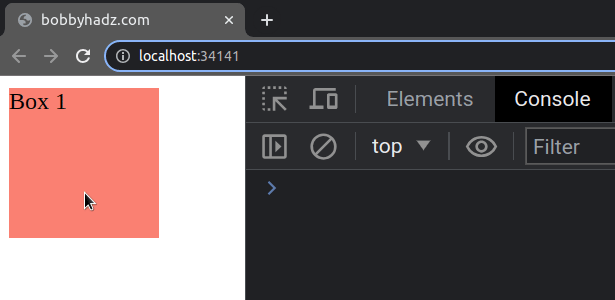
We added 2 click event listeners to the element.
To remove all event listeners from the selected element, we cloned the node using the Node.cloneNode() method and passed the result to the Element.replaceWith() method.
cloneNode() method takes is a boolean value. If true, the node and its children get cloned. If set to false, only the node gets cloned.The cloneNode method copies all of the node's attributes and their values, but
doesn't copy event listeners added using the addEventListener() method or
those assigned as properties on the element, e.g.
element.onclick = function() {}.
cloneNode method doesn't copy inline listeners. Instead of using inline listeners, use the addEventListener method.The replaceWith() method takes one or more nodes and replaces the element with
the provided nodes.
We effectively create a copy of the element without any event listeners and replace the original element with the clone.
Note that this approach also removes any event listeners from the element's children.
# Additional Resources
You can learn more about the related topics by checking out the following tutorials:
- Remove all Classes from an Element using JavaScript
- Remove all Styles from an Element using JavaScript
- Remove a class from multiple elements using JavaScript
- Add/Remove class if it exists on Element in JavaScript
- Remove CSS Style Property from an Element using JavaScript
- Remove a DOM element by ID using JavaScript
- Remove all elements with specific Class using JavaScript

