Check if a Div element is Empty using JavaScript
Last updated: Mar 5, 2024
Reading time·2 min

# Check if a Div element is Empty using JavaScript
Use the childNodes property to check if a div element is empty. The
childNodes property returns a NodeList of the element's child nodes,
including elements, text nodes and comments.
If the property returns a value of 0, then the div is empty.
Here is the HTML for the examples.
<!DOCTYPE html> <html lang="en"> <head> <meta charset="UTF-8" /> <title>bobbyhadz.com</title> </head> <body> <div id="box"></div> <script src="index.js"></script> </body> </html>
And here is the related JavaScript code.
const box = document.getElementById('box'); if (box.childNodes.length === 0) { console.log('✅ Element is empty'); } else { console.log('⛔️ Element is NOT empty'); }
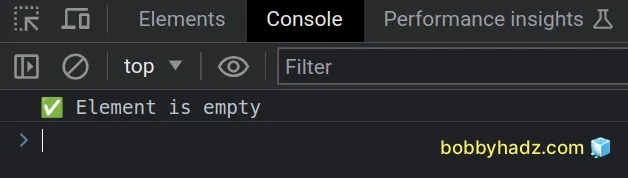
The
childNodes
property returns a NodeList containing the element's child nodes, including:
- child elements
- text nodes
- comment nodes
length property on the NodeList returns the number of child nodes of the element.If your element had a text node or even a comment inside it, it would be
included in the NodeList the childNodes property returns.
# Ignoring comments
If you want to ignore comments, use the textContent property to check if the
div is empty.
<!DOCTYPE html> <html lang="en"> <head> <title>bobbyhadz.com</title> <meta charset="UTF-8" /> </head> <body> <div id="box"> <!-- this is a comment --> </div> <script src="index.js"></script> </body> </html>
And here is the related JavaScript code.
const box = document.getElementById('box'); if (box.textContent.trim() === '') { console.log('✅ Element is empty'); } else { console.log('⛔️ Element is NOT empty'); }
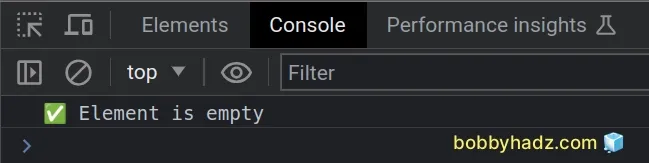
We used the textContent property
to
get the text content of the div element
and its descendants.
trim() method and compared the result to an empty string.If the element's textContent property is an empty string, then it is empty.

