Remove a class from multiple elements using JavaScript
Last updated: Mar 5, 2024
Reading time·2 min
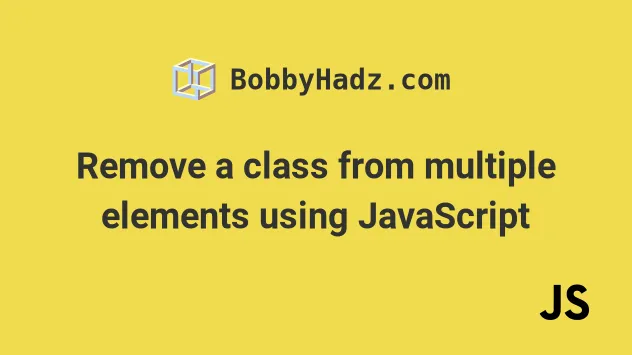
# Remove a class from multiple elements using JavaScript
To remove a class from multiple elements:
- Use the
document.querySelectorAllmethod to select the elements. - Use the
forEach()method to iterate over the collection. - Use the
classList.remove()method to remove the class from each element.
Here is the HTML for the examples.
<!DOCTYPE html> <html lang="en"> <head> <meta charset="UTF-8" /> <title>bobbyhadz.com</title> </head> <body> <div class="box big">Box 1</div> <div class="box big">Box 2</div> <div class="box big">Box 3</div> <script src="index.js"></script> </body> </html>
And here is the related JavaScript code.
const boxes = document.querySelectorAll('.box'); boxes.forEach(box => { // ✅ Remove class from each element box.classList.remove('big'); // ✅ Add class to each element // box.classList.add('small'); });
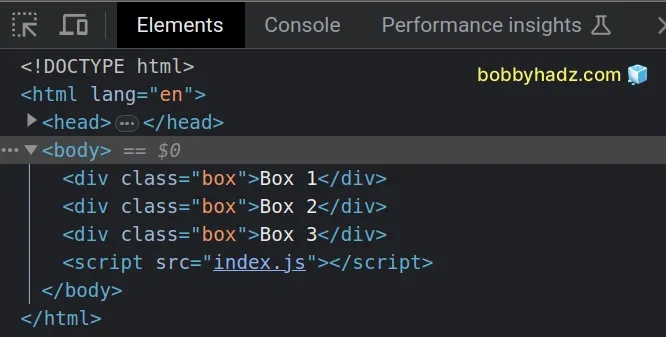
We used the document.querySelectorAll()
method to select all DOM elements with a class of box.
If you use the
document.getElementsByClassName()
method, you have to convert the return value to an array before calling the
forEach() method.
const boxes = Array.from(document.getElementsByClassName('box')); boxes.forEach(box => { // ✅ Remove class from each element box.classList.remove('big'); // ✅ Add class to each element // box.classList.add('small'); });
forEach method gets called with each element in the array.On each iteration, we use the classList.remove() method to remove a class from the element.
# Remove multiple classes from multiple elements
Note that you can pass as many classes as necessary to the classList.remove()
method.
const boxes = Array.from(document.getElementsByClassName('box')); boxes.forEach(box => { // ✅ Remove class from each element box.classList.remove('big', 'medium', 'large'); });
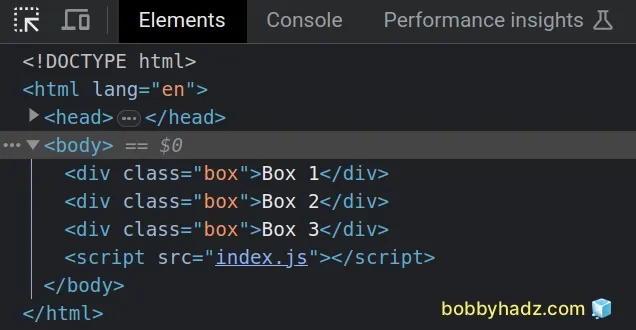
remove() method ignores any class names that are not present on the element. It doesn't throw an error.# Add class to multiple elements
If you need to add a class to each element in the collection, use the classList.add() method.
const boxes = Array.from(document.getElementsByClassName('box')); boxes.forEach(box => { // ✅ Remove class from each element box.classList.remove('big'); // ✅ Add class to each element box.classList.add('small'); });
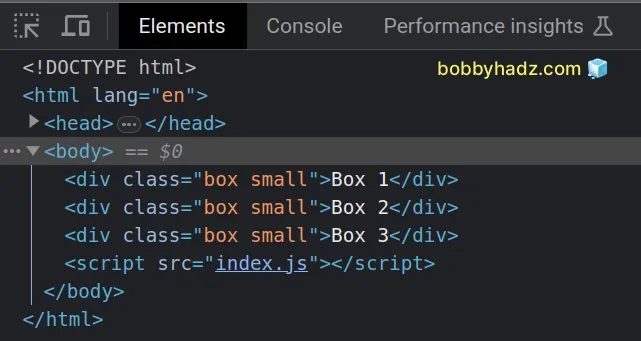
# Remove a class from multiple elements with different selectors
If the elements you are removing a class from have different identifiers, e.g.
class names, IDs, etc, you can pass multiple comma-separated selectors to the
querySelectorAll method.
<!DOCTYPE html> <html lang="en"> <head> <meta charset="UTF-8" /> </head> <body> <div class="box1 big">Box 1</div> <div class="box2 big">Box 2</div> <div class="box3 big">Box 3</div> <script src="index.js"></script> </body> </html>
And here is the related JavaScript code.
const boxes = document.querySelectorAll('.box1, .box2, .box3'); boxes.forEach(box => { box.classList.remove('big'); });
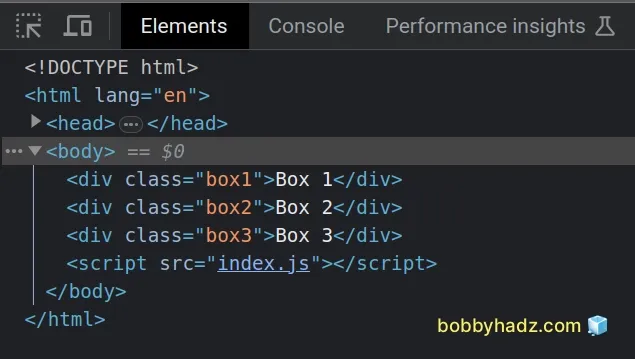
We selected the elements with classes box1, box2 and box3 and removed a
class from each element in the collection.
You can pass as many comma-separated selectors as necessary to the
document.querySelectorAll method.
I've also written an article on how to add a class to multiple elements.
# Additional Resources
You can learn more about the related topics by checking out the following tutorials:

