Get the Status Code of a Fetch HTTP Response in JavaScript
Last updated: Mar 4, 2024
Reading time·3 min
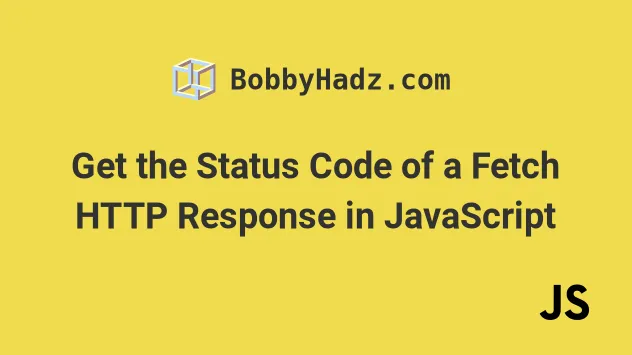
# Get the Status Code of a Fetch HTTP Response
Access the status property on the response object to get the status code
of an HTTP request made with the fetch method.
The response.status property contains the HTTP status code of the response,
e.g. 200 for a successful response or 500 for a server error.
async function makeRequest() { try { const response = await fetch('https://randomuser.me/api/'); console.log('response.status: ', response.status); // 👉️ 200 console.log(response); } catch (err) { console.log(err); } } makeRequest();
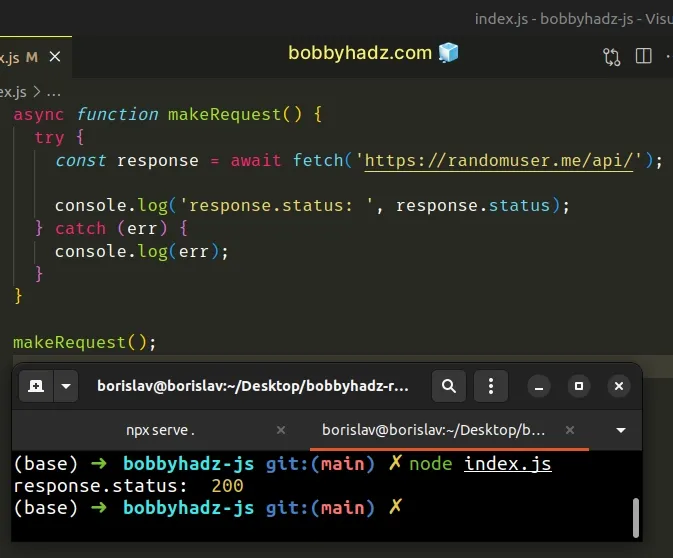
We awaited the response of calling the
fetch() method and
assigned the result to a response variable.
To get the status code of the HTTP response, access the
status
property on the response object.
# Using Promise.then() instead of async/await
Here is an example that uses .then() and .catch() instead of async/await.
function makeRequest() { fetch('https://randomuser.me/api/') .then(response => { console.log('response.status: ', response.status); // 👉️ 200 console.log(response); }) .catch(err => { console.log(err); }); } makeRequest();
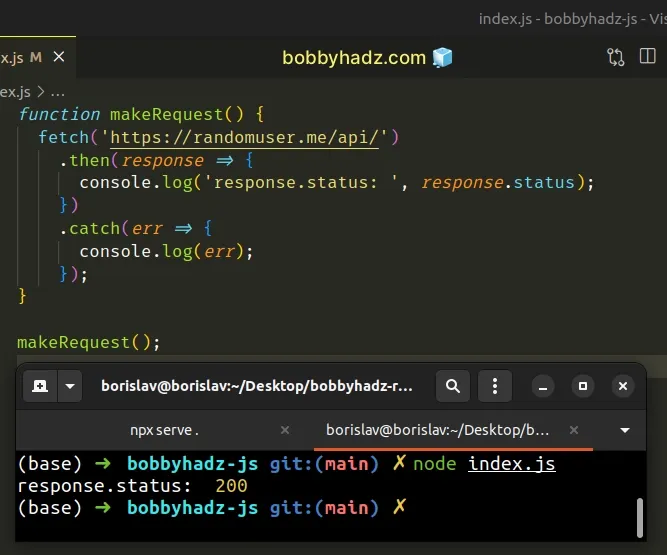
The status property on the response object will only be populated for HTTP
responses.
If the server doesn't respond at all, you encounter a CORS error or misspell the URL, you will get a network error.
The network error would run the catch() function and the status property
would not be populated as it isn't a server HTTP response.
# A complete example of handling errors when using fetch
Here is a complete example of handling requests and errors using fetch.
async function makeRequest() { try { const response = await fetch('https://randomuser.me/api/'); console.log('status code: ', response.status); // 👉️ 200 if (!response.ok) { console.log(response); throw new Error(`Error! status: ${response.status}`); } const result = await response.json(); return result; } catch (err) { console.log(err); } } makeRequest();
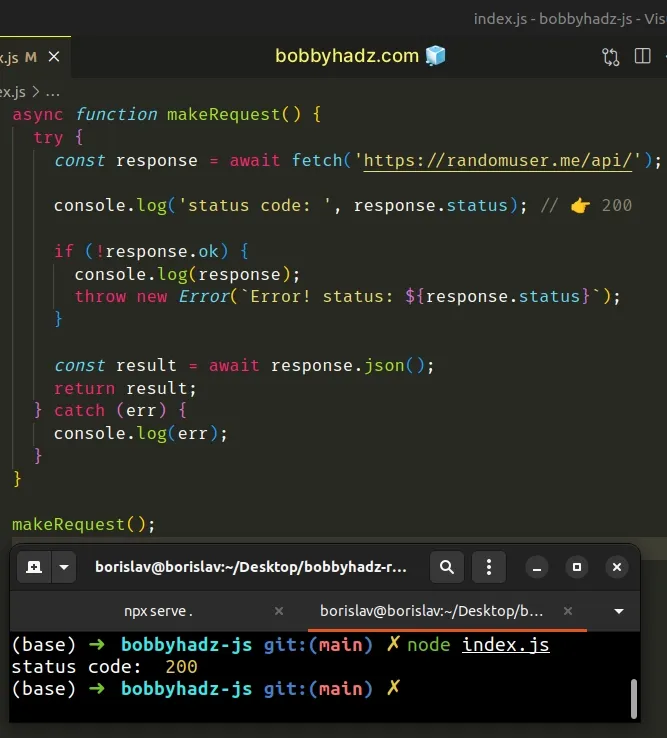
We used the
response.ok
property to check if the server responded with a status in the range of
200-299.
response.ok property will have a value of true, otherwise, it's value will be false.Fetch doesn't reject the promise response for HTTP requests on its own, so we
have to check if the ok property was set to false.
If the ok property is set to false, the request wasn't successful and we
have to throw an error on our own.
If there is a network error, e.g. a CORS error, or an error related to creating
the HTTP request, the promise would get rejected automatically and our catch
block would get triggered.
As previously noted, if there is a network error, the status property will not
be populated as the error didn't come from a server HTTP response.
I've also written an article on how to get the status code of an Axios HTTP error.
# Additional Resources
You can learn more about the related topics by checking out the following tutorials:
- ReferenceError: fetch is not defined in NodeJs
- TypeError: Failed to fetch and CORS in JavaScript [Solved]
- Fetch API cannot load localhost. URL scheme is not supported
- fetch() returns empty Response Body in JavaScript [Solved]
- How to get the MIME type of a File in JavaScript & Node.js
- Chrome: How to Copy an Object or Array from the Console tab
- TypeError: Failed to execute 'fetch' on 'Window' [Solved]
- How to POST Form Data using the JavaScript Fetch API

