ReferenceError: fetch is not defined in NodeJs
Last updated: Mar 2, 2024
Reading time·4 min
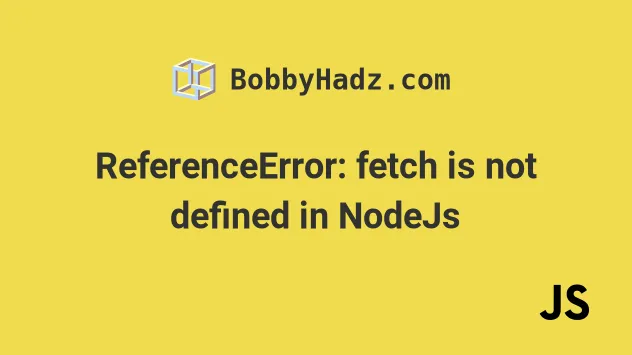
# Table of Contents
- ReferenceError: fetch is not defined in NodeJs
- ReferenceError fetch is not defined in NodeJs (older versions)
- Update your Node.js version, so you can use native
fetch
# ReferenceError: fetch is not defined in NodeJs
The "ReferenceError: fetch is not defined" occurs when the fetch() method is
used in an environment where it's not supported - most commonly Node.js.
To solve the error, install and import the node-fetch package, which
provides a fetch() compatible API in the Node.js runtime.
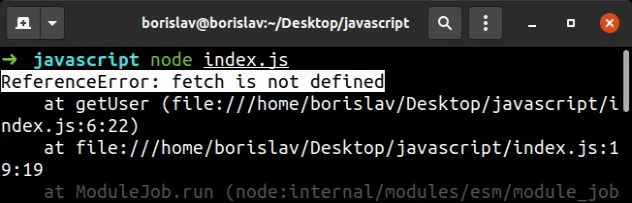
Note that the global fetch variable is available in
Node.js starting at version 18.
You can check your version of Node.js with the node -v command.
node -v
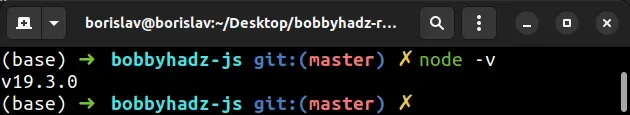
If you use a Node.js version older than 18, you can either download and
install the LTS version from nodejs.org or install and
use the node-fetch package.
node-fetch package.If your project doesn't have a package.json file, create one in your project's
root directory:
# 👇️ only run this if you don't have package.json file yet npm init -y
Now install the node-fetch library by running the following command.
# 👇️ with NPM npm install node-fetch # 👇️ only if you use TypeScript npm install @types/node-fetch --save-dev # -------------------------------------------- # 👇️ with YARN yarn add node-fetch # 👇️ only if you use TypeScript yarn add @types/node-fetch --dev
Now you can import and use the module just like you would use the fetch() method in the browser.
import fetch from 'node-fetch'; async function getUser() { try { const response = await fetch('https://randomuser.me/api/'); if (!response.ok) { throw new Error(`Error! status: ${response.status}`); } const result = await response.json(); return result; } catch (err) { console.log(err); } } console.log(await getUser());
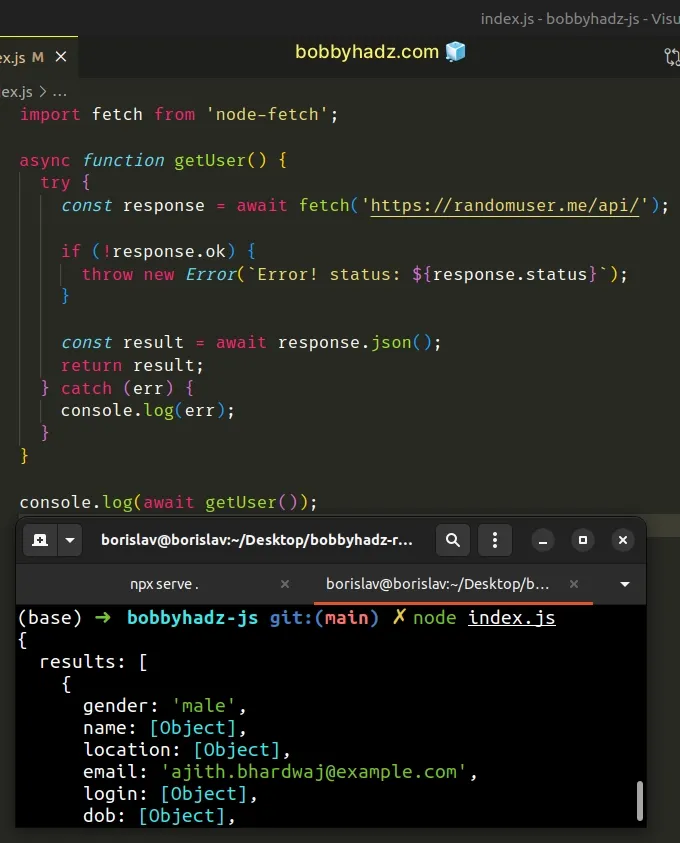
At the time of writing, to use ES6 module imports and exports in a NodeJs
project, you have to set the type property to module in your package.json
file:
{ "type": "module", // ... 👇️ rest }
If I run my NodeJs script, I get the result from calling the API.
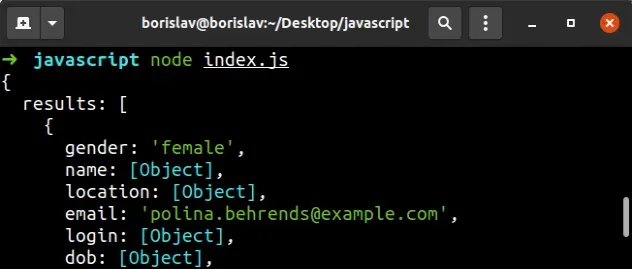
node-fetch package are only compatible with the ES6 Modules syntax of import/export. If you use an older NodeJs version, install version 2 of the node-fetch package.# ReferenceError fetch is not defined in NodeJs (older versions)
Only do this if you use an older NodeJs version and want to use the require
syntax instead of import/export.
npm install node-fetch@2
We installed version 2 of the node-fetch package.
Make sure you don't have the type property set to module in your
package.json file.
Now you can import the fetch package using the older require function.
// 👇️ Using older require syntax const fetch = require('node-fetch'); async function getUser() { try { const response = await fetch('https://randomuser.me/api/'); if (!response.ok) { throw new Error(`Error! status: ${response.status}`); } const result = await response.json(); return result; } catch (err) { console.log(err); } }
We had to install version 2 of the node-fetch package to be able to use the
require syntax in our NodeJs application.
It's best to stay consistent with imports between your client and server-side code. However, this approach gets the job done if you have to support an older version of NodeJs.
# Update your Node.js version, so you can use native fetch
The fetch() method was added in Node.js starting with version 18.
You can use the node -v command to check your Node.js version.
node -v
If you use an older version, I'd suggest you use the nvm package to manage
your Node.js version in an intuitive way.
It is advised that you use the LTS Node.js version (20.11.1 at the time of writing).
If you already have nvm installed, install the LTS (long-term supported)
version by issuing these commands.
nvm install --lts nvm use --lts
If you don't have NVM installed, click on the link that relates to your operating system and follow the instructions.
Once your Node.js version is 18 or more recent, you'll be able to use the native
fetch() method without having to import it.
async function getUser() { try { const response = await fetch('https://randomuser.me/api/'); if (!response.ok) { throw new Error(`Error! status: ${response.status}`); } const result = await response.json(); return result; } catch (err) { console.log(err); } } console.log(await getUser());
Alternatively, you can download the long-term supported version of Node.js from the official nodejs.org website.
# Additional Resources
You can learn more about the related topics by checking out the following tutorials:

