Failed to execute 'removeChild' on 'Node' error in JS
Last updated: Mar 7, 2024
Reading time·4 min
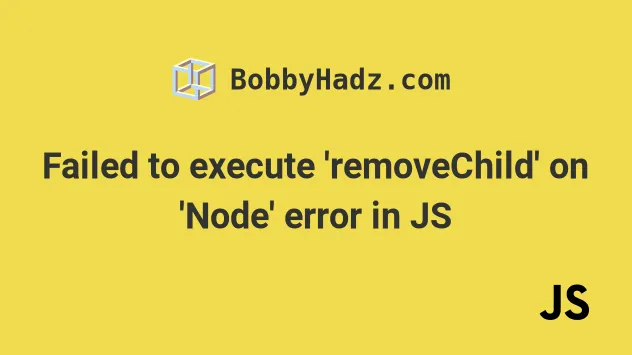
# Table of Contents
- Failed to execute 'removeChild' on 'Node' error in JS
- Passing a direct child of the element to removeChild()
- Removing the wrapper element
- Failed to execute 'removeChild' on 'Node' error in React.js
# Failed to execute 'removeChild' on 'Node' error in JS
The JavaScript Uncaught DOMException: Failed to execute 'removeChild' on
'Node' occurs when the element you pass to the removeChild() method is not a
direct child of the node on which you called the method.
To solve the error, make sure to pass a direct child to the removeChild()
method.
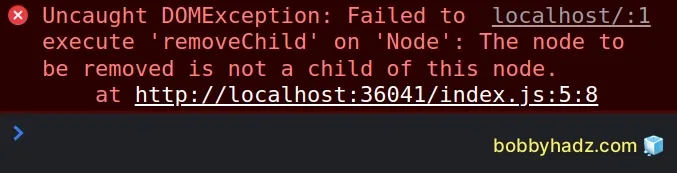
Here is the complete error message.
Uncaught DOMException: Failed to execute 'removeChild' on 'Node': The node to be removed is not a child of this node.
NOTE: If you got the error in React.js, click on the following subheading:
Here is an example of how the error occurs.
This is my index.html file.
<!DOCTYPE html> <html lang="en"> <head> <meta charset="UTF-8" /> </head> <body> <div id="parent"> Parent <div id="child"> Child <div id="nested-child">Nested Child</div> </div> </div> <script type="module" src="index.js"></script> </body> </html>
And here is the related JavaScript code.
const parent = document.getElementById('parent'); const nestedChild = document.getElementById('nested-child'); // ⛔️ Uncaught DOMException: Failed to execute 'removeChild' on 'Node': The node to be removed is not a child of this node. // ⛔️ Uncaught DOMException: Node.removeChild: The node to be removed is not a child of this node parent.removeChild(nestedChild);
We called the removeChild() method with the nested child element and not with the direct child which caused the error.
The method cannot be called with a descendant, it has to be called with a direct child of the element.
# Passing a direct child of the element to removeChild()
One way to solve the error is to pass a direct child of the element to the
removeChild() method.
const parent = document.getElementById('parent'); const child = document.getElementById('child'); parent.removeChild(child);
If I open the page in my browser, I can see that the child element has been removed.

# Removing the wrapper element
An alternative approach to solving the error is to remove the wrapper element.
<!DOCTYPE html> <html lang="en"> <head> <meta charset="UTF-8" /> </head> <body> <div id="parent"> Parent <div id="nested-child">Nested Child</div> </div> <script type="module" src="index.js"></script> </body> </html>
Notice that I removed the child element, so the nested-child element is not
a direct child of the parent element.
const parent = document.getElementById('parent'); const nestedChild = document.getElementById('nested-child'); parent.removeChild(nestedChild);
Now, calling the removeChild method with the element that has an id of
nested-child works.

I have also written 2 relevant articles:
# Failed to execute 'removeChild' on 'Node' error in React.js
If you got the error in a React.js application, replace the React fragment with
a div element.
Replace the following.
// Replace this <React.Fragment>Example</React.Fragment> // or this <>Example</>
With the following.
<div>Example</div>
The error often occurs in a React.js application when using third-party
libraries that use the removeChild() method under the hood.
React fragments are used when you need to group a list of children without adding extra nodes to the DOM.
However, in some cases, an extra node element is needed and serves as a parent
element enabling these third-party libraries to use the removeChild method.
# Using the remove() method instead of removeChild()
If the error persists, you might want to use the remove() method to remove the
given element.
Here is the HTML for the example.
<!DOCTYPE html> <html lang="en"> <head> <meta charset="UTF-8" /> </head> <body> <div id="parent"> Parent <div id="child"> Child <div id="nested-child">Nested Child</div> </div> </div> <script type="module" src="index.js"></script> </body> </html>
And here is the related JavaScript code.
const nestedChild = document.getElementById('nested-child'); nestedChild.remove();
If I load the page in my browser, I can see that the element has been removed.
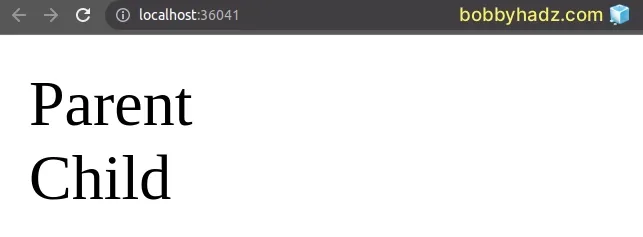
I have written a detailed guide on how to remove a DOM element by ID.
The remove() method removes the DOM element on which it is called.
If you need to remove the parent element of a Node, check out the following article.
# Additional Resources
You can learn more about the related topics by checking out the following tutorials:
- Add class to a parent Element using JavaScript
- Get the ID of a Parent element on Click using JavaScript
- Get closest Parent element by Class or Tag in JavaScript
- Add/Remove multiple classes to an Element in JavaScript
- Hide or Show an Element after a few Seconds in JavaScript
- Hide or Show an Element after a few Seconds in JavaScript
- Failed to execute 'appendChild' on 'Node': parameter 1 is not of type 'Node'
- How to ping a URL or a remote IP address using Node.js

