Get the ID of a Parent element on Click using JavaScript
Last updated: Mar 5, 2024
Reading time·2 min
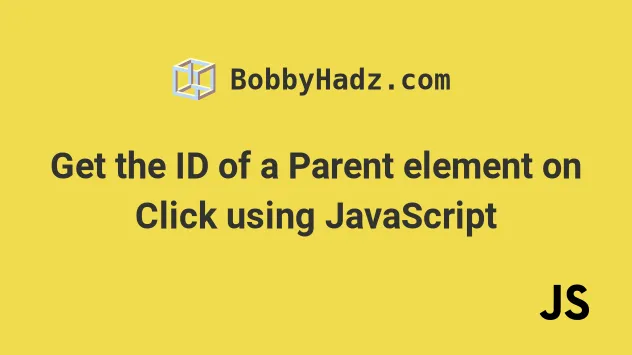
# Get the ID of a Parent element on Click using JavaScript
To get the id of the parent element on click:
- Add a click event listener to the element.
- Use the
event.targetproperty to get the element the user clicked on. - Use the
parentElementproperty to get the parent and access itsidproperty.
Here is the HTML for the examples.
<!DOCTYPE html> <html lang="en"> <head> <title>bobbyhadz.com</title> <meta charset="UTF-8" /> </head> <body> <div id="parent"> <p id="child" style=" background-color: salmon; width: 100px; height: 100px; " > Child 1 </p> </div> <script src="index.js"></script> </body> </html>
And here is the related JavaScript code.
const child = document.getElementById('child'); child.addEventListener('click', function handleClick(event) { // 👇️ "parent" console.log(event.target.parentElement.id); });
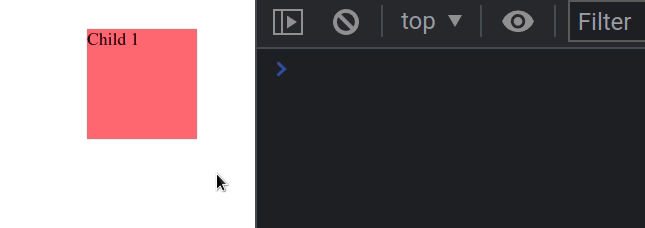
If you load the page and click on the child element, you will see the string
parent logged to the console.
We added a click event listener to the child element.
Every time the element is clicked, the handleClick function is invoked.
We used the
target property
on the event object to access the parent element.
The target property is a reference to the object (element) on which the event
was dispatched.
event.target gives us access to the DOM element the user clicked.You can console.log the target property to see which DOM element was clicked
by the user.
const child = document.getElementById('child'); child.addEventListener('click', function handleClick(event) { console.log(event.target); // 👉️ p#child // 👇️ "parent" console.log(event.target.parentElement.id); });
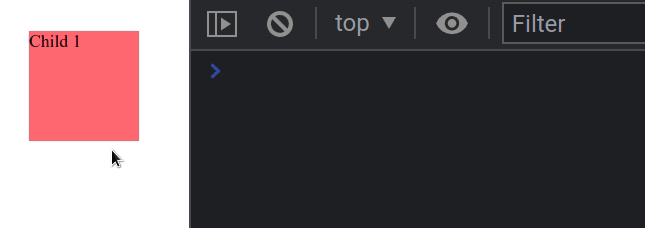
The target property on the event object is useful when you need a generic way
to access the element the event was dispatched on.
click event listener on the document object, there is no good way to tell on which element the user clicked, other than event.target.# Accessing parentElement on a specific child
If you want to get the id of the parent element of a specific child, you can
also access parentElement.id directly on the child element.
const child = document.getElementById('child'); child.addEventListener('click', function handleClick(event) { // 👇️ "parent" console.log(child.parentElement.id); });
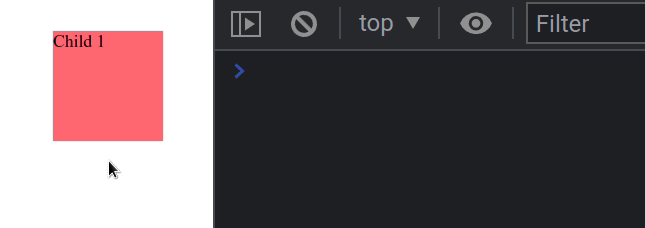
This example logs the id of the direct parent of the element with id set to
child.
# Additional Resources
You can learn more about the related topics by checking out the following tutorials:

