Failed to execute querySelector on Document [Solved]
Last updated: Mar 2, 2024
Reading time·2 min
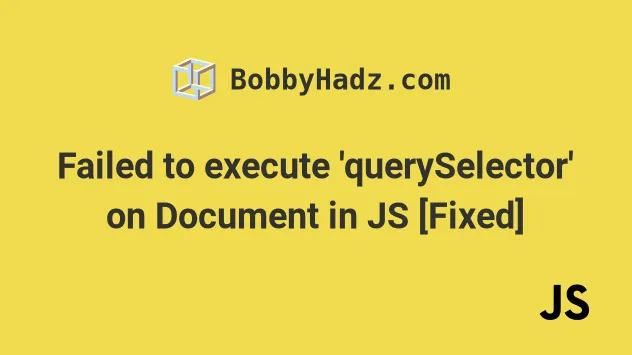
# Failed to execute 'querySelector' on Document
The "Failed to execute 'querySelector' on Document" error occurs when we use
the querySelector method with an identifier that starts with a digit.
To solve the error, make sure that the class name or ID you're passing to the
querySelector method doesn't start with a digit.
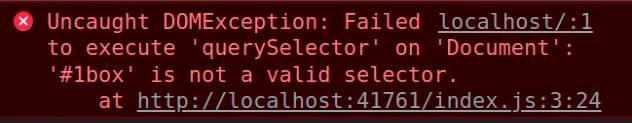
You might also get the error named as "Uncaught DOMException: Document.querySelector: '#XYZ' is not a valid selector" in Firefox.
Here's an example of how the error occurs.
<!DOCTYPE html> <html lang="en"> <head> <meta charset="UTF-8" /> </head> <body> <!-- ⛔️ id or class name starting with digit ⛔️ --> <div id="1box">Box 1</div> <div id="2box">Box 2</div> <script src="index.js"></script> </body> </html>
If we try to use the querySelector method to get the element, we'd get the error.
// ⛔️ Uncaught DOMException: Failed to execute 'querySelector' on 'Document': '#1box' is not a valid selector. // ⛔️ Uncaught DOMException: Document.querySelector: '#XYZ' is not a valid selector const first = document.querySelector('#1box');
# Pass the entire attribute to the querySelector method
To solve the error, pass the entire attribute to the querySelector method or
update the identifier of your DOM element to not start with a digit.
Here's how you can pass the entire attribute to the querySelector method to
avoid changing the id of the DOM element.
// ✅ Works const first = document.querySelector("[id='1box']"); console.log(first); // 👉️ div#1box
Alternatively, you can change the identifier.
# Changing the identifier of your element
However, since you'd likely forget about this quirk, it's better to change your element's identifier to not start with a digit.
<!DOCTYPE html> <html lang="en"> <head> <meta charset="UTF-8" /> </head> <body> <!-- ✅ ID doesn't start with digit ✅ --> <div id="box1">Box 1</div> <div id="box2">Box 2</div> <script type="module" src="index.js"></script> </body> </html>
Now we can use the querySelector method and everything works as expected.
const first = document.querySelector('#box1'); console.log(first); // 👉️ div#box1
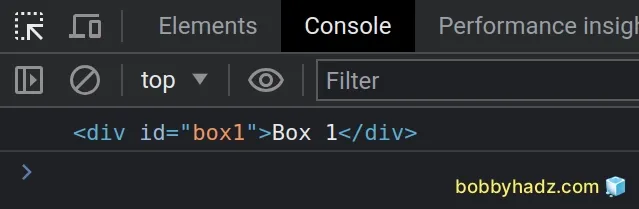
Alternatively, you can use the
document.getElementById method, to which
you can pass an id that starts with a digit.
const first = document.getElementById('1box'); console.log(first); // 👉️ div#1box
Notice that we don't include the hash # symbol when using the getElementById
method.
# Additional Resources
You can learn more about the related topics by checking out the following tutorials:
- Using import aliases when importing Components in React
- You attempted to import X which falls outside of the project
- React: Could not find a required file. Name: index.html
- No QueryClient set, use QueryClientProvider to set one
- Failed to execute 'appendChild' on 'Node': parameter 1 is not of type 'Node'
- How to set the Width of Select Options in HTML & CSS
- Get all selected values of a multiple Select field in JS

