Subtract Years from a Date in JavaScript
Last updated: Mar 6, 2024
Reading time·3 min

# Subtract Years from a Date in JavaScript
To subtract years from a date:
- Use the
getFullYear()method to get the year of the specific date. - Use the
setFullYear()method to set the year for the date. - The
setFullYearmethod takes a number representing the year as a parameter and sets the value for the date.
function subtractYears(date, years) { date.setFullYear(date.getFullYear() - years); return date; } // ✅ Subtract 1 year from the current date const result1 = subtractYears(new Date(), 1); console.log(result1); // 👉️ 2022-07-28T15:59:55.235Z // ✅ Subtract 2 years from a different date const date = new Date('2024-06-15T17:37:59.000Z'); const result2 = subtractYears(date, 2); console.log(result2); // 👉️ 2022-06-15T17:37:59.000Z
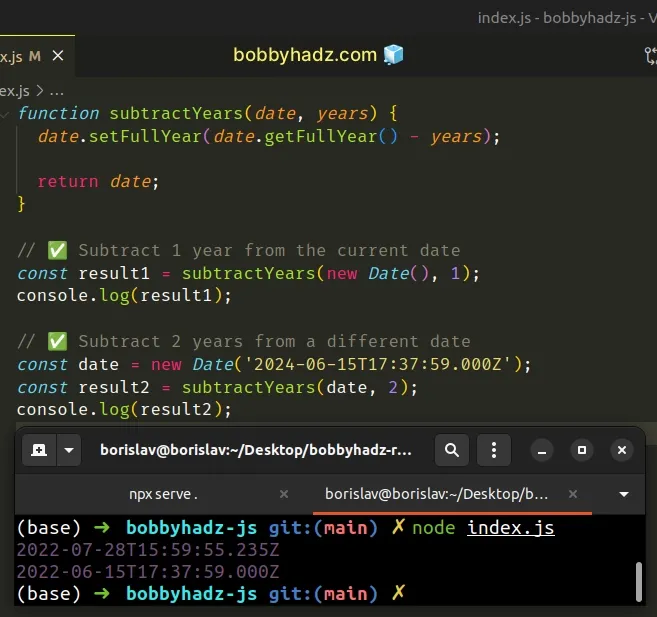
The subtractYears() function takes a Date object and N as parameters and
subtracts N years from the date.
If you need to subtract years from the current date, call the Date()
constructor without passing it any arguments.
function subtractYears(date, years) { date.setFullYear(date.getFullYear() - years); return date; } // ✅ subtract 1 year from the current date const currentDate = new Date(); const result1 = subtractYears(currentDate, 1); console.log(result1); // 👉️ 2022-07-28T16:01:03.180Z
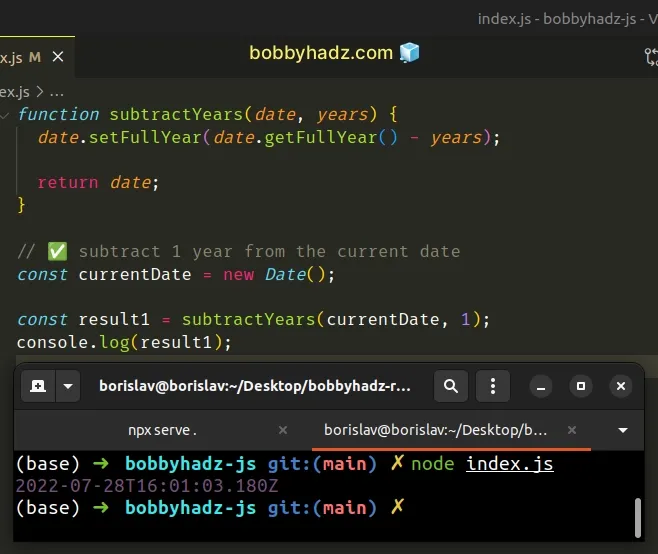
We used the Date.getFullYear method to get the year of the given date.
const currentDate = new Date(); console.log(currentDate.getFullYear()); // 👉️ 2023
The setFullYear() method takes an integer that represents the year as a parameter and sets the value on the date.
# Subtract Years from a Date without mutation
Note that the setFullYear method mutates the Date object it was called on.
If you don't want to change the Date in place, create a copy before calling
the method.
function subtractYears(date, years) { const dateCopy = new Date(date); dateCopy.setFullYear(dateCopy.getFullYear() - years); return dateCopy; } const date = new Date('2024-06-15T17:37:59.000Z'); const result = subtractYears(date, 2); console.log(result); // 👉️ 2022-06-15T17:37:59.000Z console.log(date); // 👉️ 2024-06-15T17:37:59.000Z
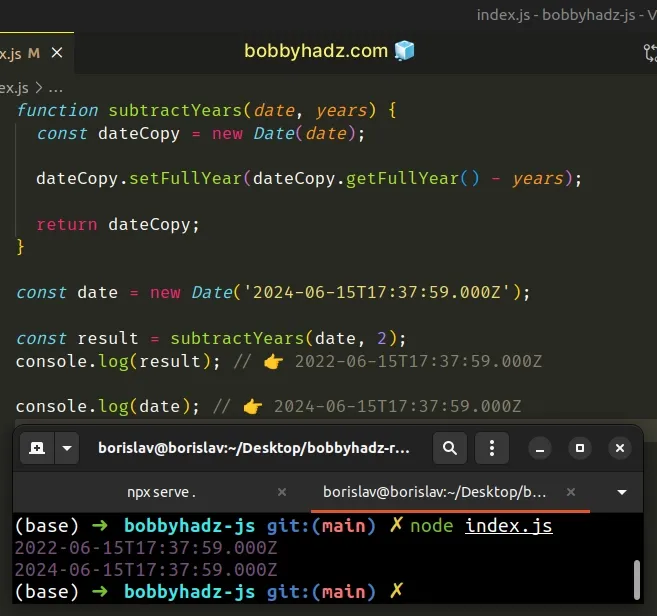
When a Date object is passed to the Date() constructor, it gets converted to
a timestamp and can be used to create a copy of the date.
Mutating function parameters is a bad practice because calling the function with the same parameter multiple times returns different results.
Instead, pure functions like the one above return the same output when called with the same parameters.
# Subtract Years from a Date using date-fns
You can also use date-fns module to subtract years from a date.
import {subYears} from 'date-fns'; const date = new Date('2024-06-15T17:37:59.000Z'); const result1 = subYears(date, 2); console.log(result1); // 👉️ 2022-06-15T17:37:59.000Z const result2 = subYears(date, 5); console.log(result2); // 👉️ 2019-06-15T17:37:59.000Z console.log(date); // 👉️ 2024-06-15T17:37:59.000Z
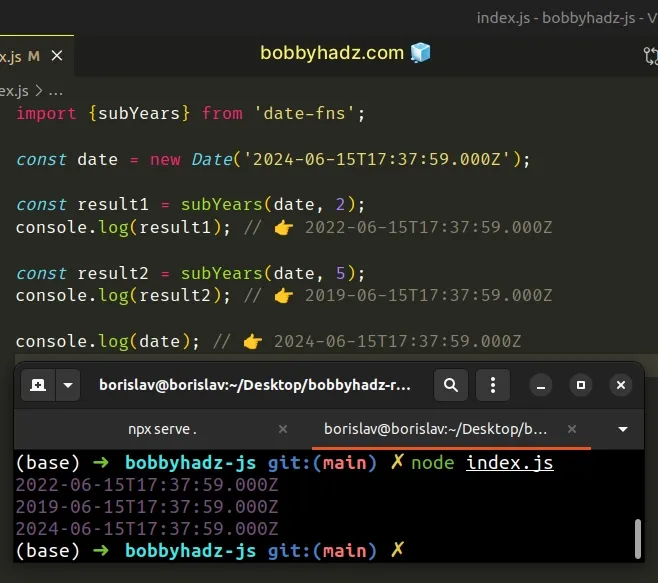
The subYears() function takes a date and the number of years to be subtracted
from the date as parameters.
The function doesn't mutate the original date as shown in the example.
If you don't have date-fns installed, you can install it by running the
following command from your terminal.
# 👇️ create package.json if you don't have one npm init -y # ✅ install with NPM npm install date-fns # ✅ install with YARN yarn add date-fns
# Subtract Years from a Date using moment.js
You can also use the moment.js module to subtract years from a date.
import moment from 'moment'; const date = new Date('2024-06-15T17:37:59.000Z'); const result1 = moment(date).subtract(2, 'years'); console.log(result1); // 👉️ 2022-06-15T17:37:59.000Z const result2 = moment(date).subtract(5, 'years'); console.log(result2); // 👉️ 2019-06-15T17:37:59.000Z console.log(date); // 👉️ 2024-06-15T17:37:59.000Z
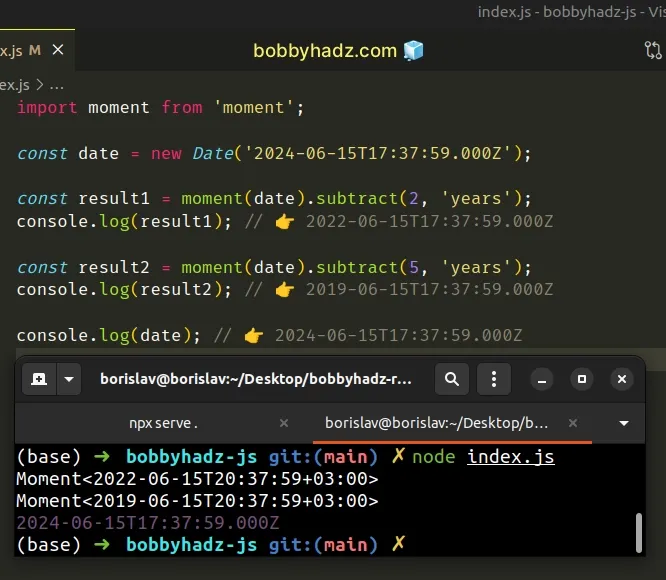
We used the moment().subtract() method to subtract years from a date.
The method can be used to subtract years, quarters, months, weeks, days, hours, minutes, seconds or milliseconds from a date.
If you don't have moment installed, you can install it by running the
following command from your terminal.
# 👇️ create package.json if you don't have one npm init -y # ✅ install with NPM npm install moment # ✅ install with YARN yarn add moment
The call to the add() method actually returns a moment object and not a
native JavaScript date.
If you need to convert the value to a JavaScript date, use the toDate()
method.
import moment from 'moment'; const date = new Date('2024-06-15T17:37:59.000Z'); const result1 = moment(date).subtract(2, 'years').toDate(); console.log(result1); // 👉️ 2022-06-15T17:37:59.000Z const result2 = moment(date).subtract(5, 'years').toDate(); console.log(result2); // 👉️ 2019-06-15T17:37:59.000Z console.log(date); // 👉️ 2024-06-15T17:37:59.000Z
The toDate() method takes care of converting the moment object to a native
JavaScript Date object.
I've also written an article on how to add years to a date.
# Additional Resources
You can learn more about the related topics by checking out the following tutorials:

