How to convert an Object to a Map in JavaScript
Last updated: Mar 4, 2024
Reading time·3 min

# Convert an Object to a Map in JavaScript
To convert an object to a Map:
- Use the
Object.entries()method to get an array of key-value pairs. - Pass the result to the
Map()constructor. - The new
Mapwill contain all of the object's key-value pairs.
const obj = { id: 1, name: 'bobby', }; const map1 = new Map(Object.entries(obj)); console.log(map1); // 👉️ {'id' => 1, 'name' => 'bobby'}
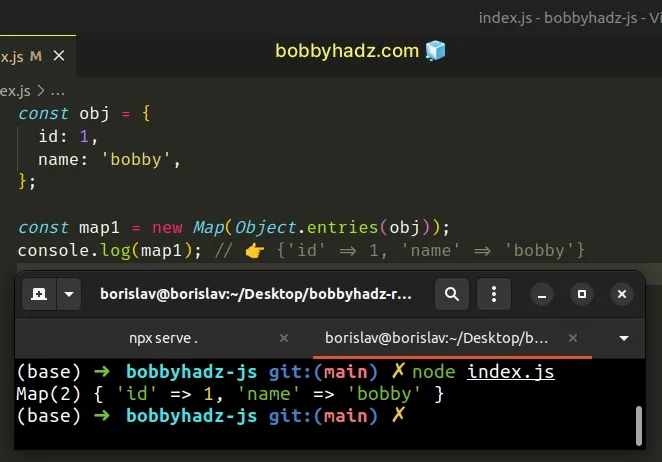
The Object.entries() method returns an array of the given object's key-value pairs.
// 👇️ [['id', 1], ['name', 'bobby']] console.log(Object.entries({id: 1, name: 'bobby'}));
The first element in each nested array is the key and the second is the value.
We then passed the array of key-value pairs to the Map() constructor.
const obj = { id: 1, name: 'bobby', }; const map1 = new Map(Object.entries(obj)); console.log(map1); // 👉️ {'id' => 1, 'name' => 'bobby'}
The Map constructor takes an iterable such as an array of key-value pairs and
creates a Map.
If you have to do this often, define a reusable function.
function objectToMap(obj) { return new Map(Object.entries(obj)); } const obj = { id: 1, name: 'bobby', }; const map1 = objectToMap(obj); // 👇️ Map(2) { 'id' => 1, 'name' => 'bobby' } console.log(map1);
The objectToMap function takes an object as a parameter, converts the object
to a Map and returns the result.
Alternatively, you can use the Array.map() method.
# Convert an Object to a Map using Array.map()
This is a three-step process:
- Use the
Object.keys()method to get an array of the object's keys. - Use the
Array.map()method to get an array of key-value pairs. - Pass the array to the
Mapconstructor.
const obj = { id: 1, name: 'bobby', }; const arr = Object.keys(obj).map(key => [key, obj[key]]); // 👇️ [ [ 'id', 1 ], [ 'name', 'bobby' ] ] console.log(arr); const map1 = new Map(arr); // Map(2) { 'id' => 1, 'name' => 'bobby' } console.log(map1);
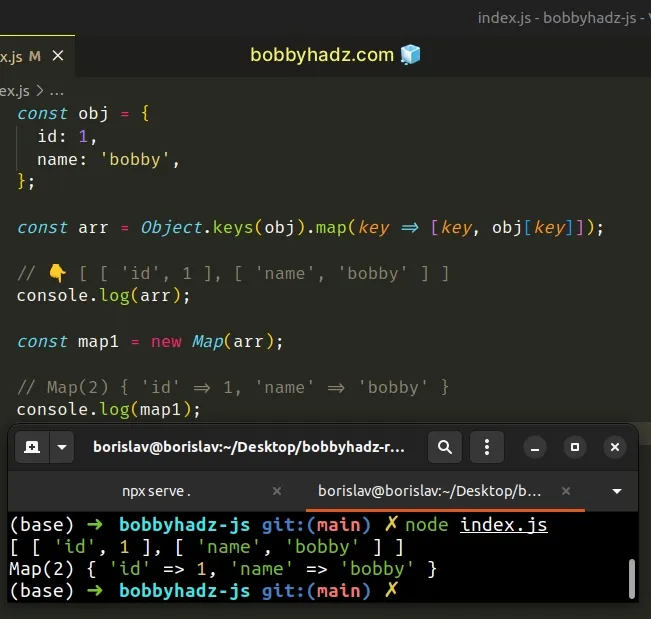
The Object.keys() method returns an array of the object's keys.
const obj = { id: 1, name: 'bobby', }; // 👇️ [ 'id', 'name' ] console.log(Object.keys(obj));
The function we passed to the Array.map() method gets called with each element (key) in the array.
On each iteration, we return an array containing the current key and value.
The map() method returns a new array containing the values returned from the
callback function.
The last step is to pass the array of key-value pairs to the Map()
constructor.
# Convert an Object to a Map using a for...of loop
This is a three-step process:
- Use the
Object.entries()method to get an array of key-value pairs. - Use a
for...ofloop to iterate over the array. - Add each key-value pair to a new
Mapobject.
const obj = { id: 1, name: 'bobby', }; const map1 = new Map(); for (const [key, value] of Object.entries(obj)) { map1.set(key, value); } // 👇️ Map(2) { 'id' => 1, 'name' => 'bobby' } console.log(map1);
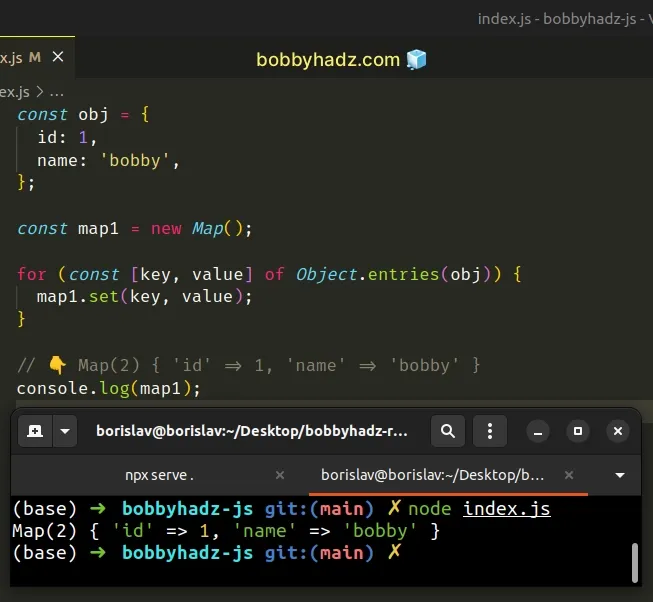
We used the Object.entries() method to get an array of the object's key-value
pairs.
const obj = { id: 1, name: 'bobby', }; // 👇️ [ [ 'id', 1 ], [ 'name', 'bobby' ] ] console.log(Object.entries(obj));
The for...of statement is
used to loop over iterable objects like arrays, strings, Map, Set and
NodeList objects and generators.
On each iteration, we use the Map.set() method to add the current key-value
pair to the new Map.
The Map.set() method adds or
updates an entry in a Map with the specified key and value.
The method takes the key and value that should be added to the Map as
parameters.
After the last iteration, the Map contains all of the key-value pairs of the
object.
# Additional Resources
You can learn more about the related topics by checking out the following tutorials:

