Convert an Object to an Array of Objects in JavaScript
Last updated: Mar 4, 2024
Reading time·3 min

# Table of Contents
- Convert an Object to an Array of Objects in JavaScript
- Convert an Object to an Array of Objects using
Object.keys() - Convert an Object to an Array of Objects using
Object.entries() - Convert an Object to an Array preserving the nested keys
# Convert an Object to an Array of Objects in JavaScript
Use the Object.values() method to convert an object to an array of objects,
e.g. const arr = Object.values(obj).
The Object.values() method takes an object as a parameter and returns an
array containing the object's property values.
const obj = { emp1: { id: 1, name: 'Alice', }, emp2: { id: 2, name: 'Bob', }, }; const arrayOfObjects = Object.values(obj); // 👇️ [ { id: 1, name: 'Alice' }, { id: 2, name: 'Bob' } ] console.log(arrayOfObjects);
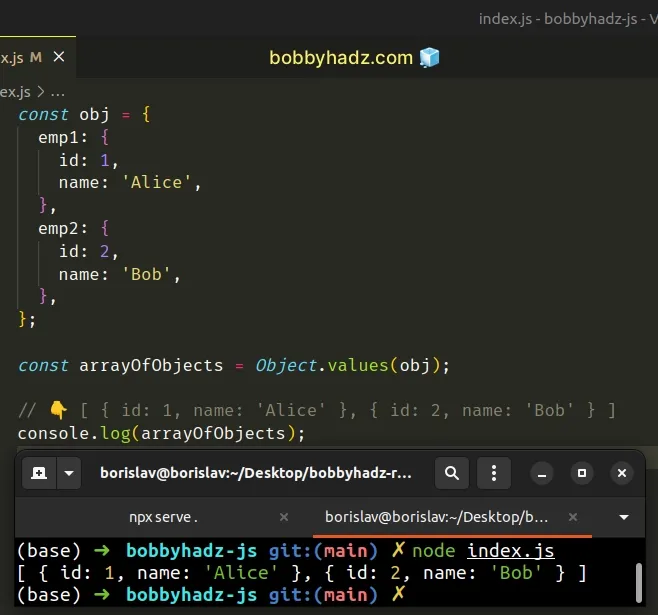
The Object.values() method returns an array containing the object's values.
Here's an example of using the Object.values() method without nested
properties.
// 👇️ ['bobby', 'Chile'] console.log(Object.values({name: 'bobby', country: 'Chile'}));
# Convert an Object to an Array of Objects using Object.keys()
You can also use the Object.keys method to convert an object to an array of objects.
const obj = { emp1: { id: 1, name: 'Alice', }, emp2: { id: 2, name: 'Bob', }, }; const arrayOfObjects = Object.keys(obj).map(key => obj[key]); // 👇️ [{id: 1, name: 'Alice'}, {id: 2, name: 'Bob'}] console.log(arrayOfObjects);
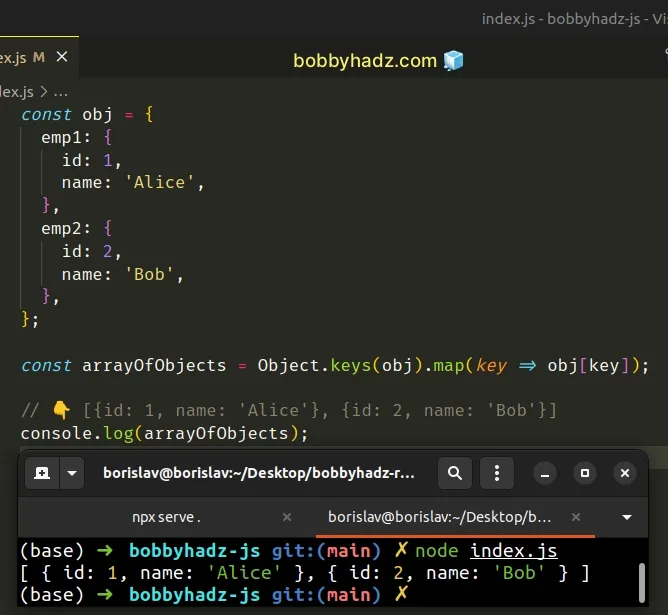
The Object.keys() method returns an array of the object's keys.
const obj = { emp1: { id: 1, name: 'Alice', }, emp2: { id: 2, name: 'Bob', }, }; console.log(Object.keys(obj)); // 👉️ [ 'emp1', 'emp2' ]
The function we passed to the Array.map() method gets called with each element in the array.
On each iteration, we return the value of each key.
The map() method returns a new array containing the values returned from the
callback function.
# Convert an Object to an Array of Objects using Object.entries()
The Object.entries() method can be used to transform the object into an array of key-value pairs.
const obj = { emp1: { id: 1, name: 'Alice', }, emp2: { id: 2, name: 'Bob', }, }; // [ // [ 'emp1', { id: 1, name: 'Alice' } ], // [ 'emp2', { id: 2, name: 'Bob' } ] // ] console.log(Object.entries(obj));
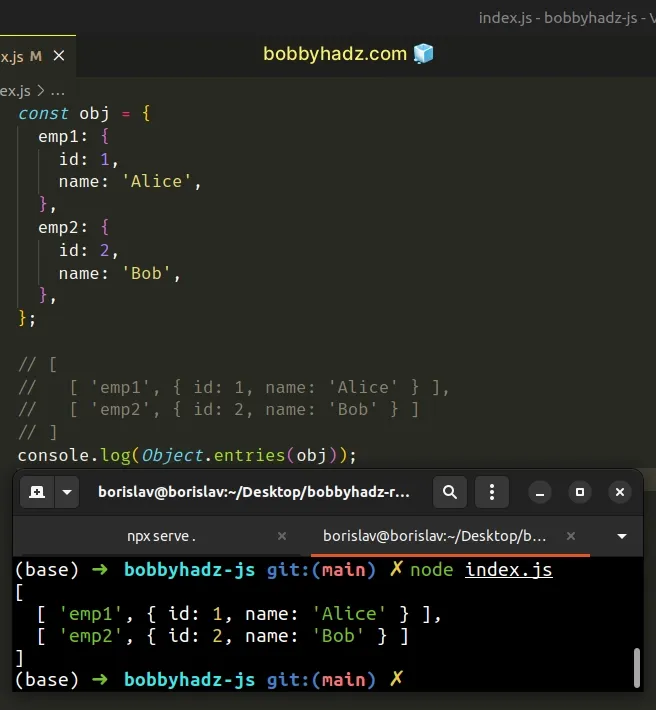
You can use the Array.map() method to return only the value of each key.
const obj = { emp1: { id: 1, name: 'Alice', }, emp2: { id: 2, name: 'Bob', }, }; const arrayOfObjects = Object.entries(obj).map(entry => entry[1]); // 👇️ [{id: 1, name: 'Alice'}, {id: 2, name: 'Bob'}] console.log(arrayOfObjects);
# Convert an Object to an Array preserving the nested keys
You can also use the Object.entries() method to preserve the nested keys of
the object when converting it to an array of objects.
const obj = { emp1: { id: 1, name: 'Alice', }, emp2: { id: 2, name: 'Bob', }, }; const withNestedKeys = Object.entries(obj).map(entry => { return {[entry[0]]: entry[1]}; }); // [ // { emp1: { id: 1, name: 'Alice' } }, // { emp2: { id: 2, name: 'Bob' } } // ] console.log(withNestedKeys);
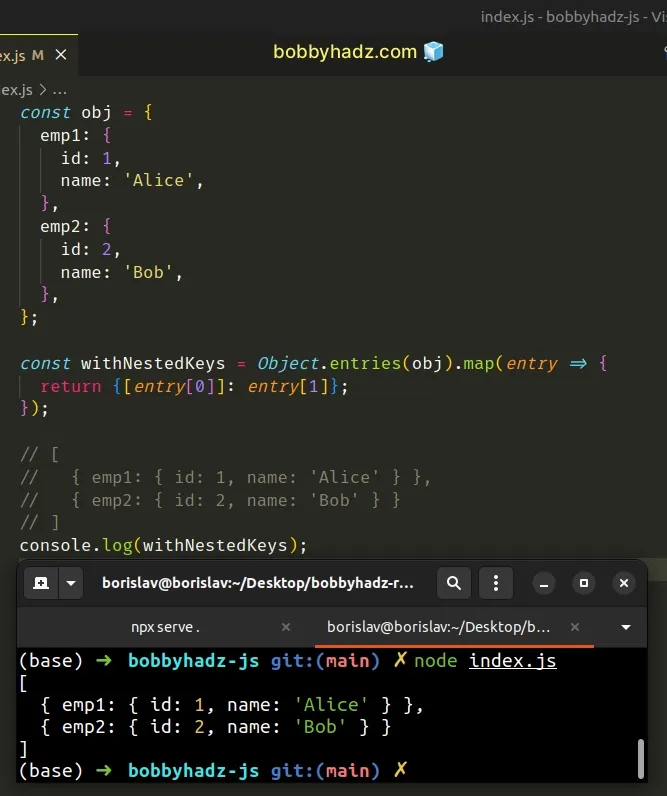
We used the Array.map() method to iterate over the array.
On each iteration, we return an object and preserve the key-value pair structure of the original object.
When you use this approach all of the key-value pairs of the object get transferred to the objects in the array.
# Additional Resources
You can learn more about the related topics by checking out the following tutorials:

