Convert an Array to an Object using JavaScript
Last updated: Mar 4, 2024
Reading time·5 min
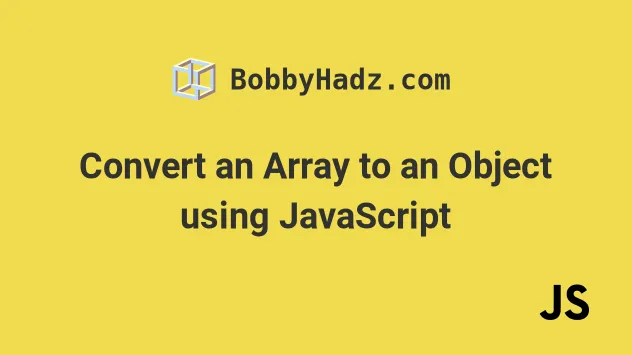
# Convert an Array to an Object using JavaScript
The most common ways to convert an array to an object in JavaScript are:
Object.assign()method - the keys are the array indexes and the values are the array elements.Array.forEach()method - enables you to specify custom keys.Object.fromEntries()method - transforms an array of key-value pairs into an object.
# Convert an Array to an Object using Object.assign()
Use the Object.assign() method to convert an array to an object.
The Object.assign method takes a target and source objects as parameters,
applies the properties from the sources to the target and returns the result.
const arr = ['zero', 'one', 'two']; const obj1 = Object.assign({}, arr); console.log(obj1); // 👉️ {0: 'zero', 1: 'one', 2: 'two'}
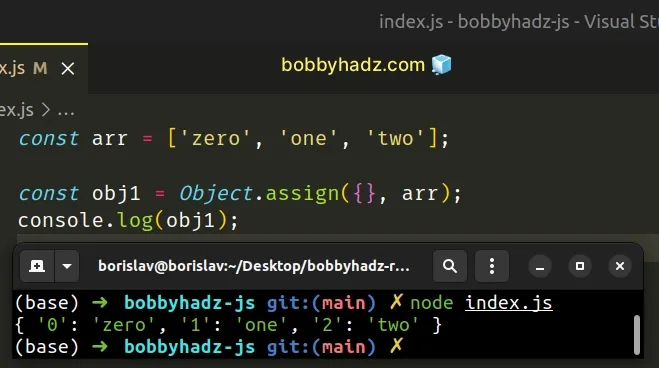
We passed the following 2 arguments to the Object.assign() method:
- target object - the object to which we apply the sources' properties
- source object(s) - objects containing the properties we want to apply
# Convert an Array to an Object using Array.forEach()
This is a three-step process:
- Declare a variable and initialize it to an empty object.
- Use the
Array.forEach()method to iterate over the array. - On each iteration, add the element as a key-value pair to the object.
const arr = ['zero', 'one', 'two']; const obj = {}; arr.forEach((element, index) => { obj[`key${index}`] = element; }); // 👇️️ {'key0': 'zero', 'key1': 'one', 'key2': 'two'} console.log(obj);
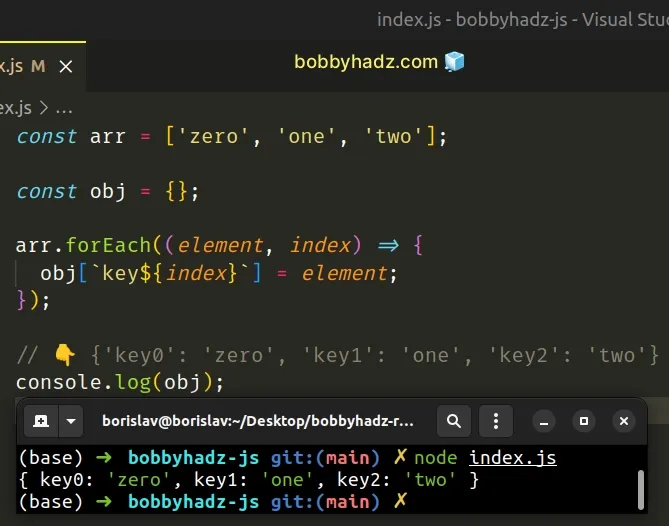
The function we passed to the Array.forEach() method gets called with each element in the array.
The method also gives us access to the index of the current iteration.
You aren't able to name the keys of the object if you use the Object.assign()
approach from the previous subheading.
The function we passed to the Array.forEach() method gets called with each
element and the index, so you could also use the index as a key.
const arr = ['zero', 'one', 'two']; const obj = {}; arr.forEach((element, index) => { obj[index] = element; }); // 👇️️ { '0': 'zero', '1': 'one', '2': 'two' } console.log(obj);
# Convert an Array to an Object using Spread syntax (...)
Alternatively, you can use the spread syntax (...).
The spread syntax will unpack the values of the array into a new object, where:
- The indexes of the array are the object's keys.
- The elements in the array are the object's values.
const arr = ['zero', 'one', 'two']; const obj = {...arr}; console.log(obj); // 👉️ {0: 'zero', 1: 'one', 2: 'two'}
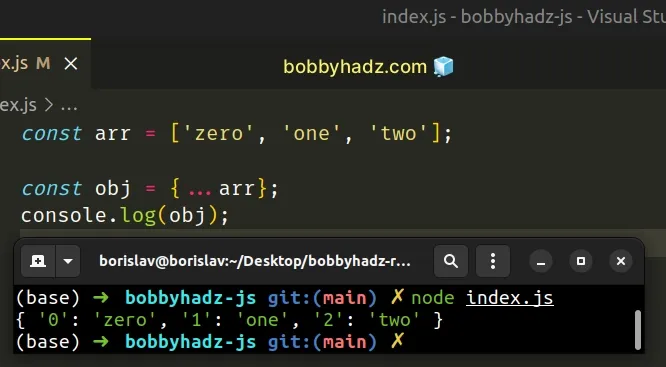
We used the spread syntax (...) to unpack the array into an object.
Set, etc.Similarly to the first approach, the indexes of the array become the object's keys and the elements become the object's values.
# Convert an Array to Object using Object.fromEntries()
To convert an array of key-value pairs to an object:
- Pass the array to the
Object.fromEntries()method. - The
Object.fromEntries()method transforms an array of key-value pairs into an object and returns the result.
const arr = [ ['name', 'bobby hadz'], ['age', 30], ]; const obj = Object.fromEntries(arr); console.log(obj); // 👉️ { name: 'bobby hadz', age: 30 }
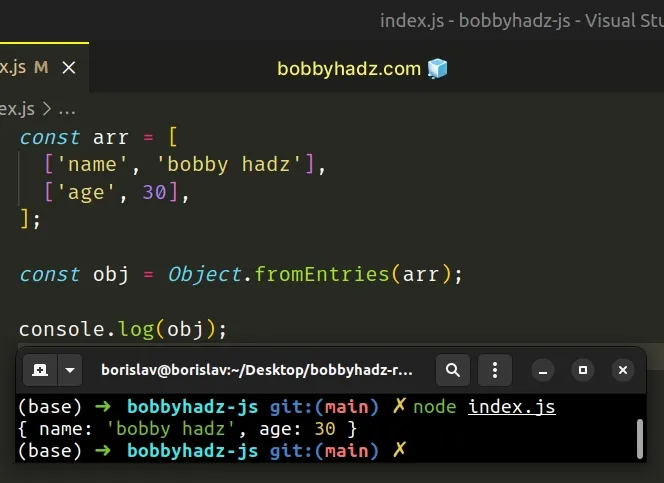
Notice that we have a two-dimensional array this time.
The nested arrays contain 2 elements each - a key and a value.
The Object.fromEntries() transforms a list of key-value pairs into an object.
This only works if you have a two-dimensional array where each subarray contains 2 elements - the key and the value.
# Convert an Array to an Object using Array.reduce()
This is a two-step process:
- Use the
Array.reduce()method to iterate over the array. - On each iteration, assign a new key-value pair to the accumulated object.
const arr = ['zero', 'one', 'two']; const obj = arr.reduce((accumulator, value, index) => { return {...accumulator, ['key' + index]: value}; }, {}); // 👇️️ {'key0': 'zero', 'key1': 'one', 'key2': 'two'} console.log(obj);
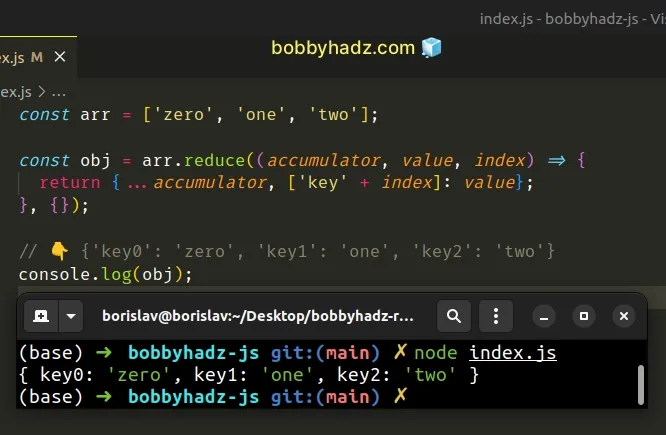
The function we passed to the Array.reduce() method gets called with each element in the array.
We set an empty object as the initial value for the accumulator variable.
accumulator variable.This approach also allows you to assign custom key names to the object.
We used the string "key" + the index, however, you can adjust this as needed.
# Convert an Array of Objects to an Object using Object.fromEntries()
To convert an array of objects to an object:
- Use the
Array.map()method to iterate over the array. - Return an array of a key and a value on each iteration.
- Use the
Object.fromEntriesmethod to convert the array to an object.
const arr = [ {name: 'country', value: 'Austria'}, {name: 'age', value: 30}, {name: 'city', value: 'Vienna'}, ]; const obj = Object.fromEntries( arr.map(obj => [obj.name, obj.value]) ); // 👇️ { country: 'Austria', age: 30, city: 'Vienna' } console.log(obj);
The function we passed to the Array.map() method gets called with each element in the array.
On each iteration, we return an array containing a key and a value.
const arr = [ {name: 'country', value: 'Austria'}, {name: 'age', value: 30}, {name: 'city', value: 'Vienna'}, ]; // 👇️ [ [ 'country', 'Austria' ], [ 'age', 30 ], [ 'city', 'Vienna' ] ] console.log(arr.map(obj => [obj.name, obj.value]));
The map() method returns a new array containing the values returned from the
callback function.
The last step is to pass the array of key-value pairs to the
Object.fromEntries() method to transform it into an object.
# Convert an array to an Object using a for loop
This is a three-step process:
- Declare a new variable that stores an empty object.
- Use a
forloop to iterate over the array. - On each iteration, add a key-value pair to the object.
const obj = {}; const arr = ['bobby', 'hadz', 'com']; for (let index = 0; index < arr.length; index++) { obj[index] = arr[index]; } // 👇️ { '0': 'bobby', '1': 'hadz', '2': 'com' } console.log(obj);
We used a basic for loop to iterate over the array.
On each iteration, we add the current key-value pair to the object using the index as the key.
When using this approach, you can also specify custom keys.
# Conclusion
When converting an array to an object, use the:
Object.fromEntries()method if you need to convert an array of key-value pairs to an object.Object.assign()method or the spread syntax (...) if the array's indexes should be the object's keys.Array.forEach()orArray.reduce()method if you need to customize the keys.Array.map()andObject.fromEntries()methods if you need to convert an array of objects to an object.
# Additional Resources
You can learn more about the related topics by checking out the following tutorials:

