Check if a String contains Spaces in JavaScript
Last updated: Mar 3, 2024
Reading time·4 min
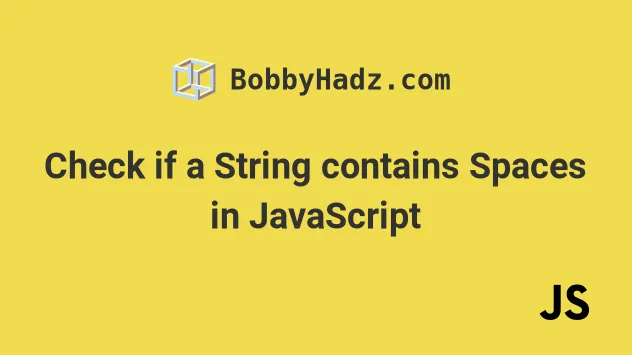
# Table of Contents
- Check if a String contains only Spaces in JavaScript
- Check if String contains any Whitespace in JavaScript
# Check if a String contains only Spaces in JavaScript
To check if a string contains only spaces:
- Use the
String.trim()method to remove the leading and trailing whitespace from the string. - Check if the length of the string is
0. - If the condition is met, the string contains only spaces.
function containsOnlySpaces(str) { return str.trim().length === 0; } console.log(containsOnlySpaces(' ')); // 👉️ true console.log(containsOnlySpaces(' 123 ')); // 👉️ false console.log(containsOnlySpaces('bobbyhadz.com ')); // 👉️ false console.log(containsOnlySpaces('')); // 👉️ true
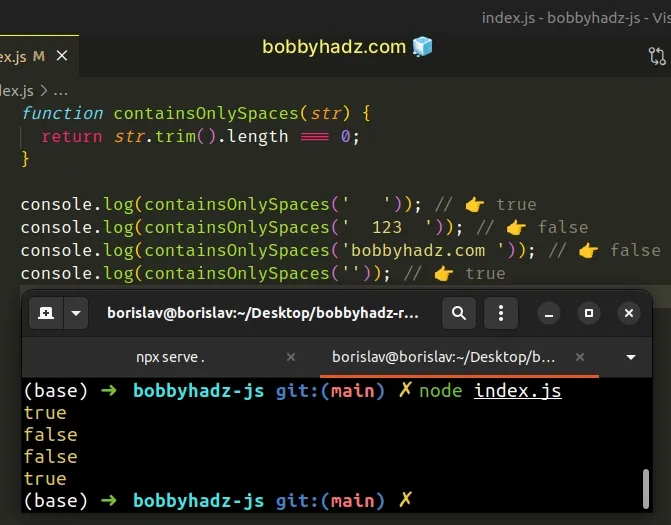
If you need to check if a string contains any whitespace, click on the following subheading.
The String.trim() method removes the whitespace characters from both ends of a string.
console.dir(' bobby '.trim()); // 👉️ 'bobby' console.dir(' '.trim()); // 👉️ ''
We check if the result of calling the method on the string returns a string of
length 0.
console.dir(' bobby '.trim().length); // 👉️ 5 console.dir(' '.trim().length); // 👉️ 0
If it does, we either have a string that contains only spaces or an empty string.
String.trim() method doesn't change the original string, it returns a new string. Strings are immutable in JavaScript.An alternative, but also very common approach is to use a regular expression.
# Check if a String contains only spaces using RegExp.test()
You can also use the RegExp.test() method.
The test() method will return true if the string contains only spaces and
false otherwise.
function containsOnlySpaces(str) { return /^\s*$/.test(str); } console.log(containsOnlySpaces(' ')); // 👉️ true console.log(containsOnlySpaces(' 123 ')); // 👉️ false console.log(containsOnlySpaces('bobbyhadz.com ')); // 👉️ false console.log(containsOnlySpaces('')); // 👉️ true
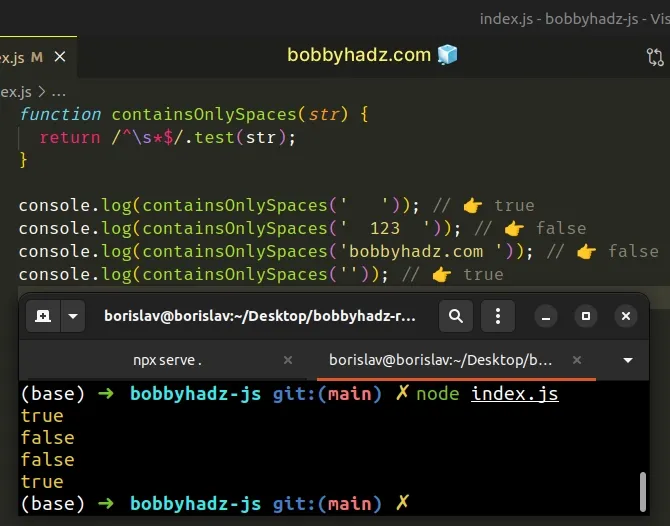
We used the RegExp.test() method to check if a string contains only spaces.
true if the regular expression is matched in the string and false otherwise.The forward slashes / / mark the beginning and end of the regular expression.
The caret ^ matches the beginning of the input and the dollar sign $
matches the end of the input.
\s character matches a single space, tab or newline.The asterisk * character matches the preceding item (space) 0 or more times.
If you ever need help reading a regular expression, check out this regular expression cheat sheet by MDN.
It contains a table with the name and the meaning of each special character with examples.
# Check if a String contains only spaces using String.match()
Alternatively, you can use the String.match() method.
The expression will return true if the string contains only spaces and false
otherwise.
function containsOnlySpaces(str) { return str.match(/^\s*$/) !== null; } console.log(containsOnlySpaces(' ')); // 👉️ true console.log(containsOnlySpaces(' 123 ')); // 👉️ false console.log(containsOnlySpaces('bobbyhadz.com ')); // 👉️ false console.log(containsOnlySpaces('')); // 👉️ true
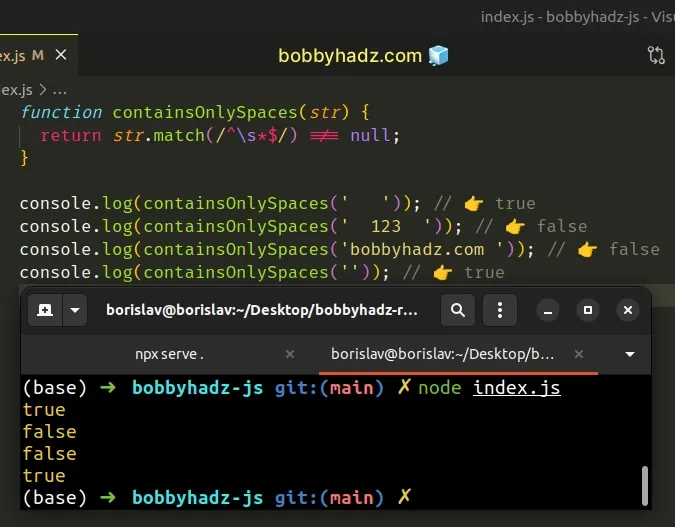
The String.match() method returns the result of matching a string against a regular expression.
The method returns an array containing the matches (if any) or null if no
matches are found.
We compared the output of the method to null to get a boolean result.
Which approach you pick is a matter of personal preference. I'd go with the
trim() method as I find it easier to read and more beginner-friendly.
# Check if String contains Whitespace in JavaScript
Use the test() method to check if a string contains whitespace.
The test method will return true if the string contains at least one
whitespace character and false otherwise.
function containsWhitespace(str) { return /\s/.test(str); } console.log(containsWhitespace(' ')); // 👉️ true console.log(containsWhitespace('bobby hadz com')); // 👉️ true console.log(containsWhitespace('')); // 👉️ false console.log(containsWhitespace('test')); // 👉️ false
We used the RegExp.test() method to check if a string contains whitespace.
The test() method returns true if the regular expression is matched in the
string and false otherwise.
The forward slashes / / mark the start and end of the regular expression.
\s character is used to match spaces, tabs and newlines.Our regular expression checks for all types of whitespace characters, including
tabs \t and newline characters \n.
function containsWhitespace(str) { return /\s/.test(str); } console.log(containsWhitespace('hello\tworld')); // 👉️ true console.log(containsWhitespace('hello\nworld')); // 👉️ true if (containsWhitespace('hello\nworld')) { // 👇️ this runs console.log('The string contains whitespace'); } else { console.log('The string does NOT contain whitespace'); }
# Check if String contains Whitespace using String.includes()
If you only want to check if the string contains spaces, use the
String.includes() method.
function containsWhitespace(str) { return str.includes(' '); } console.log(containsWhitespace(' ')); // 👉️ true console.log(containsWhitespace('bobby hadz com')); // 👉️ true console.log(containsWhitespace('')); // 👉️ false console.log(containsWhitespace('test')); // 👉️ false
Note that the includes() method doesn't check for all types of whitespace, it
checks only for spaces.
The String.includes()
method returns true if the supplied substring is contained in the string and
false otherwise.
The includes() method would return false if your string contains only tabs
\t or newline characters \n.
function containsWhitespace(str) { return str.includes(' '); } console.log(containsWhitespace('bobby hadz')); // 👉️ true console.log(containsWhitespace('hello\tworld')); // 👉️ false console.log(containsWhitespace('hello\nworld')); // 👉️ false
If you also want to test for tabs and newline characters, use the regex approach.
function containsWhitespace(str) { return /\s/.test(str); } console.log(containsWhitespace('hello\tworld')); // 👉️ true console.log(containsWhitespace('hello\nworld')); // 👉️ true
# Check if a string contains whitespace using String.match
You can also use the String.match() method to check if a string contains
whitespace.
function containsWhitespace(str) { return str.match(/\s/) !== null; } console.log(containsWhitespace('bobby hadz')); // 👉️ true console.log(containsWhitespace('hello\tworld')); // 👉️ true console.log(containsWhitespace('hello\nworld')); // 👉️ true console.log(containsWhitespace('bobbyhadz.com')); // 👉️ false
The String.match() method returns the result of matching a string against a regular expression.
The method returns an array containing the matches (if any) or null if no
matches are found.
We compared the output of the method to null to get a boolean result.
Which approach you pick is a matter of personal preference. I'd go with the
RegExp.test() method because I find it more direct and intuitive.
If you ever need help reading a regular expression, check out this regular expression cheat sheet by MDN.
It contains a table with the name and the meaning of each special character with examples.
# Additional Resources
You can learn more about the related topics by checking out the following tutorials:

