How to Trim all Strings in an Array using JavaScript
Last updated: Mar 2, 2024
Reading time·4 min

# Table of Contents
- Trim all Strings in an Array using JavaScript
- Checking if the element is a string before calling trim()
- Trim all Strings in an Array using forEach()
- Trim all Strings in a two-dimensional array
- Trim all Strings in an Array using a for loop
# Trim all Strings in an Array using JavaScript
To trim all strings in an array:
- Use the
Array.map()method to iterate over the array. - Call the
String.trim()method on each string and return the result. - The
map()method will return a new array containing only strings with the whitespace from both ends removed.
const arr = [' bobby ', ' hadz ', ' com ']; const results = arr.map(element => { return element.trim(); }); console.log(results); // 👉️ [ 'bobby', 'hadz', 'com' ]
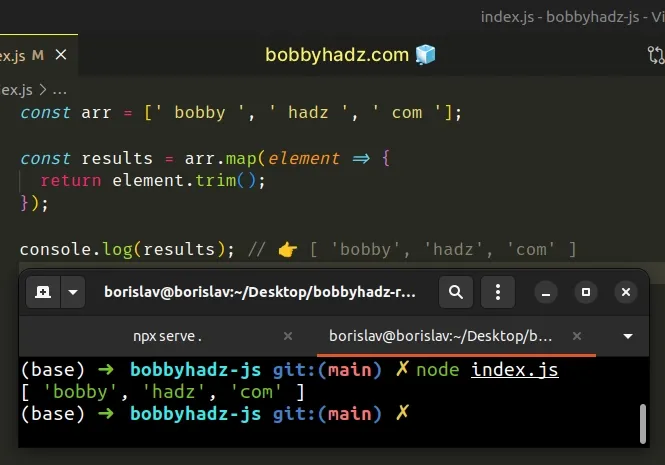
The function we passed to the Array.map() method gets called with each element in the array.
map() method returns a new array containing the values the callback function returned.We called the String.trim() method on each string and returned the result.
The trim() method removes the leading and trailing whitespace from a string.
console.log(' abc '.trim()); // 👉️ 'abc' console.log(' abc '.trim().length); // 👉️ 3
Array.map() method doesn't change the contents of the original array, it returns a new array.If you have to do this often, define a reusable function.
function trimArray(array) { return array.map(element => element.trim()); } const arr = trimArray([' bobby ', ' hadz ', ' com ']); console.log(arr); // 👉️ [ 'bobby', 'hadz', 'com' ]
The trimArray function takes an array as a parameter and removes the leading
and trailing whitespace from all strings in the array.
# Checking if the element is a string before calling trim()
If your array contains elements of other types, e.g. numbers or objects, add an
if statement to check if the current element is a string before calling the
trim() method.
const arr = [' a ', 2, ' b ', {}]; const results = arr.map(element => { if (typeof element === 'string') { return element.trim(); } return element; }); // 👇️ ['a', 2, 'b', {}] console.log(results);
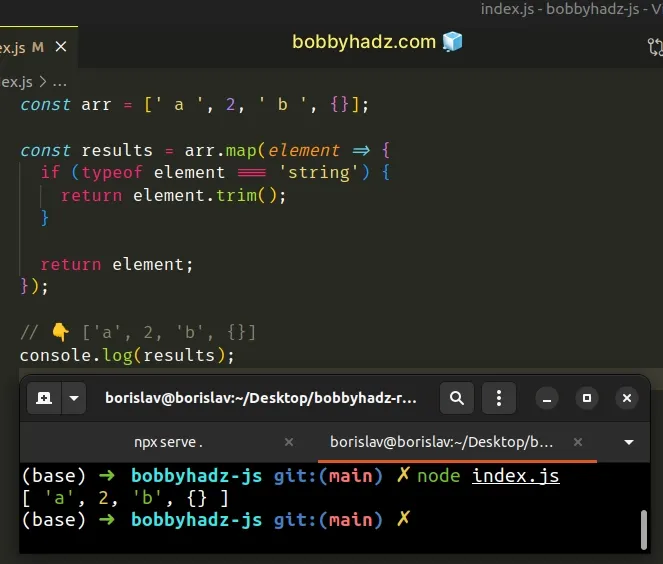
We check if the current element is of type string before calling the
String.trim() method.
Elements of other types get returned straight away, so they also get added to the new array.
The Array.map() method doesn't change the array in place, it returns a new
array.
If you want to change the array in place, use the Array.forEach() method.
# Trim all Strings in an Array using forEach()
This is a three-step process:
- Use the
Array.forEach()method to iterate over the array. - Use the
String.trim()method to trim each string. - Reassign the value of the array element to the output of the
trim()method.
const arr = [' bobby ', ' hadz ', ' com ']; arr.forEach((element, index) => { arr[index] = element.trim(); }); console.log(arr); // 👉️ [ 'bobby', 'hadz', 'com' ]
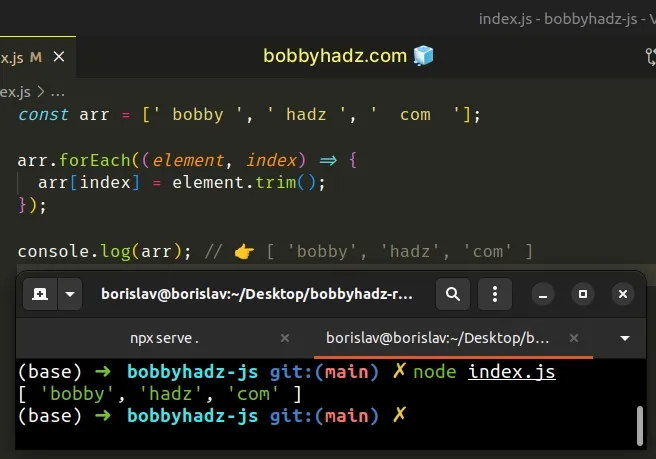
The function we passed to the Array.forEach() method gets called with each
element and index.
trim() method with the element.The Array.forEach() method changes the original array in place.
If your array might contain values of other types, use an if statement to
check if the current value is a string before calling the String.trim()
method.
const arr = [' bobby ', 2, ' hadz ', {}, ' com ']; arr.forEach((element, index) => { if (typeof element === 'string') { arr[index] = element.trim(); } }); console.log(arr); // 👉️ [ 'bobby', 2, 'hadz', {}, 'com' ]
We used the typeof operator to check if each element is a string before
calling the String.trim() method.
If the array element isn't a string, it remains unchanged.
Which approach you pick is a matter of personal preference. I'd use the
Array.map() method as I find it quite direct and easy to read.
# Trim all Strings in a two-dimensional array
If you need to trim all strings in a two-dimensional array, call Array.map()
twice.
const arr = [ [' a ', ' b '], [' c ', ' d '], ]; const result = arr.map(subarray => subarray.map(str => str.trim()), ); console.log(result); // 👉️ [ [ 'a', 'b' ], [ 'c', 'd' ] ]
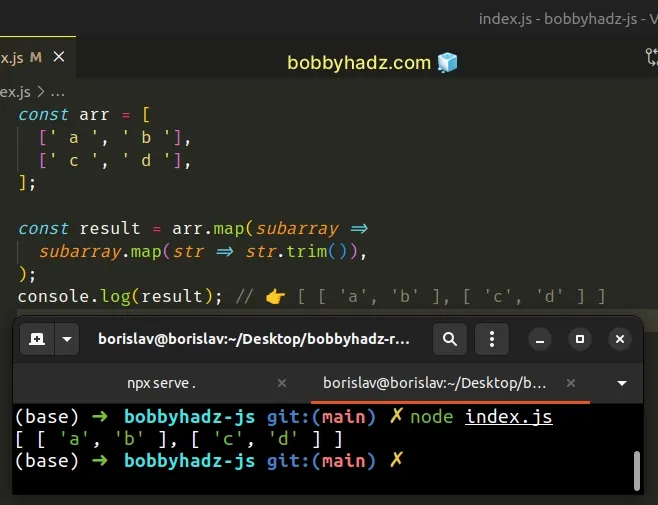
We used the Array.map() twice in the example.
The first call to the map() method is used to iterate over the array and the
nested calls to iterate over the subarrays.
On each iteration, we call the trim() method to remove the leading and
trailing whitespace from the current string.
If you need to flatten the two-dimensional array and remove the leading and
trailing whitespace, use the Array.flatMap() method instead.
const arr = [ [' a ', ' b '], [' c ', ' d '], ]; const result = arr.flatMap(subarray => subarray.map(str => str.trim()), ); console.log(result); // 👉️ [ 'a', 'b', 'c', 'd' ]
The
Array.flatMap()
method flattens the result that the map() method returns.
# Trim all Strings in an Array using a for loop
You can also use a basic for loop to trim all strings in an array.
const arr = [' bobby ', ' hadz ', ' com ']; for (let index = 0; index < arr.length; index++) { arr[index] = arr[index].trim(); } console.log(arr); // 👉️ [ 'bobby', 'hadz', 'com' ]
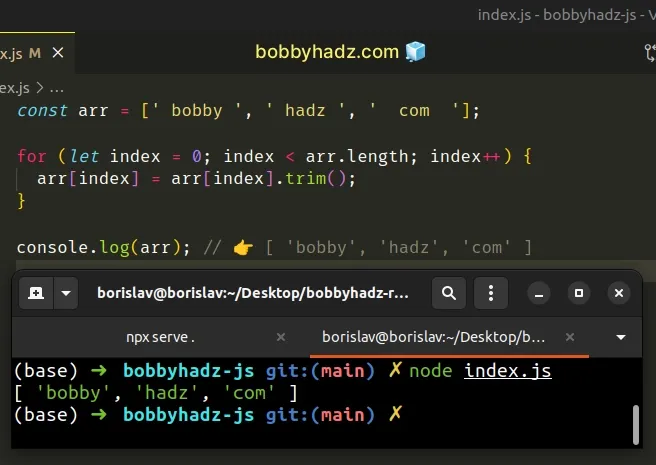
We used a for loop to iterate over the array of strings.
On each iteration, we access the array element at the current index and trim the string.
The syntax for a basic for loop is a bit verbose and in general the
forEach() method should be preferred.

