How to get or set the Stack Name in AWS CDK
Last updated: Jan 26, 2024
Reading time·3 min

# Table of Contents
# Getting the Stack Name in AWS CDK
To get the name of a stack in CDK we have to access the stackName property on the core Stack class.
import * as cdk from 'aws-cdk-lib'; export class MyCdkStack extends cdk.Stack { constructor(scope: cdk.App, id: string, props: cdk.StackProps) { super(scope, id, props); console.log('stackName 👉', cdk.Stack.of(this).stackName); } } const app = new cdk.App(); new MyCdkStack(app, 'my-cdk-stack');
We accessed the stackName property on the Stack class.
The Stack.of static method returns the Stack object, within which a
construct is defined. The method provides a clean way to get a hold of the
Stack object.
I'll run the CDK code by issuing the synth command.
npx aws-cdk synth
The output shows that we've successfully retrieved the stack name.
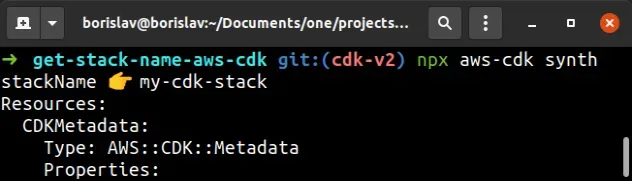
CDK resolves the stackName property on the Stack class at synthesis time, so
we are able to access it in our code.
We didn't provide the stackName prop when instantiating our Stack, so the
stack name was inferred from the id prop we passed to the Stack constructor.
We can explicitly set the stack name in the following way.
const app = new cdk.App(); new MyCdkStack(app, 'my-cdk-id', { // 👇 explicitly set stackName prop stackName: 'explicit-stack-name', });
I'll now run the synth command to see the output from the console.log call.
npx aws-cdk synth
The output shows that we've successfully overridden the stack name.
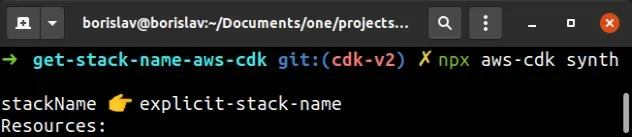
# Accessing the AWS::StackName Parameter
If you need to access the
AWS::StackName
pseudo parameter from CloudFormation, you can use Aws.STACK_NAME.
import * as cdk from 'aws-cdk-lib'; export class MyCdkStack extends cdk.Stack { constructor(scope: cdk.App, id: string, props: cdk.StackProps) { super(scope, id, props); console.log('stackName param 👉', cdk.Aws.STACK_NAME); } }
I'll synth to see the output from the console.log call.
npx aws-cdk synth
The STACK_NAME property on the
Aws class
resolves at deployment time, rather than at synthesis time, so we get a Token
value.
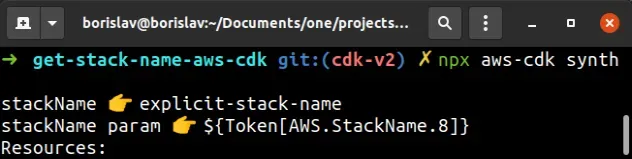
Tokens in CDK are encoded values that get resolved by CloudFormation at deployment time. I've written an article on the topic - What is a Token in AWS CDK
# Explicitly setting the Stack Name in AWS CDK
To explicitly set the stack name in CDK, we have to provide the stackName
prop when creating the Stack.
import * as cdk from 'aws-cdk-lib'; const app = new cdk.App(); new MyCdkStack(app, 'my-construct-id', { // 👇 explicitly setting stack name stackName: `my-cdk-stack`, });
For Python users - the property is named stack_name, instead of stackName.
If we now deploy our stack by running npx aws-cdk deploy, the name is set to
my-cdk-stack.
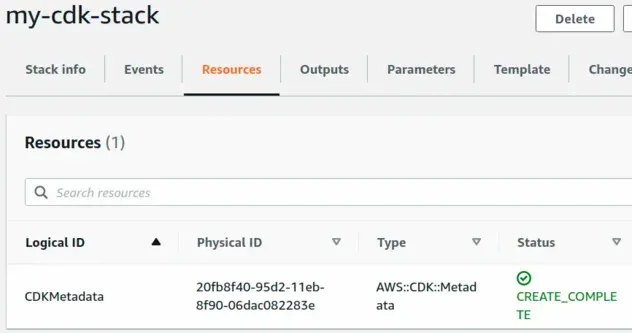
# Accessing the Stack Name in AWS CDK
To get the name of a CDK Stack, we have to access the stackName property on
the Stack class.
import * as cdk from 'aws-cdk-lib'; export class MyCdkStack extends cdk.Stack { constructor(scope: cdk.App, id: string, props?: cdk.StackProps) { super(scope, id, props); console.log('stackName 👉 ', cdk.Stack.of(this).stackName); } }
The output from the console.log call shows the stack name:
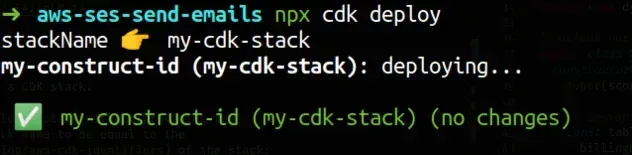
# Default Behavior Without setting Stack Name
The default behavior is that if we deploy a stack without providing the
stackName property, CDK sets the stack name to be inferred to the
construct id of the stack.
const app = new cdk.App(); new MyCdkStack(app, 'my-construct-id');
In the scenario above, our stack will be named my-construct-id.
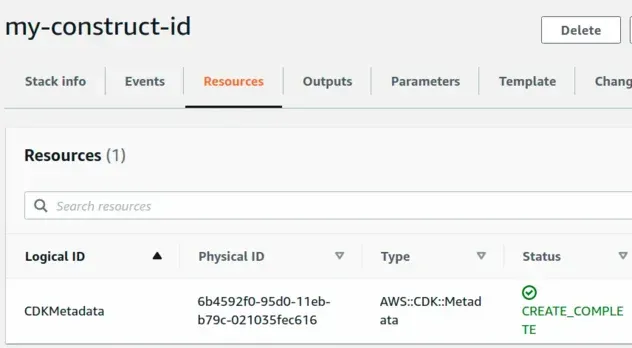
# Additional Resources
You can learn more about the related topics by checking out the following tutorials:

