apt-get command not Found AWS EC2 Error [Solved]
Borislav Hadzhiev
Last updated: Feb 26, 2024
Reading time·2 min
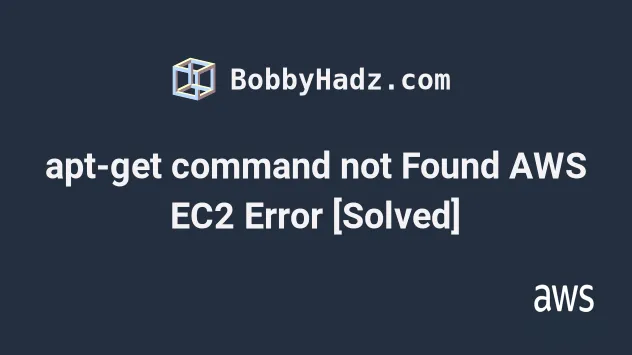
# apt-get command not Found AWS EC2 Error [Solved]
The AWS EC2 "apt-get: command not found" error occurs when we try to use the
apt-get package manager on an EC2 instance that is launched with a non-Debian
Amazon Machine Image.
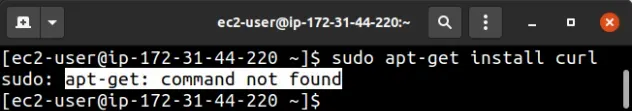
To solve the "apt-get: command not found" error replace apt-get with yum,
e.g. sudo yum install curl. The yum package manager is used in all
Amazon Linux AMIs.
shell
sudo yum install curl
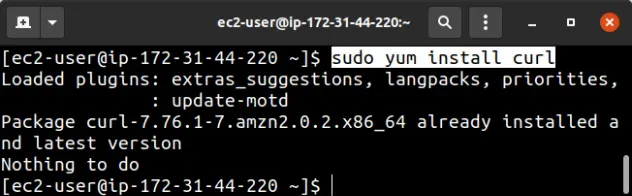
Yum is the primary package manager for Amazon Linux AMIs and Red Hat Linux systems.If the error persists after trying the yum command, you have to verify which
AMI your EC2 instance is launched with:
- Open the AWS EC2 console and click on the check box next to the instance's name.
- Scroll down to the
Instance detailssection and open theAMI IDin a new tab.
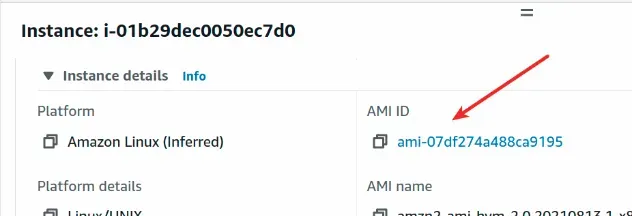
- Select
Public imagesfrom the dropdown filter and look at the details of your AMI.
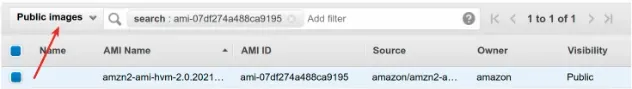
- Lastly, google around and find out which package manager your AMI uses.
# Additional Resources
You can learn more about the related topics by checking out the following tutorials:
- Ping an EC2 instance from your Local Machine
- EC2 Instance Example in AWS CDK - Complete Guide
- VPC Example in AWS CDK - Complete Guide
- Security Group Example in AWS CDK - Complete Guide
- AWS CDK Tutorial for Beginners - Step-by-Step Guide
- How to use Parameters in AWS CDK
- Warning Unprotected Private Key File AWS EC2 Error

