ReferenceError: exports is not defined in TypeScript [Fixed]
Last updated: Feb 28, 2024
Reading time·3 min
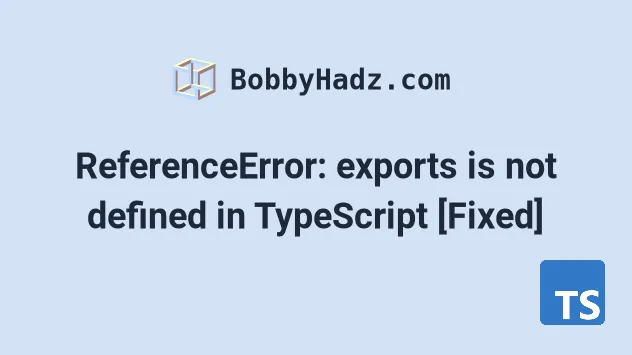
# Table of Contents
# ReferenceError: exports is not defined in TypeScript
To solve the "Uncaught ReferenceError: exports is not defined", add a script
tag that defines an exports variable above your JS script tag if in the
browser, or remove the type attribute if set to module in your
package.json file in Node.js.
# Browser - ReferenceError: exports is not defined
If you got the error in the browser, try defining a global exports variable
above the script tags that load your JS files.
<script>var exports = {};</script> <!-- 👇️ your JS script should be below --> <script src="index.js"></script>
exports variable and sets it to an empty object, so you won't get an error if properties are accessed on it.Browsers don't support the CommonJS syntax (unless you use a tool like Webpack)
of require and module.exports which causes the error.
If you run your code in the browser, try removing the module property from
your tsconfig.json file and set
target to es6.
{ "compilerOptions": { "target": "es6", // 👈️ set this to es6 // "module": "commonjs", // 👈️ REMOVE this (if browser env) } }
When you remove the module
option and set target to es6, your
ES6 modules
imports and exports won't get compiled to the older CommonJS syntax that
browsers don't support.
Modern browsers support all ES6 features so ES6 is a good choice.
# Set type to module on your script tags
If this doesn't work, try setting the type attribute to module on your
script tags.
<!-- 👇️ correct path according to your setup --> <script type="module" src="index.js"></script>
And import and export using the ES6 Modules syntax.
import {v4} from 'uuid' export function sum(a, b) { return a + b; }
module to commonjs in your tsconfig.json, you instruct TypeScript to emit CommonJS files and browsers don't support the CommonJS syntax, so this is a very likely cause of the error.I've also written a detailed guide on how to import values from another file in TS.
# Node.js - ReferenceError: exports is not defined
If you got the error in a Node.js application, try removing the type attribute
from your package.json file if it's set to module.
{ "type": "module", // 👈️ remove this }
When type is set to module we aren't able to use the exports and require
syntax of CommonJS and we have to stick to ES Modules syntax for all of our
imports and exports.
This happens when you have type set to module in your package.json file,
but have module set to commonjs in your tsconfig.json file.
type = module instructs Node.js to use the ES Modules syntax and module = commonjs instructs TypeScript to emit CommonJS files.Open your tsconfig.json file and make sure it looks something like the
following.
{ "compilerOptions": { "target": "es6", "module": "commonjs", "esModuleInterop": true, "moduleResolution": "node", // ... your other options } }
Your target option should be
at least es6 and module
should be set to commonjs.
Make sure you use the ES6 modules syntax for your imports and exports.
import {myFunction} from './myFile' export function sum(a:number, b:number) { return a + b; }
Node.js supports the CommonJS syntax.
When you use the ES modules syntax and instruct TypeScript to emit CommonJS code
by setting module to commonjs, the export in the example gets compiled to
CommonJS and should work.
The only reason for it not to work is when you emit CommonJS files but have instructed Node.js to use the ES6 Module syntax to read them.
# Additional Resources
You can learn more about the related topics by checking out the following tutorials:
- How to Import a JSON file in TypeScript
- Import 2 classes with same name in JavaScript or TypeScript
- TypeScript: Cannot use import statement outside a module
- Module has no default export Error in TypeScript [Solved]
- Module has no exported member error in TypeScript [Solved]
- Import and use the 'fs' module in TypeScript

