Type 'IterableIterator' is not an array type or string type
Last updated: Feb 29, 2024
Reading time·2 min
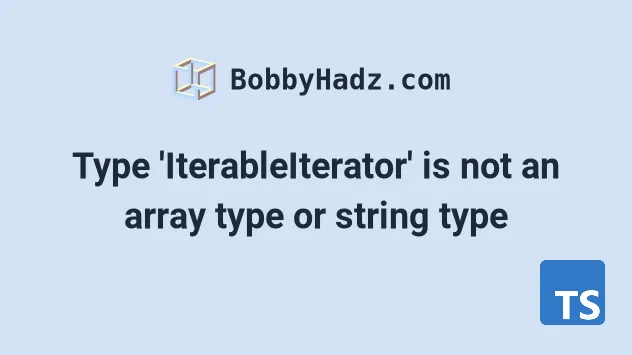
# Type 'IterableIterator' is not an array type or string type
To solve the "Type 'IterableIterator' is not an array or a string type" error,
set the target property to es6 in your tsconfig.json file or enable
downlevelIteration to emit more compliant JavaScript code for iterations.
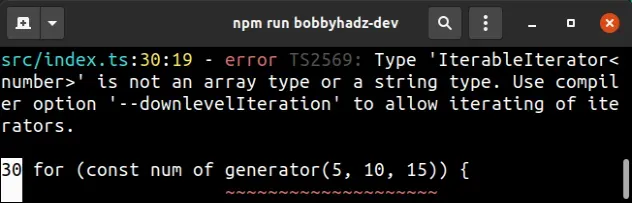
Here are two examples of how the error occurs.
function* generator(a: number, b: number, c: number): IterableIterator<number> { yield a; yield b; yield c; } // ⛔️ Error: Type 'IterableIterator<number>' is not an array type // or a string type. Use compiler option '--downlevelIteration' // to allow iterating of iterators.ts(2569) for (const num of generator(5, 10, 15)) { console.log(num); // 👉️ 5, 10, 15 } // ------------------------------------------------------------------- const regexp = RegExp('he*', 'g'); const str = 'hello hey hi'; const matches = str.matchAll(regexp); // ⛔️ Error: Type 'IterableIterator<RegExpMatchArray>' is not // an array type or a string type. Use compiler option // '--downlevelIteration' to allow iterating of iterators.ts(2569) for (const match of matches) { console.log(match); }
# Update your tsconfig.json
To solve the error, set the target property to es6 in your
tsconfig.json file.
{ "compilerOptions": { "target": "es6", // ... your other options } }
The target option changes which JavaScript features are down-leveled and which are left intact.
If you use the String.matchAll method and the error is still not resolved, add
ES2020.String to your lib array in tsconfig.json.
{ "compilerOptions": { "target": "es6", "lib": [ "ES2020.String", // ... your other libs ], // ... your other options } }
ES6 is a good choice because modern browsers support all ES6 features.
If you need to support older environments, you can use the downlevelIteration
option to solve the error instead.
{ "compilerOptions": { "target": "es5", "downlevelIteration": true, // ... your other options }, }
The downlevelIteration option transpiles your TypeScript code to an older version of JavaScript.
ES6 added multiple iteration primitives, such as the for...of loop,
array spread [...myArr1, ...myArr2], etc.
If you need to use these iteration primitives with target set to es5, you
have to enable downlevelIteration in your tsconfig.json file.
Note that the emitted JavaScript is very verbose and less performant than if you
leave the iteration primitives intact by setting target to es6.
# Additional Resources
You can learn more about the related topics by checking out the following tutorials:
- How to Iterate over Enums in TypeScript
- Iterate over an Array with Index in TypeScript
- How to Iterate over a Map in TypeScript
- Type 'X' cannot be used as an index type in TypeScript
- Type 'X' has no properties in common with type 'Y' in TS
- Declare and Type a nested Object in TypeScript
- Type 'string or null' is not assignable to type string (TS)

