Type 'X' has no properties in common with type 'Y' in TS
Last updated: Feb 28, 2024
Reading time·4 min
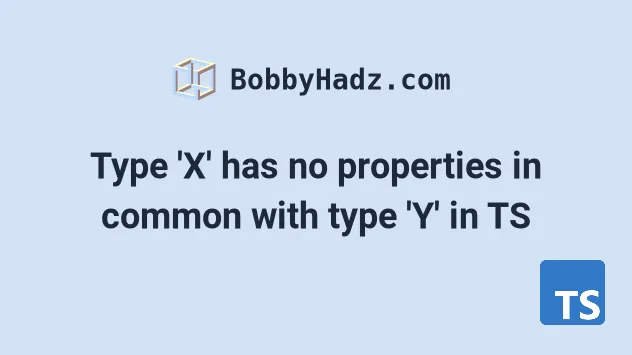
# Type 'X' has no properties in common with type 'Y' in TS
The error "Type 'X' has no properties with type 'Y'" occurs when we try to assign anything to a weak type when there's no overlap in properties.
To solve the error, declare any overlapping properties if they exist or use a type assertion.
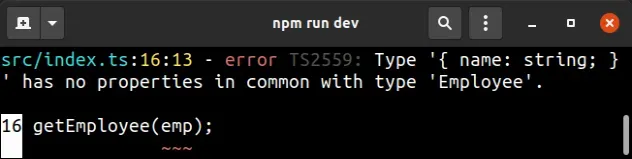
Here is an example of how the error occurs.
// 👇️ Weak type (all properties optional) interface Employee { id?: number; salary?: number; } function getEmployee(emp: Employee) { return emp; } // 👇️ No overlap in properties with Employee const emp = { name: 'Bobby Hadz', }; // ⛔️ Error: Type '{ name: string; }' has no // properties in common with type 'Employee'.ts(2559) getEmployee(emp);
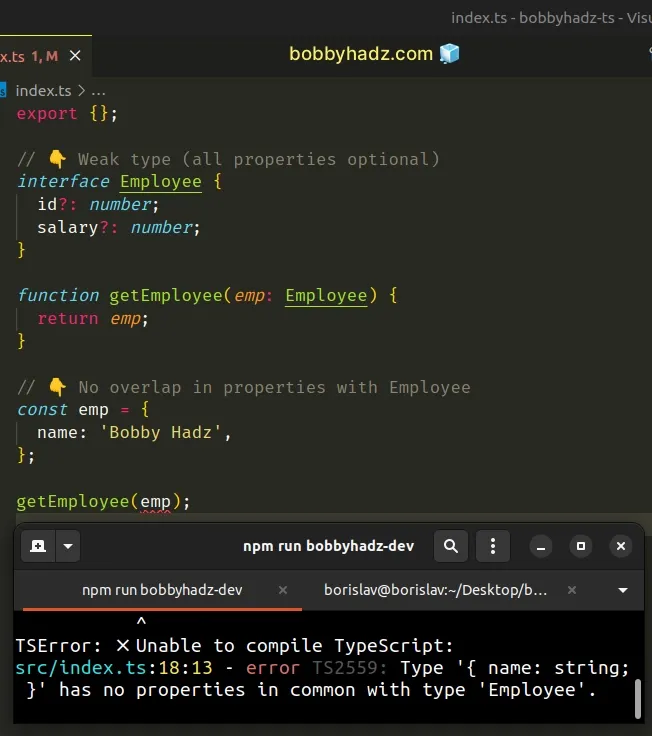
The Employee type is a
weak type,
because all of its properties are optional.
The question mark is used to mark the type's properties as
optional
and means that the property can either be of the specified type or be
undefined.
The Employee type is a weak type because you could create an
empty object that conforms to the type.
interface Employee { id?: number; salary?: number; } // ✅ This is ok const e: Employee = {};
The cause of the error is that we pass the emp object to a function that
expects an object of type Employee and the emp variable
has no overlap
with the Employee type.
# Use a type assertion to solve the error
One way to solve the error is to use a type assertion.
interface Employee { id?: number; salary?: number; } function getEmployee(emp: Employee) { return emp; } const emp = { name: 'Bobby Hadz', }; // 👇️ {name: 'Bobby Hadz'} getEmployee(emp as Employee); // 👈️ use type assertion
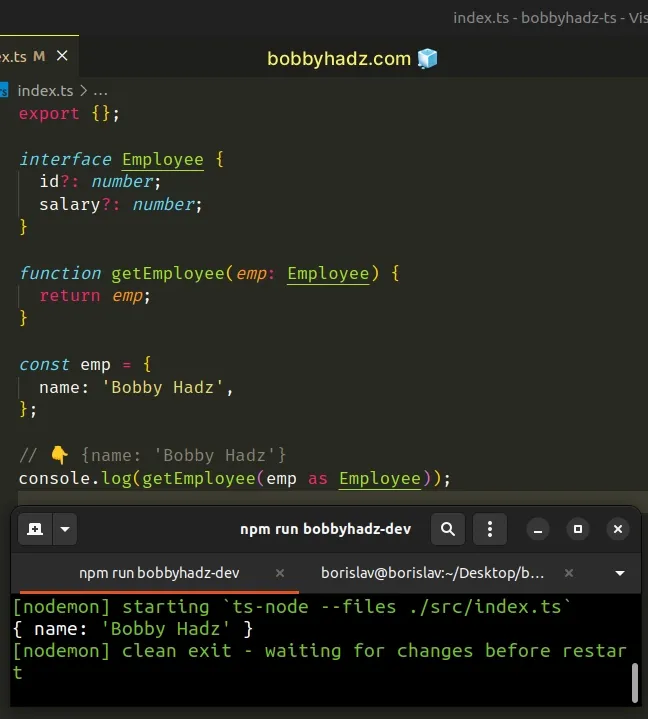
emp variable is definitely of type Employee.# Make sure there is an overlap between the type and the object
An alternative solution is to make sure there is an overlap between the
Employee type and the emp object.
For example, we can add the name property to the Employee type.
interface Employee { id?: number; salary?: number; name?: string; // 👈️ added name } function getEmployee(emp: Employee) { return emp; } const emp = { name: 'Bobby Hadz', }; // 👇️ {name: 'Bobby Hadz'} console.log(getEmployee(emp));
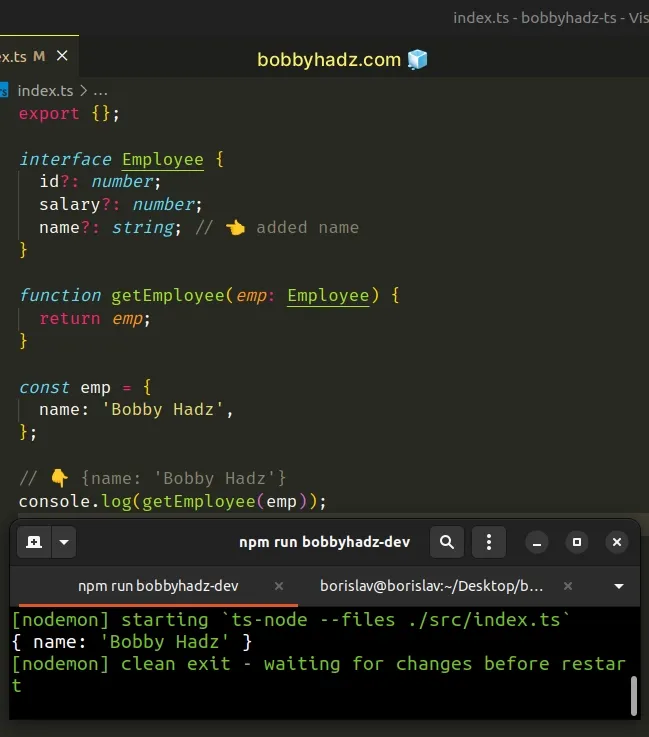
We added the name property to the Employee type, so now there is an overlap
between the type and the emp object.
If you aren't able to alter the type, you can add an overlapping property to the object.
interface Employee { id?: number; salary?: number; } function getEmployee(emp: Employee) { return emp; } const emp = { name: 'Bobby Hadz', id: 0, // 👈️ added id property }; // 👇️ {name: 'Bobby Hadz'} console.log(getEmployee(emp));
We added the id property to the emp object, so there is an overlap between
the Employee type and the object, which also solves the error.
# Use an index signature to solve the error
The error can also be solved by using an index signature.
interface Employee { id?: number; salary?: number; [key: string]: any; // 👈️ added index signature } function getEmployee(emp: Employee) { return emp; } const emp = { name: 'Bobby Hadz', }; // 👇️ {name: 'Bobby Hadz'} console.log(getEmployee(emp));
The {[key: string]: any} syntax is an
index signature in TypeScript and is used
when we don't know all the names of a type's properties and the shape of the
values ahead of time.
Employee is indexed with a string, it will return a value of any type.You don't have to use any as the type, you can be much more specific for
better type safety. However, note that the type of the index signature has to be
a union type of all of the
possible types in the interface.
interface Employee { id?: number; salary?: number; // 👇️ index signature with better type safety [key: string]: string | number | undefined; } const e: Employee = {}; function getEmployee(emp: Employee) { return emp; } const emp = { name: 'James', }; // 👇️ {name: 'James'} console.log(getEmployee(emp));
We specified that when an object of type Employee is indexed with a string
key, it will return a value of type string, number or undefined.
id and salary properties have values of type number or undefined (because they are optional), and the id and salary are also string keys.This approach resolves the error because now there is an overlap between the
Employee type and the emp variable because the Employee type now covers
any string key.
# Additional Resources
You can learn more about the related topics by checking out the following tutorials:

