How to use document.querySelector() method in TypeScript
Last updated: Feb 29, 2024
Reading time·3 min
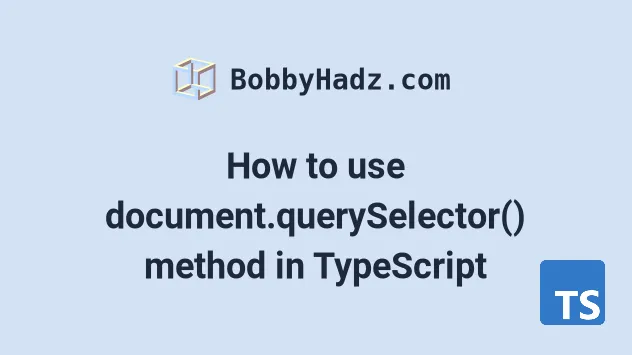
# Using the document.querySelector() method in TypeScript
To use the querySelector() method in TypeScript:
- Use a type assertion to type the selected element correctly.
- Use a type guard to make sure the variable doesn't store a
nullvalue. - Access any element-specific properties.
This is the index.html file for the examples.
<!DOCTYPE html> <html> <head> <meta charset="UTF-8" /> </head> <body> <input id="message" name="message" type="text" value="Initial Value" /> <div class="box">Box 1</div> <div class="box">Box 1</div> <button data-id="btn">Click</button> <script src="./src/index.ts"></script> </body> </html>
And here is the related TypeScript code.
const input = document.querySelector('#message') as HTMLInputElement | null; if (input != null) { console.log(input.value); // 👉️ "Initial value" }
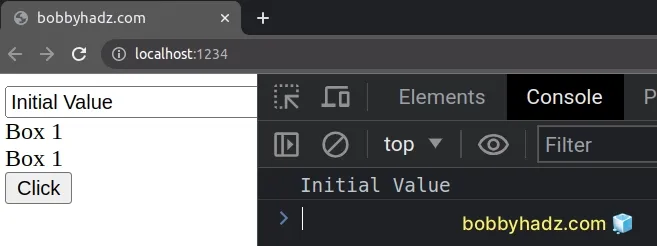
Here is an example that uses the querySelector method to select the div by
class.
const box = document.querySelector('.box') as HTMLDivElement | null; console.log(box?.innerHTML); // 👉️ Box 1
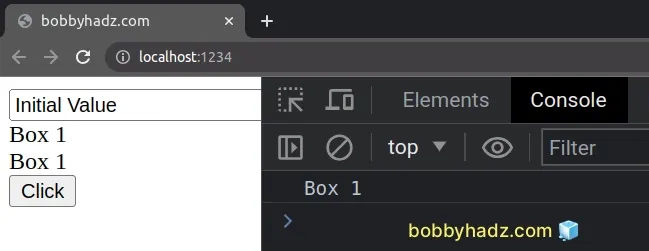
And here is an example that uses the method to select the button by its
data-id attribute.
const button = document.querySelector( '[data-id="btn"]', ) as HTMLButtonElement | null; if (button != null) { console.log(button.innerText); // 👉️ "Click" }
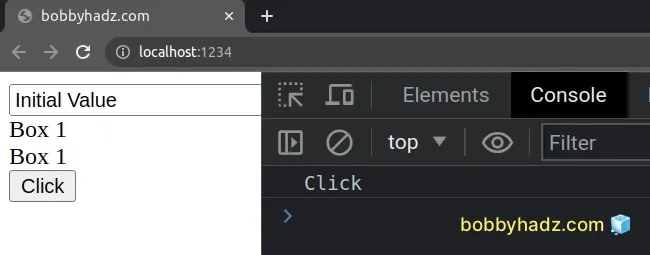
The
querySelector
method has a return type of
Element | null.
If no element with the provided selector exists in the DOM, the method returns a
null value.
If we have to access any element-specific properties on the variable, we have to use a type assertion to type it correctly
Type assertions are used when we have information about the type of a value that TypeScript can't know about.
input variable stores anHTMLInputElement or a null value and not to worry about it.In the first example, we typed the input variable as
HTMLInputElement | null.
HTML***Element. Once you start typing HTML.., your IDE should be able to help you with autocomplete.Some commonly used types are: HTMLInputElement, HTMLButtonElement,
HTMLAnchorElement, HTMLImageElement, HTMLTextAreaElement,
HTMLSelectElement, etc.
# Make sure the element exists before accessing properties
We used a simple if statement as a
type guard to make sure the input
variable doesn't store a null value before accessing properties on it.
const input = document.querySelector('#message') as HTMLInputElement | null; // 👉️ input has type HTMLInputElement or null here if (input != null) { // 👉️ input has type HTMLInputElement here console.log(input.value); // 👉️ "Initial value" }
input variable has a type of HTMLInputElement in the if block and allows us to directly access its value property.It's always a best practice to include null in the type assertion because the
querySelector method would return null if no element with the provided
selector was found.
You might also use the
optional chaining (?.) operator to
short-circuit if the reference is equal to null or undefined
const box = document.querySelector('.box') as HTMLDivElement | null; console.log(box?.innerHTML); // 👉️ Box 1
The optional chaining operator short-circuits returning undefined if the
reference is equal to null or undefined.
box variable stores a null value, we won't attempt to access the innerHTML property on null and get a runtime error.If you don't use a type assertion with the document.querySelector method, the
type of the variable is going to be Element | null.
// 👇️ const button: Element | null const button = document.querySelector('[data-id="btn"]'); if (button != null) { // ⛔️ Can't access innerText here console.log(button.innerText); }
Since the innerText property doesn't exist on the Element type, we aren't
allowed to access it.
If you don't want to type the variable as a specific element, you can use the
more broad HTMLElement type.
// 👇️ const button: HTMLElement | null const button = document.querySelector('[data-id="btn"]') as HTMLElement | null; if (button != null) { console.log(button.innerText); }
The HTMLElement type has a bit more properties than the Element type. For
example, the HTMLElement interface exposes properties like innerText,
style, etc.
I've also written an article on how to use document.getElementById in TS.
# Additional Resources
You can learn more about the related topics by checking out the following tutorials:

