How to Add a class to an Element in TypeScript
Last updated: Feb 29, 2024
Reading time·2 min
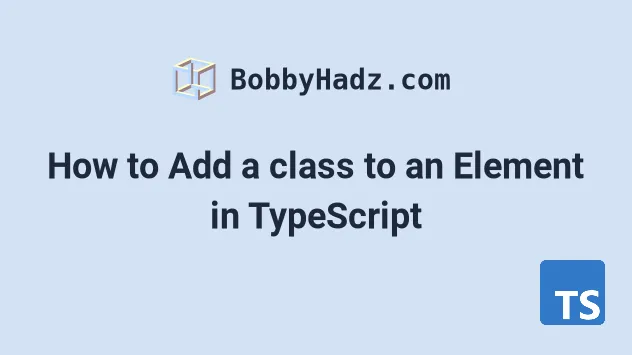
# Add a class to an Element in TypeScript
To add a class to an element in TypeScript:
- Select the element.
- Use the
classList.add()method to add a class to the element. - The method adds the provided class to the element if it isn't already present.
Here is the HTML for the examples.
<!DOCTYPE html> <html> <head> <meta charset="UTF-8" /> <style> .bg-yellow { background-color: yellow; } </style> </head> <body> <div id="box">Box 1</div> <script src="./src/index.ts"></script> </body> </html>
And here is the related TypeScript code.
// 👇️ const box: HTMLElement | null const box = document.getElementById('box'); if (box != null) { // ✅ Add class box.classList.add('bg-yellow'); // ✅ Remove class // box.classList.remove('bg-yellow'); }
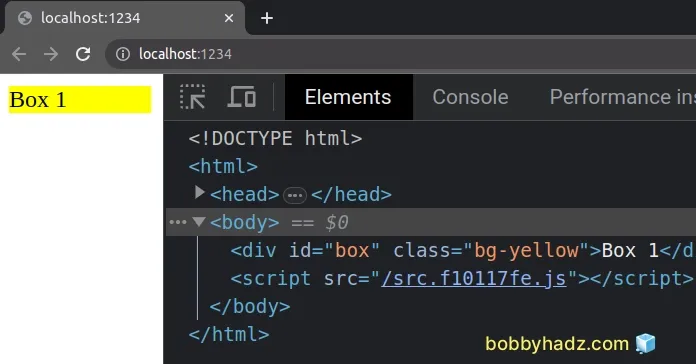
The document.getElementById method
returns null if an element with the provided id doesn't exist in the DOM, so
we make sure the box variable doesn't store a null value.
We used the classList.add() method to add a class to the element.
You can pass as many classes to the add() method as necessary.
// 👇️ const box: HTMLElement | null const box = document.getElementById('box'); if (box != null) { // ✅ Add class box.classList.add( 'bg-yellow', 'second-class', 'third-class' ); // ✅ Remove class // box.classList.remove('bg-yellow'); }
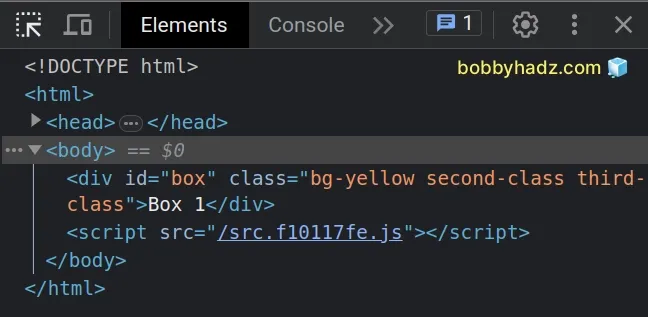
I've also written an article on how to add CSS styles to an element.
# Remove a class from an element in TypeScript
Similarly, if you need to remove one or more classes, you can use the remove()
method.
// 👇️ const box: HTMLElement | null const box = document.getElementById('box'); if (box != null) { // ✅ Add class // box.classList.add('bg-yellow', 'second-class', 'third-class'); // ✅ Remove class box.classList.remove('bg-yellow'); }
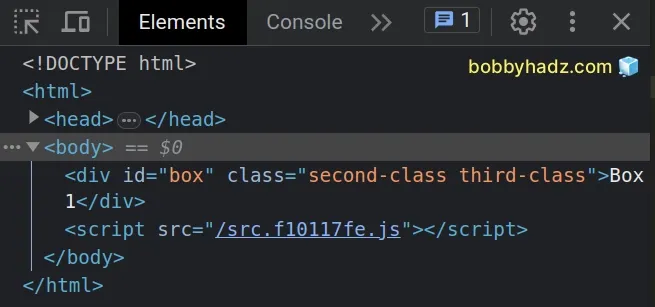
We then used the
classList.remove
method to remove the bg-yellow class from the div element.
You can also pass as many classes to the remove() method as necessary.
// 👇️ const box: HTMLElement | null const box = document.getElementById('box'); if (box != null) { // ✅ Add class // box.classList.add('bg-yellow', 'second-class', 'third-class'); // ✅ Remove class box.classList.remove( 'bg-yellow', 'second-class', 'third-class' ); }
If any of the classes aren't present on the element they get ignored by the
remove() method and no error is raised.
If you need to show/hide an element in TypeScript, check out the following article.
# Additional Resources
You can learn more about the related topics by checking out the following tutorials:

