Element implicitly has an 'any' type because expression of type 'string' can't be used to index type
Last updated: Jan 22, 2023
Reading time·6 min
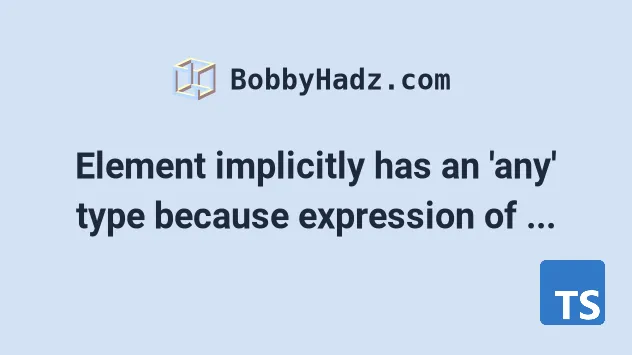
# Table of Contents
- Element implicitly has an 'any' type because expression of type 'string' can't be used to index type
- Element implicitly has 'any' type because index expression is not of type 'number'
index, click on the second subheading.# Element implicitly has an 'any' type because expression of type 'string' can't be used to index type
The error "Element implicitly has an 'any' type because expression of type
'string' can't be used to index type" occurs when we use a string to index an
object with specific keys.
To solve the error, type the string as one of the object's keys.
Here is an example of how the error occurs.
const str = 'name' as string; const obj = { name: 'Bobby Hadz', country: 'Chile', }; // ⛔️ Error: Element implicitly has an 'any' type // because expression of type 'string' can't be used // to index type '{ name: string; }'. // No index signature with a parameter of type 'string' // was found on type '{ name: string; }'.ts(7053) obj[str];

The str variable has a type of string and this could be any string.
We got the error when we tried to access an object that has a name and
country properties.
TypeScript is telling us that the string type is too broad and not all strings
are keys in the object, so we have to make sure the
specific string is one of the
object's keys.
# Solve the error using a type assertion
The first way to solve the error is to use a type assertion.
const str = 'name' as string; const obj = { name: 'Bobby Hadz', country: 'Chile', }; // 👇️ "Bobby Hadz" console.log(obj[str as keyof typeof obj]); // 👇️ type T = "name" | "country" type T = keyof typeof obj;

We used a type assertion to indicate to TypeScript that the str variable is a
union type containing only the
keys of the object.
Now TypeScript lets us access the specific property without throwing the error.
We used keyof typeof to get a union type of the object's keys.
If you are working with a type directly, you would just use keyof MyType to
get a union of the object's keys.
const str = 'name' as string; interface Person { name: string; country: string; } const obj: Person = { name: 'Bobby Hadz', country: 'Chile', }; console.log(obj[str as keyof Person]); // 👉️ "Bobby Hadz" // 👇️ type T = "name" | "country" type T = keyof Person;

keyof Person and not keyof typeof Person because Person is a type and not an object.# Typing the variable to solve the error
An even better way to solve this issue is to type the str variable as
keyof Person to indicate to TypeScript that the string will only ever be one
of the object's keys.
interface Person { name: string; country: string; } // 👇️ this will only ever be one of object's keys const str: keyof Person = 'name'; const obj: Person = { name: 'Bobby Hadz', country: 'Chile', }; console.log(obj[str]); // 👉️ "Bobby Hadz"

Now we don't have to use type assertions in our code.
Type assertions are used when we have information about the type of a value that TypeScript can't know about.
X will be of type X and not to worry about it. This could cause runtime errors if we are wrong.Here is another example of how you could type a value to only be one of the object's keys.
interface Person { name: string; country: string; } const obj1: Person = { name: 'Bobby Hadz', country: 'Chile', }; interface AccessPerson { keyName: keyof Person; // 👈️ only one of Person's keys } const obj2: AccessPerson = { keyName: 'country', }; console.log(obj1[obj2.keyName]); // 👉️ "Chile"

We are using the obj2.keyName property to access a property in obj1.
To be able to do this, we had to type the keyName property in obj2 to be of
type keyof Person.
The keyName property in obj2 can only ever have a value of name or
country, so TypeScript allows us to safely access the properties in obj1.
This is the most type-safe solution to the error because if we ever try to
change the value of obj2.keyName to an incompatible type, we'd get an error.
interface Person { name: string; country: string; } interface AccessPerson { keyName: keyof Person; } const obj2: AccessPerson = { keyName: 'country', }; // ⛔️ Error: Type '"hello"' is not // assignable to type 'keyof Person'.ts(2322) obj2.keyName = 'hello';
Trying to set obj2.keyName to any other value than name or country causes
an error.
You might also get the
Parameter 'X' implicitly has an 'any' type
when a function's parameter has an implicit type of any.
# Element implicitly has 'any' type because index expression is not of type 'number'
The error "Element implicitly has 'any' type because index expression is not of type 'number'" occurs when an array is indexed with a value that is not a number.
To solve the error, use an object if storing key-value pairs or use a type assertion.

Here are 2 examples of how the error occurs.
const arr = ['a', 'b', 'c']; // ⛔️ Error: Element implicitly has an 'any' type // because index expression is not of type 'number'.ts(7015) const result = arr['a']; // -------------------------------------------------- const obj: { [key: number]: string } = { 0: 'a', 1: 'b', }; // ⛔️ Error: Element implicitly has an 'any' type because // index expression is not of type 'number'.ts(7015) const result2 = obj['a'];
In the first example, we try to use a string to access an array element at index.
# Accessing an array at an index
If you are trying to access an array element at an index, use a zero-based number.
const arr = ['a', 'b', 'c']; const result = arr[0]; console.log(result); // 👉️ "a"
If the type of the value you're using to index the array or object is incorrect, use a type assertion.
const arr = ['a', 'b', 'c']; const result = arr['1' as unknown as number]; console.log(result); // 👉️ "b"
Type assertions are used when we have information about the type of a value that TypeScript can't know about.
We effectively tell TypeScript that the value is of type number and not to
worry about it.
# Suppressing the errors for your entire project
If you want to suppress the implicit any index errors for your entire project,
you can do that in your tsconfig.json
file.
{ "compilerOptions": { "suppressImplicitAnyIndexErrors": true, // ... rest } }
When the
suppressImplicitAnyIndexErrors
option is set to true, no implicit any errors are reported when indexing
into objects or arrays.
# Use an object with an index signature to store key-value pairs
If you are trying to store key-value pairs, use an object with an index signature and string keys.
type Person = { [key: string]: any; }; const obj: Person = { name: 'Bobby Hadz', }; obj.age = 30; obj.salary = 100; obj.tasks = ['develop', 'test']; console.log(obj['age']); // 👉️ 30 console.log(obj['salary']); // 👉️ 100

The {[key: string]: any} syntax is an
index signature in TypeScript and is used
when we don't know all the names of a type's properties and the shape of the
values ahead of time.
string, it will return a value of any type.You can also explicitly add property names and types you know about in advance.
type Person = { [key: string]: any; name: string; // 👈️ add name property of type string country: string; // 👈️ add country property of type string }; const obj: Person = { name: 'Bobby Hadz', country: 'Germany', }; obj.age = 30; obj.salary = 100; obj.tasks = ['develop', 'test']; console.log(obj['age']); // 👉️ 30 console.log(obj['salary']); // 👉️ 100

We explicitly typed the name and country properties. This provides better
type safety and IDE autocompletion for the specified properties.
# Additional Resources
You can learn more about the related topics by checking out the following tutorials:
- Using {[key:string]: string} and {[key:string]: any} in TS
- Property is incompatible with index signature in TypeScript
- No index signature with a parameter of type 'string' was found on type
- Index signature for type 'X' is missing in type 'Y' in TS
- An index signature parameter type cannot be a literal type or a generic type
- Type 'X' cannot be used as an index type in TypeScript

