How to convert a String to Enum in TypeScript
Last updated: Feb 26, 2024
Reading time·2 min
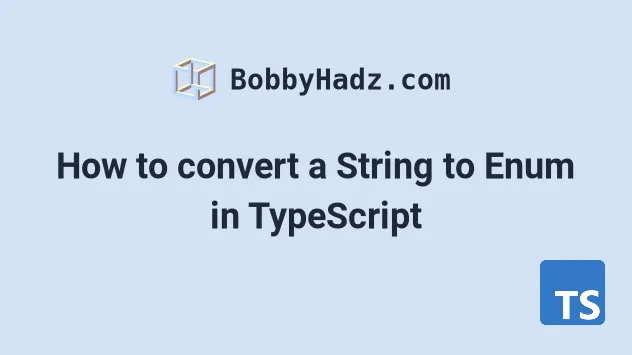
# Convert a String to Enum in TypeScript
To convert a string to an enum:
- Use
keyof typeofto cast the string to the type of the enum. - Use bracket notation to access the corresponding value of the string in the enum.
enum EmailStatus { Read, Unread, Draft, } // 👇️ String to enum const str: keyof typeof EmailStatus = 'Read'; console.log(EmailStatus[str]); // 👉️ 0 const enumToStr = EmailStatus[EmailStatus.Read]; console.log(enumToStr); // 👉️ "Read"
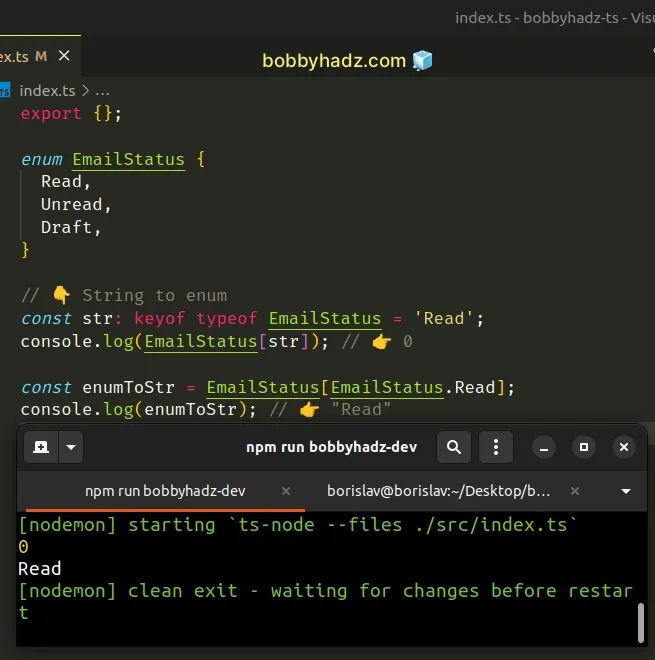
Using keyof typeof allows us to get a type that represents all Enum keys as strings.
enum EmailStatus { Read, Unread, Draft, } // 👇️ type T = "Read" | "Unread" | "Draft" type T = keyof typeof EmailStatus;
If we set the type of the string to one of the possible types of the enum, we would get an error if there is a mismatch.
enum EmailStatus { Read, Unread, Draft, } // ⛔️ Error: Type "Test" is not assignable to type "Read" | "Unread" | "Draft" const str: keyof typeof EmailStatus = 'Test'; console.log(EmailStatus[str]); // 👉️ undefined
You can access the value that corresponds to the string in the enum by using bracket notation.
enum EmailStatus { Read, Unread, Draft, } const str: keyof typeof EmailStatus = 'Read'; console.log(EmailStatus[str]); // 👉️ 0
# Convert a String to Enum using a type assertion
An alternative approach is to assert that the variable that stores the string
has a type of Enum.
enum EmailStatus { Read, Unread, Draft, } const str = 'Read'; const strEnum = str as unknown as EmailStatus; console.log(EmailStatus[strEnum]); // 👉️ 0
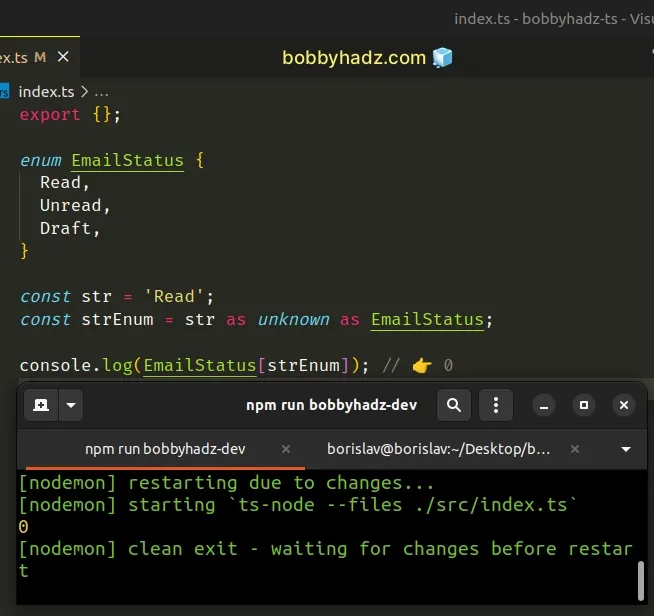
We used a type assertion to specify that the str variable stores a value that
has a type of EmailStatus.
keyof typeof and should be avoided when possible because it doesn't defend against incorrect values.You could cast any string to have a value of EmailStatus without getting an
error.
enum EmailStatus { Read, Unread, Draft, } const str = 'Test'; const strEnum = str as unknown as EmailStatus; console.log(EmailStatus[strEnum]); // 👉️ undefined
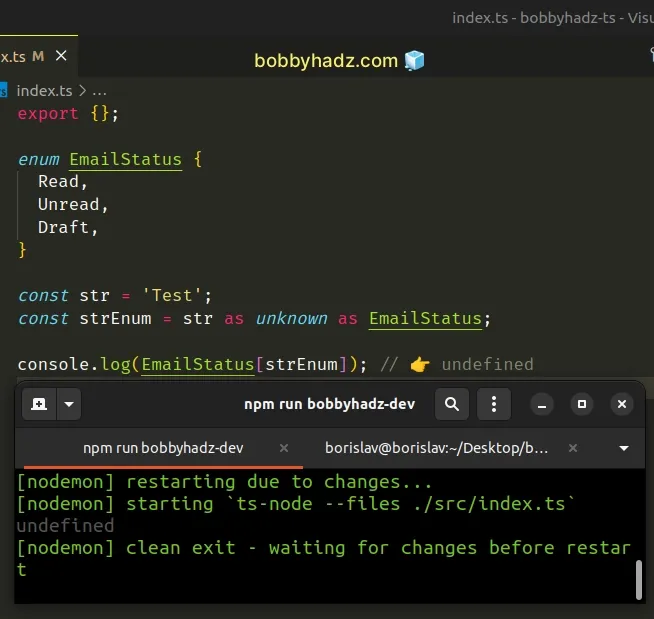
This is not the case when using keyof typeof.
enum EmailStatus { Read, Unread, Draft, } // ⛔️ Error: Type "Test" is not assignable to type "Read" | "Unread" | "Draft" const str: keyof typeof EmailStatus = 'Test';
TypeScript is smart enough to notice that Test is not one of the keys in the
enum and shows an error when a typo is made.
I've also written an article on how to convert an enum to a string.
If you need to check if a value exists in an enum, click on the following article.
# Additional Resources
You can learn more about the related topics by checking out the following tutorials:

