Convert a Number to a String in TypeScript
Last updated: Feb 28, 2024
Reading time·2 min
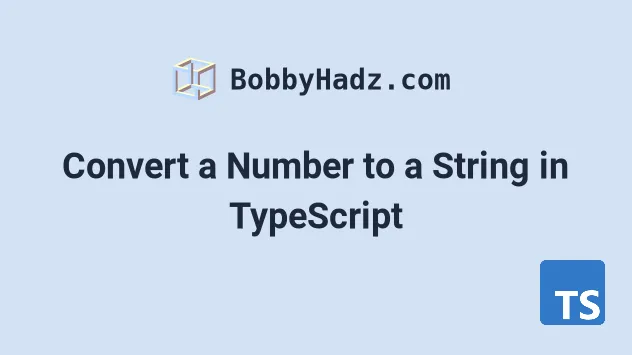
# Convert a Number to a String in TypeScript
Use the String() constructor to convert a number to a string in
TypeScript.
The String() constructor converts the supplied value to a string and returns
the result.
const num = 100; // 👇️ const str: string const str = String(num); console.log(str); // 👉️ "100" console.log(typeof str); // 👉️ "string"
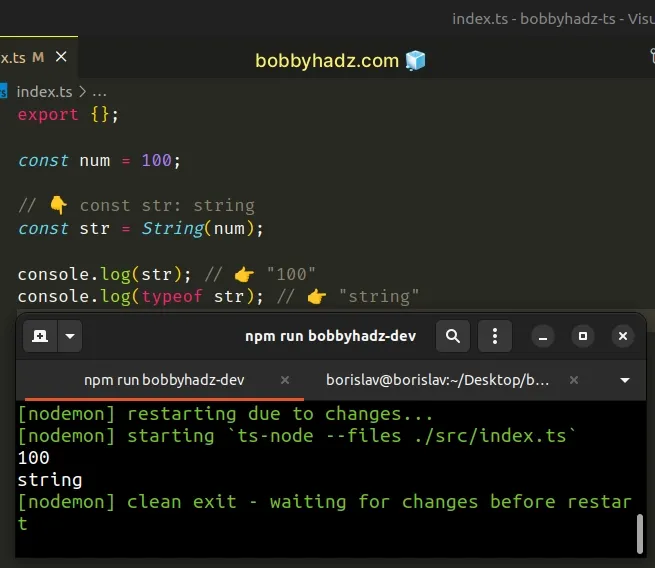
We used the String() constructor to convert a number to a string in TypeScript.
The only parameter the function takes is the value that will be converted to a string.
# Converting a negative number to a string
If you convert a negative number to a string, the sign is preserved.
const num = -100; const str = String(num); console.log(str); // 👉️ "-100" console.log(typeof str); // 👉️ "string"
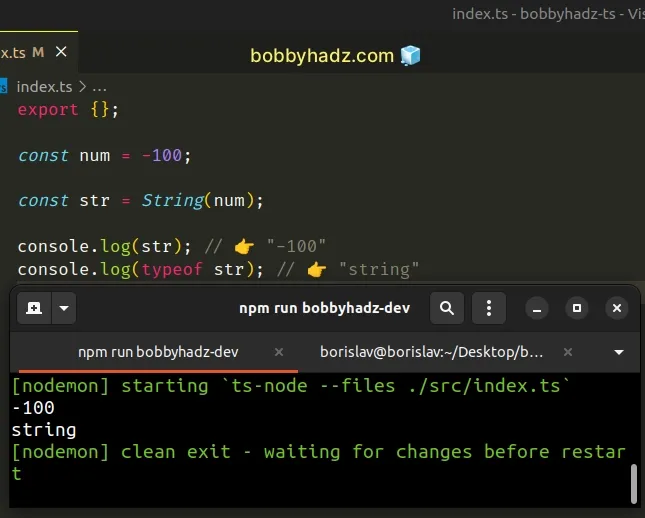
# Converting a floating-point number to a string
If you pass a number with a decimal to the String() constructor, the decimal
is preserved.
const num = 14.5; const str = String(num); console.log(str); // 👉️ "14.5"
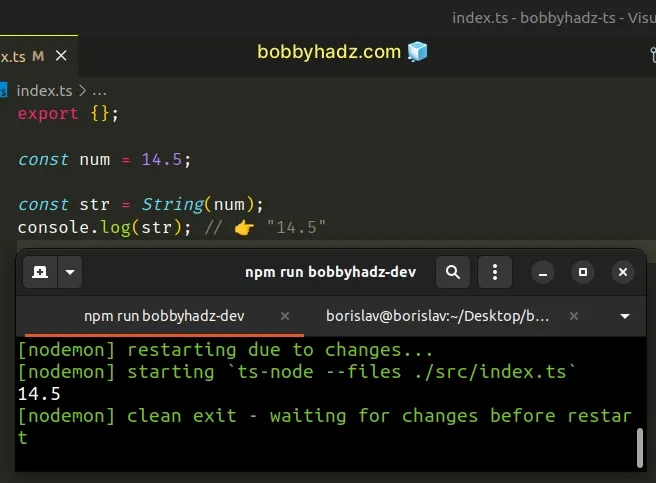
# Convert a Number to a String using the toString() method
You can also use the Number.toString method to convert a number to a string in TypeScript.
const num = 100; const str = num.toString(); console.log(str); // 👉️ "100" console.log(typeof str); // 👉️ "string"
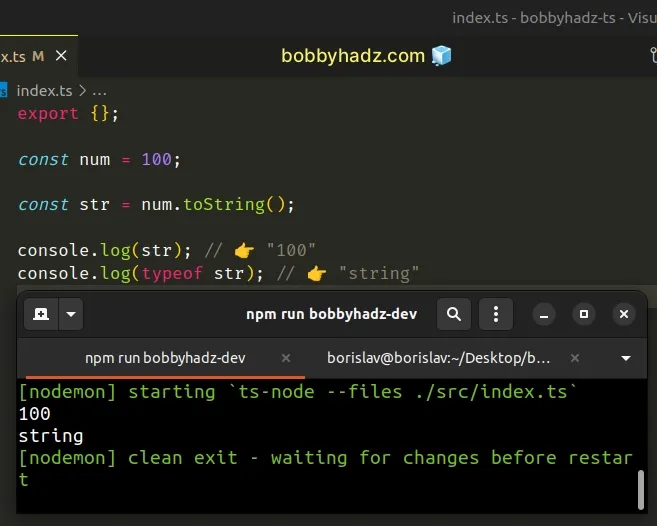
The Number.toString() method returns a string representing the specified
number.
However, note that you can't directly call a method on a number.
// ⛔️ Error const str = 100.toString();
The example shows how trying to call a built-in method on a number throws an error.
# Wrap the number in parentheses before calling toString()
You can wrap the number in parentheses before calling the toString() built-in
method.
const str = (100).toString(); console.log(str); // 👉️ "100" console.log(typeof str); // 👉️ "string"
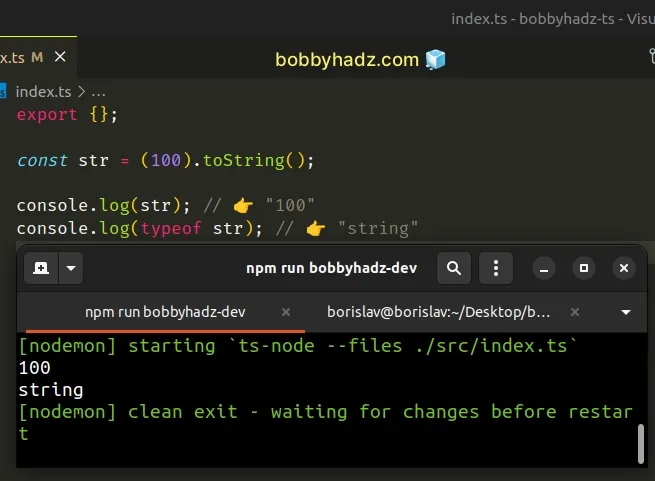
When using the Number.toString() method, the sign is also preserved after the
conversion.
const str = (-100).toString(); console.log(str); // 👉️ "-100" console.log(typeof str); // 👉️ "string"
Which approach you pick is a matter of personal preference. I prefer using the
String() constructor as it is more widely used in the codebases I've worked
on.
If you need to convert a string to a number, check out the following article.
# Additional Resources
You can learn more about the related topics by checking out the following tutorials:

