Style prop value must be an object in React [Solved]
Last updated: Apr 6, 2024
Reading time·3 min
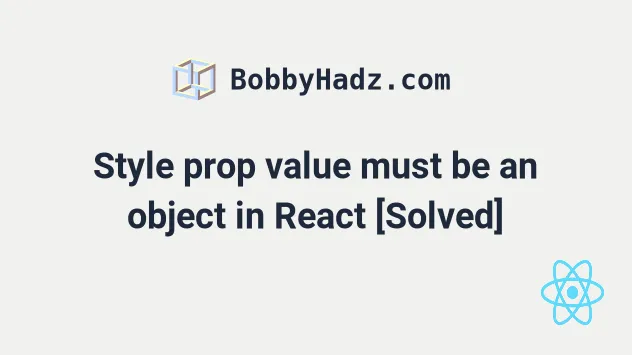
# Style prop value must be an object in React
The warning "Style prop value must be an object" occurs when we pass a string
to the style prop of an element in React.
To fix the warning, use a mapping from properties to values, e.g.
style={{paddingLeft: '15px'}}.
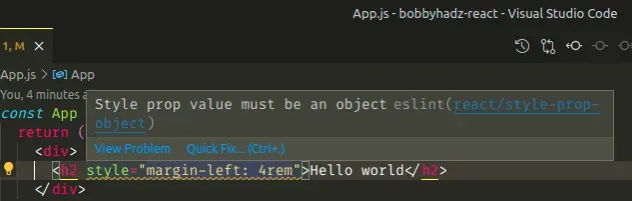
Here is an example of how the warning is caused.
const App = () => { // ⛔️ Uncaught Error: The `style` prop expects a mapping from style properties to values, not a string. // ⛔️ Style prop value must be an object eslint(react/style-prop-object) return ( <div> <h1 style="margin-left: 4rem">Hello world</h1> </div> ); }; export default App;
The issue is that we're passing a string to the style prop of the h1
element.
You might also get the error: "The style prop expects a mapping from style properties to values" and the solution is the same.
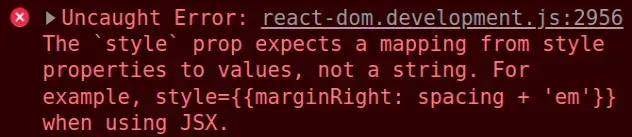
Uncaught Error: The `style` prop expects a mapping from style properties to values, not a string. For example, style={{marginRight: spacing + 'em'}} when using JSX.
# The style prop has to be a mapping of properties to values
Instead, the style prop should be a mapping from properties to values.
const App = () => { return ( <div> <h1 style={{ marginLeft: '4rem', fontSize: '20px', padding: '20px', backgroundColor: 'salmon', color: 'white', }} > Hello world </h1> </div> ); }; export default App;
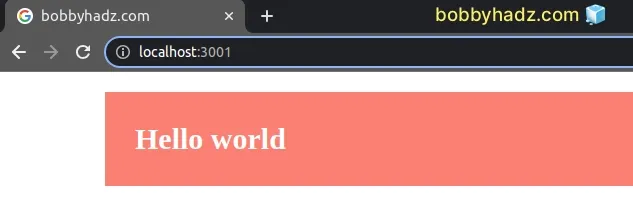
You can also use logic to calculate a specific value.
const App = () => { return ( <div> <h1 style={{ marginLeft: 2 + 2 + 'rem', fontSize: Math.random() > 0.5 ? '20px' : '40px', padding: '20px', backgroundColor: 'salmon', color: 'white', }} > Hello world </h1> </div> ); }; export default App;
I've also written a guide on how to combine multiple inline style objects.
# Extracting the object into a variable
You can also extract the object of properties and values into a variable.
const App = () => { const h1Styles = { marginLeft: 2 + 2 + 'rem', fontSize: Math.random() > 0.5 ? '20px' : '40px', padding: '20px', backgroundColor: 'salmon', color: 'white', }; return ( <div> <h1 style={h1Styles}>Hello world</h1> </div> ); }; export default App;
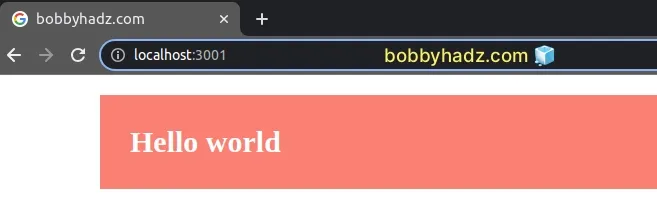
Notice that names of CSS properties must be camelCased. An alternative is to
write your CSS in a file with a .css extension and use the className prop to
style your elements.
I've also written a detailed guide on how to correctly set inline styles.
# Using external CSS files
Here is how we would move the styles for the h1 element into a class in a file
called App.css.
.my-h1 { margin-left: 4rem; font-size: 20px; padding: 20px; background-color: salmon; color: white; }
Now we can import the CSS file and use the my-h1 class.
import './App.css'; const App = () => { return ( <div> <h1 className="my-h1">Hello world</h1> </div> ); }; export default App;
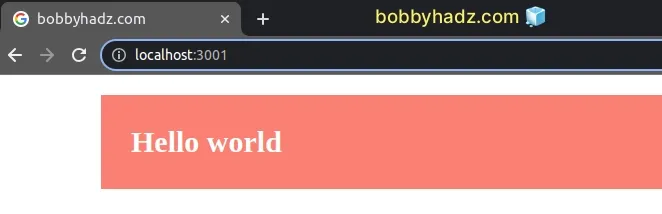
This is an alternative to inlining styles.
Notice that
the prop is called className and not class.
The reason is that class is a reserved word in JavaScript. The class keyword
is used to declare ES6 classes.
If you need to set a global font family in React, click on the following link.
# Additional Resources
You can learn more about the related topics by checking out the following tutorials:

