Axios Network Error when making HTTP request [Solved]
Last updated: Apr 7, 2024
Reading time·7 min
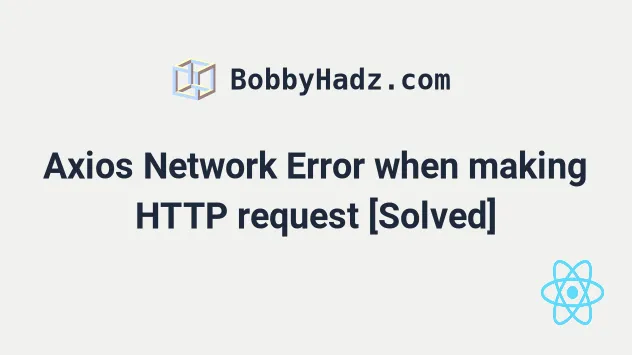
# Axios Network Error when making HTTP request [Solved]
An Axios Network Error occurs for multiple reasons:
- Your server not sending back the correct CORS headers.
- Not specifying the protocol (
http://orhttps://) when making an HTTP request. - Specifying an incorrect URL, port or path.
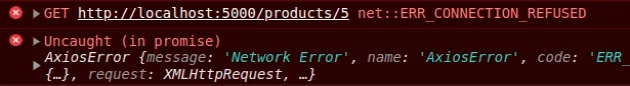
Uncaught (in promise) AxiosError {message: 'Network Error', name: 'AxiosError', code: 'ERR_NETWORK', config: {…}, request: XMLHttpRequest, …}code: "ERR_NETWORK" config: {transitional: {…}, adapter: Array(2), transformRequest: Array(1), transformResponse: Array(1), timeout: 0, …}message: "Network Error", name: "AxiosError", request: XMLHttpRequest {onreadystatechange: null, readyState: 4, timeout: 0, withCredentials: false, upload: XMLHttpRequestUpload, …}stack: "AxiosError: Network Error\n at XMLHttpRequest.handleError (http://localhost:3457/static/js/bundle.js:40640:14)"[[Prototype]]: Error
# Make sure to specify the protocol in the URL
Make sure you haven't forgotten to specify the protocol (http:// or
https://) in your URL when making the request.
# ✅ Correct http://localhost:5000/posts # ⛔️ Incorrect localhost:5000/posts
The second URL doesn't specify the protocol which causes the error.
# The error is often caused by CORS issues
The most common cause of the error is CORS.
By default, servers only take requests made from applications hosted on the same domain.
If your server is hosted on http://example.com (or http://localhost:5000),
for you to be able to make an HTTP request from http://localhost:3000, your
server has to send the necessary CORS headers in its responses.
If you use Express.js for your server, you can use the CORS module to send back the correct CORS headers.
Here is an example of an Express.js API that uses the CORS module.
You can install the module with the following command.
npm install cors
And use it to add CORS headers as follows.
const express = require('express'); const cors = require('cors'); const app = express(); // 👇️ Configure CORS app.use(cors()); app.get('/products/:id', function (req, res, next) { res.json({msg: 'This is CORS-enabled for all origins!'}); }); const PORT = 3456; app.listen(PORT, function () { console.log(`CORS-enabled web server listening on port ${PORT}`); });
Make sure to configure CORS before sending a request to the user.
Access-Control-* headers in your server's responses.The server should be setting the following CORS headers along with the response:
# 👇️ Your domain below, e.g. http://localhost:3000 Access-Control-Allow-Origin: http://example.com Access-Control-Allow-Methods: POST, PUT, PATCH, GET, DELETE, OPTIONS Access-Control-Allow-Headers: Origin, X-Api-Key, X-Requested-With, Content-Type, Accept, Authorization
You might have to tweak the values depending on your use case but open the
Network tab in your browser, click on the request and check if your server is
setting these CORS-related headers.
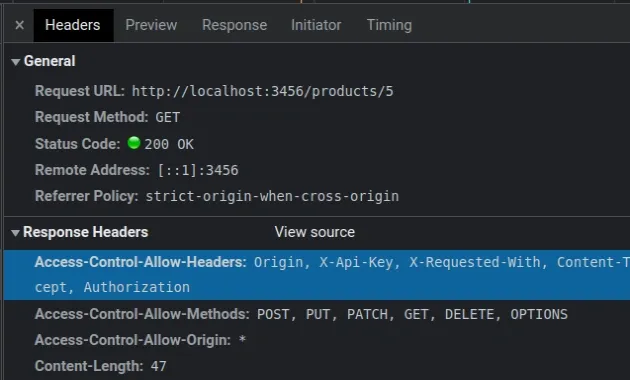
The headers are:
Access-Control-Allow-Origin- which origins are allowed to make requests to the server.Access-Control-Allow-Methods- which HTTP methods the origins are allowed to use when making requests to the serverAccess-Control-Allow-Headers- which HTTP headers the origins are allowed to use when making requests to the serverAccess-Control-Allow-Credentials- whether to expose the server response to the frontend when the request's credentials mode is set toinclude. When credentials mode is set toinclude, our frontend will always send the user credentials (i.e. cookies, auth headers) even for CORS calls.
There is also an Access-Control-Allow-Credentials header. Setting it to true
is only necessary if your browser sends user credentials with requests (e.g.
cookies or the Authorization header).
# 👇️ Only if your browser sends user credentials (cookies or Auth headers) Access-Control-Allow-Credentials: true
* (asterisk) symbol as the origin and see if that works.When an asterisk * is set for the Access-Control-Allow-Origin header, any
origin on the internet can access the server.
Access-Control-Allow-Origin: * Access-Control-Allow-Methods: POST, PUT, PATCH, GET, DELETE, OPTIONS Access-Control-Allow-Headers: *
You would want to narrow this down in production, but it's a useful tool when debugging.
Note that the Access-Control-Allow-Credentials header cannot be set to true
if Access-Control-Allow-Origin is set to an asterisk *.
When the Access-Control-Allow-Headers is set to an asterisk, all headers are
allowed in a preflight request.
# Make sure that the URL you're passing to axios is correct
Make sure that the URL you've specified when making the HTTP request is correct and complete.
- The URL has to include the protocol, e.g.
http://orhttps://if you're testing on localhost without an SSL certificate. - The path has to be correct e.g.
/articles. - The HTTP method (e.g.
GETorPOST) has to be correct for the specific path (e.g./articles).
Here is an example HTTP request using axios and react.
import axios from 'axios'; import {useEffect} from 'react'; function App() { useEffect(() => { axios.get('http://localhost:3456/products/5').then(response => { console.log(response.data); }); }, []); return ( <div className="App"> <h2>Hello world</h2> </div> ); } export default App;
If the URL, path, HTTP method, headers and body of your HTTP request are correct, the most likely cause of the error is your server not sending the correct CORS HTTP headers that would allow your browser to make an HTTP request.
Try setting the following HTTP response headers on your server.
# 👇️ Your domain below, e.g. http://localhost:3000 Access-Control-Allow-Origin: http://example.com Access-Control-Allow-Methods: POST, PUT, PATCH, GET, DELETE, OPTIONS Access-Control-Allow-Headers: Origin, X-Api-Key, X-Requested-With, Content-Type, Accept, Authorization
If that doesn't work, set the Access-Control-Allow-Origin to an asterisk to
allow HTTP requests from all origins and make an HTTP request to the server
again.
Access-Control-Allow-Origin: * Access-Control-Allow-Methods: POST, PUT, PATCH, GET, DELETE, OPTIONS Access-Control-Allow-Headers: *
Once you get CORS working, you can narrow down the values of the
Access-Control-Allow-* headers.
# If you don't have access to the server, use a proxy
A proxy is a server that sits between the client (browser) and the server you need to make an HTTP request to.
If you aren't able to set the Access-Control-Allow-* response headers on the
server, you can make an HTTP request to a proxy, which makes an HTTP request to
the other server.
This is possible because the same origin policy isn't enforced when making requests from one server to another.
Access-Control-Allow-* headers to your client (browser), then it can just fetch the information from the other server and respond with it.Here is an example of a simple proxy using Express.js.
In order to use it, you first have to install the dependencies.
npm install express
The proxy consists of the following code stored in an index.js file.
const express = require('express'); const app = express(); app.use((_req, res, next) => { res.header('Access-Control-Allow-Origin', '*'); res.header('Access-Control-Allow-Headers', '*'); next(); }); app.get('/users', async (_req, res) => { const url = 'https://randomuser.me/api/'; try { const response = await fetch(url); if (!response.ok) { throw new Error(`Error! status: ${response.status}`); } const result = await response.json(); return res.json(result); } catch (error) { console.log(error); return res.status(500).json({error: 'An error occurred'}); } }); const port = 3456; app.listen(port, () => console.log(`Server running on http://localhost:${port}`), );
You can start the proxy server with the node index.js command.
node index.js
You can make an HTTP request to http://localhost:3456/users to get a response with the data.
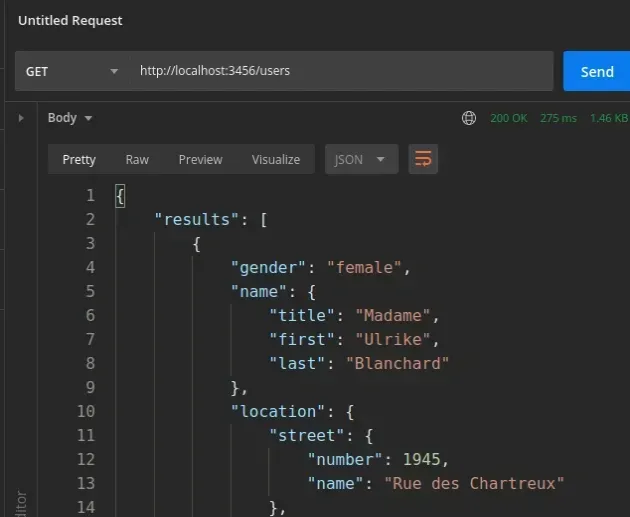
We set the Access-Control-Allow-Origin and Access-Control-Allow-Headers
headers to an asterisk to allow all origins to make requests to the proxy
server.
The next step is to make an HTTP request to the other server and send the response to the client.
Alternatively, you can use a proxy server that makes an HTTP request to the specified URL and responds with the result.
The cors-anywhere package is a NodeJS proxy which adds CORS headers to the proxied request.
# Using the cors-anywhere package as a proxy
You can use the following command to install the cors-anywhere package.
npm install cors-anywhere
Here are the contents of a simple implementation of the proxy server stored in
an index.js file.
const cors_proxy = require('cors-anywhere'); const host = process.env.HOST || '0.0.0.0'; // Listen on a specific port via the PORT environment variable const port = process.env.PORT || 8080; cors_proxy .createServer({ originWhitelist: [], // Allow all origins }) .listen(port, host, function () { console.log('Running CORS Anywhere on ' + host + ':' + port); });
You can start the proxy server with the node index.js command.
node index.js
The server is available at http://localhost:8080.
As shown in the docs, the URL to proxy is taken from the path.
Here are some examples.
# 👇️ Makes a request to randomuser.me/api http://localhost:8080/randomuser.me/api # 👇️ Makes a request to google.com http://localhost:8080/google.com
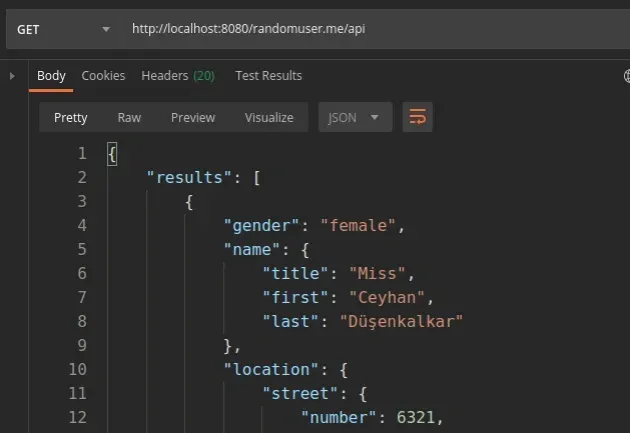
The concept is the same - the proxy server makes an HTTP request to the specified URL and sends the response data back to the client.
I've also written a detailed guide on making HTTP requests with Axios in TypeScript.
If you get an error that ReferenceError: process is not defined, click on the link and follow the instructions.
# Conclusion
To solve the "Axios Network Error", make sure:
- Your server sends back all the necessary CORS headers to enable requests from a different origin.
- You haven't specified an incorrect or incomplete URL when making the request.
- You haven't specified the wrong protocol in the URL.
- You haven't specified a wrong HTTP method or headers when making the request.
# Additional Resources
You can learn more about the related topics by checking out the following tutorials:
- React Hook useEffect has a missing dependency error [Fixed]
- useEffect must not return anything besides a function
- Can't perform a react state update on an unmounted component
- TypeError: Failed to fetch and CORS in JavaScript
- Fetch API cannot load localhost. URL scheme is not supported
- Cannot update a component while rendering a different component
- How to convert an Object to FormData in JavaScript
- Failed to parse source map from X error in React [Solved]
- No QueryClient set, use QueryClientProvider to set one
- How to handle Timeouts when using Axios [3 easy Ways]
- TypeError: Failed to execute 'fetch' on 'Window' [Solved]
- How to use Basic Auth with Axios in JavaScript

