ValueError: list.remove(x): x not in list in Python [Fixed]
Last updated: Apr 8, 2024
Reading time·6 min

# Table of Contents
# ValueError: list.remove(x): x not in list (Python)
The Python "ValueError: list.remove(x): x not in list" occurs when we call the
remove() method with a value that does not exist in the list.
To solve the error, check if the value exists in the list before removing it,
or use a try/except block.
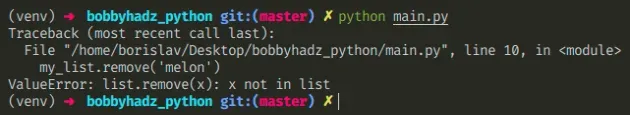
Here is an example of how the error occurs.
my_list = ['bobby', 'hadz', 'com'] # ⛔️ ValueError: list.remove(x): x not in list my_list.remove('another')
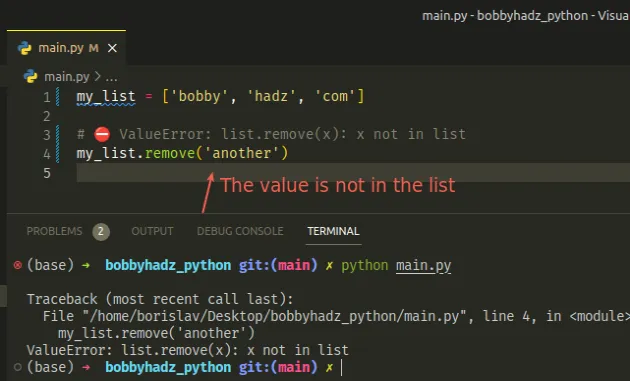
We passed a value that is not in the list to the remove() method which caused
the error.
# Check if the element is present in the list before calling remove()
One way to solve the error is to check if the value is present in the list
before passing it to the remove() method.
my_list = ['bobby', 'hadz', 'com'] if 'another' in my_list: my_list.remove('another') print(my_list) else: # 👇️ This runs print('The value is not in the list')

The in operator tests for membership.
For example, x in l evaluates to True if x is a member of l, otherwise,
it evaluates to False.
my_list = ['bobby', 'hadz', 'com'] print('bobby' in my_list) # 👉️ True print('another' in my_list) # 👉️ False
# Using a try/except statement to handle the error
You can also use a try/except statement to handle the error in case the value is not present in the list.
my_list = ['bobby', 'hadz', 'com'] try: my_list.remove('another') except ValueError: # 👇️ This runs print('The value is NOT in list') print(my_list) # 👉️ ['bobby', 'hadz', 'com']

We call the remove() method on the list and if a ValueError is raised, the
except block is run.
The list.remove() method removes the first item from the list whose value is equal to the passed-in argument.
my_list = ['a', 'b', 'c'] my_list.remove('a') print(my_list) # 👉️ ['b', 'c']
The method raises a ValueError if there is no such item.
# Removing multiple items from a list
The list.remove() method can only be called with a single argument.
You can use a for loop to remove multiple items from a list.
my_list = ['bobby', 'hadz', 'com'] items_to_remove = ['bobby', 'com'] for item in items_to_remove: if item in my_list: my_list.remove(item) print(my_list) # 👉️ ['hadz']

We stored the values we wanted to remove in a list and used a for loop to iterate over the list.
On each iteration, we check if the current item is contained in the list before
calling the list.remove() method.
You can also use a try/except statement to handle a potential error while
iterating.
my_list = ['bobby', 'hadz', 'com'] items_to_remove = ['bobby', 'com', 'ab', 'cd'] for item in items_to_remove: try: my_list.remove(item) except ValueError: print('The item is not in the list') print(my_list) # 👉️ ['hadz']
If any of the items in the list are not contained in the original list, the
except block runs where the ValueError is handled.
# Using a list comprehension instead of list.remove()
As an alternative to using the list.remove() method, you can also use a list
comprehension.
my_list = ['bobby', 'hadz', 'com'] items_to_remove = ['bobby', 'com'] my_list = [item for item in my_list if item not in items_to_remove] print(my_list) # 👉️ ['hadz']
We used a list comprehension to iterate over the list.
On each iteration, we check if the current item is not contained in the list of items to be removed.
If the condition is met, the item gets included in the new list.
# Removing items from a two-dimensional list
If you have a two-dimensional list, make sure you are calling the remove()
method on the correct list.
my_list = [['a', 'b'], ['c', 'd']] my_list[0].remove('b') print(my_list) # 👉️ [['a'], ['c', 'd']]
We accessed the list item at index 0 and called the remove() method on it.
Had we called the remove() method on the outer list, we would get a
ValueError because it doesn't contain the string "b".
Python indexes are zero-based, so the first item in a list has an index of 0,
and the last item has an index of -1 or len(a_list) - 1.
my_list = [['a', 'b'], ['c', 'd']] print(my_list[0]) # 👉️ ['a', 'b'] print(my_list[1]) # 👉️ ['c', 'd']
# Make sure the value you are trying to remove is the correct type
The following code sample also causes the error.
my_list = [1, 2, 3, 4] value = '3' # ⛔️ ValueError: list.remove(x): x not in list my_list.remove(value)
We have a list of integers, but the value we are trying to remove is a string.
To solve the error, convert the string to an integer before calling remove().
my_list = [1, 2, 3, 4] value = '3' my_list.remove(int(value)) print(my_list) # 👉️ [1, 2, 4]
We used the int() class to convert the string to an integer in the call to
list.remove().
The types of values have to match, otherwise, the error is raised.
# ValueError: 'X' is not in list when using index()
The Python "ValueError: is not in list" occurs when we use the index()
method with a value that is not present in the list.
To solve the error, check if the value is in the list before using the index
method, e.g. if 'value' in my_list:, or use a try/except block.

Here is an example of how the error occurs.
my_list = ['apple', 'banana', 'kiwi'] # ⛔️ ValueError: 'melon' is not in list idx = my_list.index('melon')
We passed a value that is not in the list to the index() method which caused
the error.
# Checking if the value is in the list before calling index()
One way to solve the error is to check if the value is present in the list
before calling the index() method.
my_list = ['apple', 'banana', 'kiwi'] if 'melon' in my_list: idx = my_list.index('melon') print(idx) else: # 👇️ this runs print('value is not in my list')
The in operator tests for membership.
my_list = ['apple', 'banana', 'kiwi'] print('apple' in my_list) # 👉️ True print('another' in my_list) # 👉️ False
For example, x in l evaluates to True if x is a member of l, otherwise,
it evaluates to False.
The list.index() method returns the index of the first item whose value is
equal to the provided argument.
my_list = ['apple', 'banana', 'kiwi'] result = my_list.index('banana') print(result) # 👉️ 1
The method raises a ValueError if there is no such item in the list.
# Using a try/except statement to handle the error
You can also use a try/except statement to handle the scenario where the item
is not in the list.
my_list = ['apple', 'banana', 'kiwi'] try: idx = my_list.index('melon') print(idx) except ValueError: print('item is not in the list') # 👉️ this runs
We call the index() method on the list and if a ValueError is raised, the
except block is run.
# Using a one-liner if/else statement to handle the error
You can also use a one-liner if/else statement.
my_list = ['apple', 'banana', 'kiwi'] result_1 = my_list.index('melon') if 'melon' in my_list else None print(result_1) # 👉️ None result_2 = my_list.index('apple') if 'apple' in my_list else None print(result_2) # 👉️ 0
index() method with the value, otherwise we return None.# Calling the index() method on the correct list
If you have a two-dimensional list, make sure you are calling the index()
method on the correct list.
my_list = [['apple', 'banana'], ['kiwi', 'mango']] idx = my_list[0].index('apple') print(idx) # 👉️ 0
We accessed the list item at index 0 and called the index() method on it.
Had we called the index() method on the outer list, we would get a
ValueError because it doesn't contain the string "apple".
# Additional Resources
You can learn more about the related topics by checking out the following tutorials:
- Remove a Dictionary from a List of Dictionaries in Python
- Remove duplicates from a List of Dictionaries in Python
- Remove all Empty Strings from a List of Strings in Python
- Remove first or last N elements from a List in Python
- Remove the Max and Min numbers from a List in Python
- Remove Newline characters from a List or a String in Python
- How to Remove the None values from a List in Python
- Remove punctuation from a List of strings in Python
- How to remove Quotes from a List of Strings in Python
- Remove square brackets from a List or a String in Python

