SyntaxError: 'break' outside loop in Python [Solved]
Last updated: Apr 8, 2024
Reading time·4 min
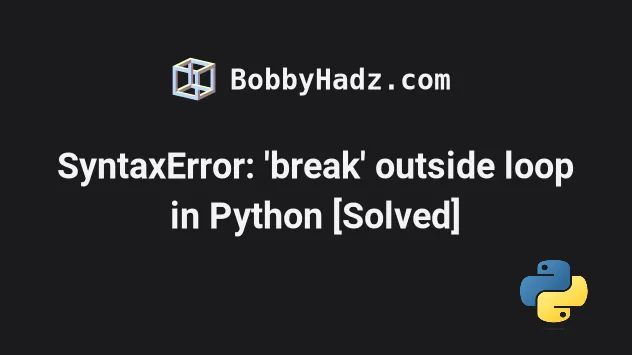
# SyntaxError: 'break' outside loop in Python
The Python "SyntaxError: 'break' outside loop" occurs when we use the break
statement outside of a loop.
To solve the error, use a return statement to return a value from a
function, or use the sys.exit() method to exit the interpreter.
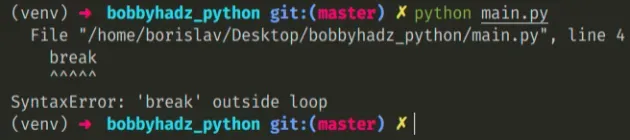
Here is an example of how the error occurs.
if len('hi') == 2: # ⛔️ SyntaxError: 'break' outside loop break
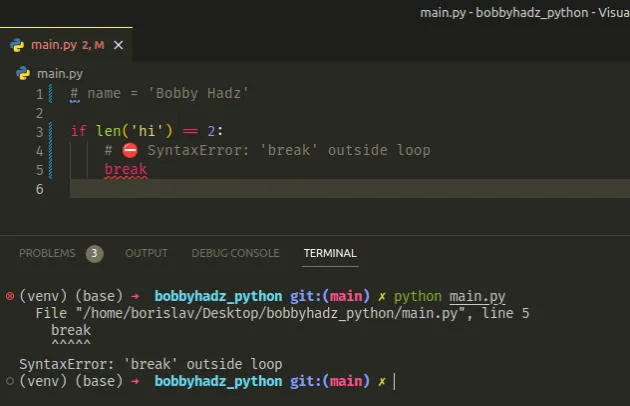
The break statement can only be used inside of for or while loops.
# ✅ Using break inside a for loop for i in range(5): if i == 3: break print(i) # 👉️ 0 1 2 print('exited for loop')
The code sample above uses a break statement inside a for loop to exit the
loop once the condition is met.
# Use a return statement to return a value from a function
If you meant to return a value from a function, use a return statement instead.
def example(): if len('hi') == 2: return 100 return 0 result = example() print(result) # 👉️ 100
The return statement can be used to return a value and exit the function.
return.def example(): if len('hi') == 2: return # 👈️ Return to exit return 0 result = example() print(result) # 👉️ None
The code sample above uses a return statement to exit the function in the if
block.
# Use the sys.exit() method to exit the program
If you need to signal an intention to exit the interpreter, use the sys.exit()
method.
import sys print('before') # ✅ This runs sys.exit() print('after') # ⛔️ This never runs
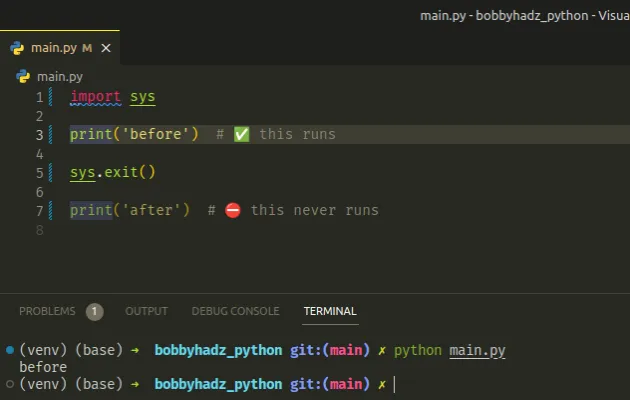
The sys.exit method can be used to signal an intention to exit the interpreter.
The last line from the code sample is never run.
# The break statement is used to exit a for or a while loop
The break statement breaks out of the
innermost enclosing for or while loop.
for i in range(5): if i == 3: break print(i) # 👉️ 0 1 2 print('exited for loop')

The if statement checks if the i variable stores a value of 3, and if it
does, we break out of the for loop.
Here is an example of using the break statement in a while loop.
i = 0 while i < 5: print(i) # 👉️ 0 1 2 i += 1 if i == 3: break print('exited while loop')
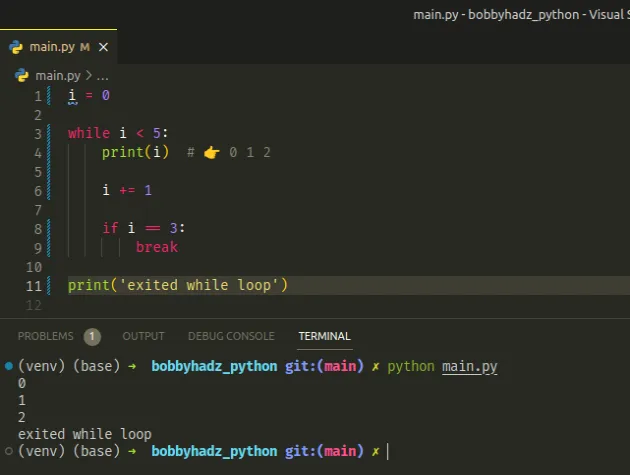
The while loop iterates until its condition returns false or the break
statement is used.
# Make sure your code is correctly indented
Make sure your code is correctly indented as that often causes issues.
for i in range(5): if i == 3: print(i) break # ⛔️ error
The break statement is not indented and therefore is not a part of the for
loop, so trying to use it causes the error.
Instead, indent the break statement in the for loop using tabs or spaces.
for i in range(5): if i == 3: break print(i) # 👉️ 0 1 2 print('exited for loop')
Now the break statement is a part of the for loop and can be used without
any issues.
Make sure to only indent your code using tabs or spaces.
Using tabs and spaces to indent a line often causes issues.
# Raising an exception to exit a code block
You can also raise an exception to exit a code block.
an_int = 10 if an_int > 5: raise Exception('example error message') else: print('bar')
The code sample raises an Exception if the condition is met.
Any code below the raise statement won't run because raising an error causes
the program to exit.
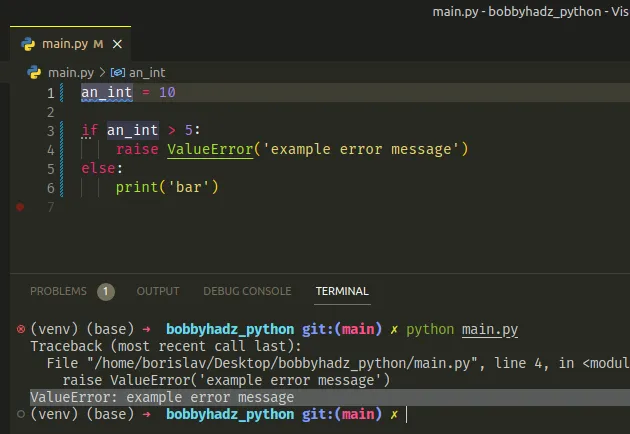
# Exiting an interactive Python session
If you need to exit an interactive Python session, use the exit() function.
print('before') # ✅ This runs exit()
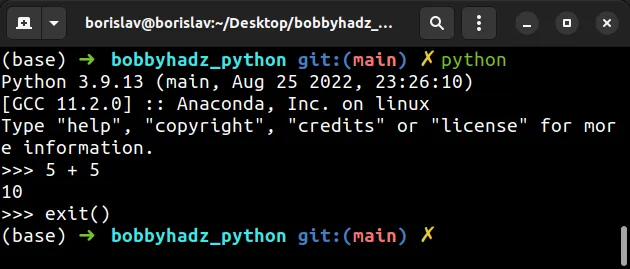
# Additional Resources
You can learn more about the related topics by checking out the following tutorials:
- How to count in a For or While Loop in Python
- Detect the Last item in a List using a for loop in Python
- For or While loop to print Numbers from 1 to 10 in Python
- Using multiple variables in a For loop in Python
- Remove elements from a List while iterating in Python
- Using a For or While Loop to take user input in Python
- How to Print on the Same Line in Python
- Run a Function or a Loop only Once in Python
- TypeError: bad operand type for unary +: 'str' [Solved]
- RuntimeError: This event loop is already running [Solved]
- How to exit an if statement in Python [5 Ways]
- TypeError: Can not infer schema for type: <class 'float'>

