sqlite3 error: Incorrect number of bindings supplied
Last updated: Apr 13, 2024
Reading time·3 min

# sqlite3 error: Incorrect number of bindings supplied
The Python error "sqlite3.ProgrammingError: Incorrect number of bindings
supplied. The current statement uses 1, and there are X supplied" occurs when
you pass a string or other literal instead of a tuple to the cursor.execute()
method.
You can parenthesize the parameter and add a comma to make it into a tuple to solve the error.
Here is an example of how the error occurs.
import sqlite3 connection = sqlite3.connect('movies.db') cursor = connection.cursor() # ⛔️ sqlite3.ProgrammingError: Incorrect number of bindings supplied. The current statement uses 1, and there are 7 supplied. cursor.execute('INSERT into movies VALUES(?)', ('movie A'))
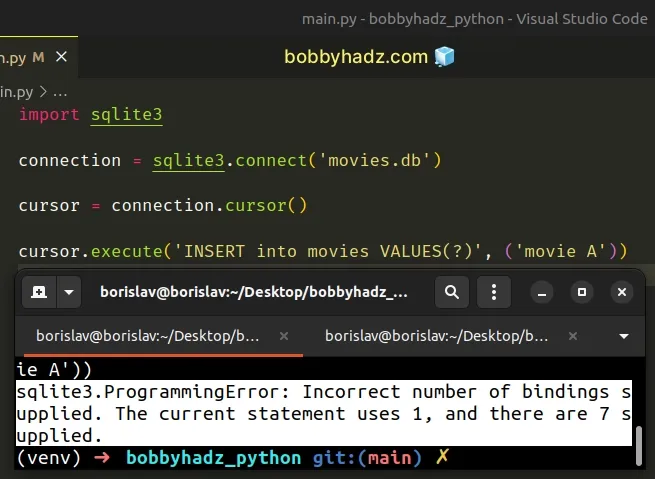
The issue in the code sample is that we are passing a string as the second
argument to cursor.execute() when a sequence is expected.
Wrapping a single string in parentheses does not make it a tuple.
You can use the type class to verify the value's type.
a_str = ('movie A') print(type(a_str)) # 👉️ <class 'str'> print(isinstance(a_str, str)) # 👉️ True
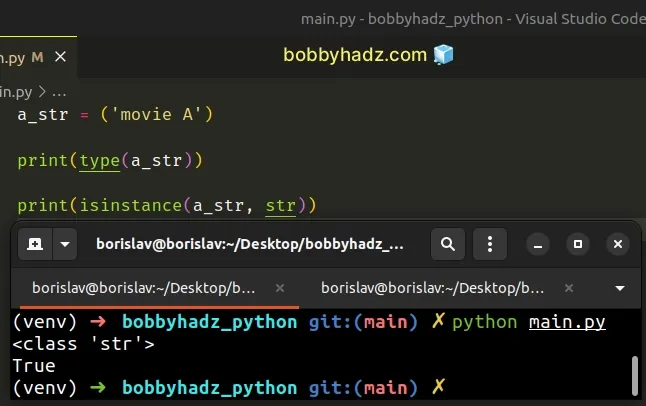
# Place a comma after the string to make it a tuple
You can place a comma after the string to make it a tuple to solve the error.
import sqlite3 connection = sqlite3.connect('movies.db') cursor = connection.cursor() cursor.execute('INSERT into movies VALUES(?)', ('movie A', ))
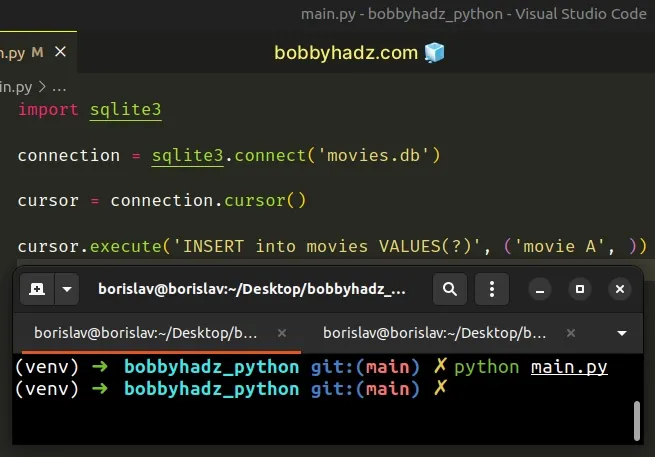
I updated the second parameter from:
# 👇️ This is a string ('movie A')
To:
# 👇️ This is a tuple ('movie A', )
You can use the type() class to verify that the value is a tuple.
a_tuple = ('movie A', ) print(type(a_tuple)) # 👉️ <class 'tuple'> print(isinstance(a_tuple, tuple)) # 👉️ True
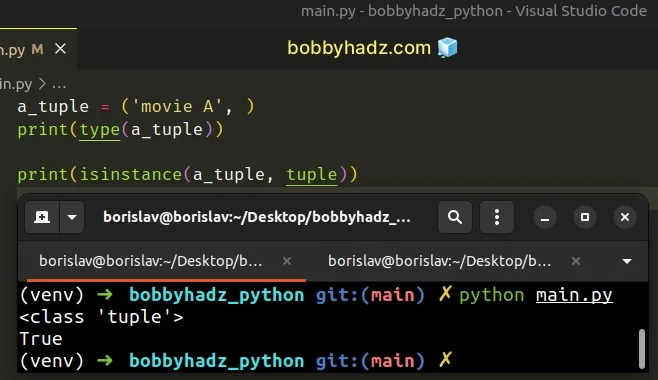
The error message stated "sqlite3.ProgrammingError: Incorrect number of bindings supplied. The current statement uses 1, and there are 7 supplied." because 1 parameter is expected and 7 parameters are supplied.
This is because the string "movie A" has exactly 7 characters.
print(len('movie A')) # 👉️ 7
You can imagine that the string was split on each character and passed as
multiple arguments to the cursor.execute() method.
# Using a list to solve the error
You can also use a list to solve the error, you don't necessarily have to use a tuple.
import sqlite3 connection = sqlite3.connect('movies.db') cursor = connection.cursor() cursor.execute('INSERT into movies VALUES(?)', ['movie A'])
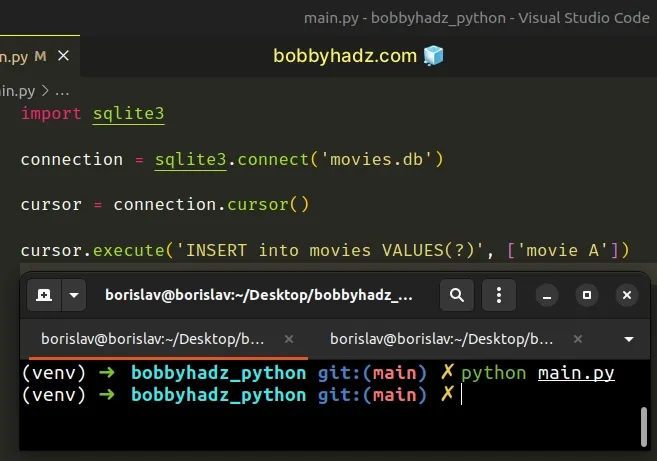
You just have to make sure that the second argument you pass to
cursor.execute() is a sequence (not a string).
# Make sure the number of columns is the same as the number of supplied values
Another common cause of the error is when there's a mismatch between the number of columns and the number of supplied values.
import sqlite3 connection = sqlite3.connect('movies.db') cursor = connection.cursor() # ⛔️ sqlite3.ProgrammingError: Incorrect number of bindings supplied. The current statement uses 1, and there are 2 supplied. cursor.execute( 'INSERT into movies VALUES(?)', ['movie A', 'movie B'] )
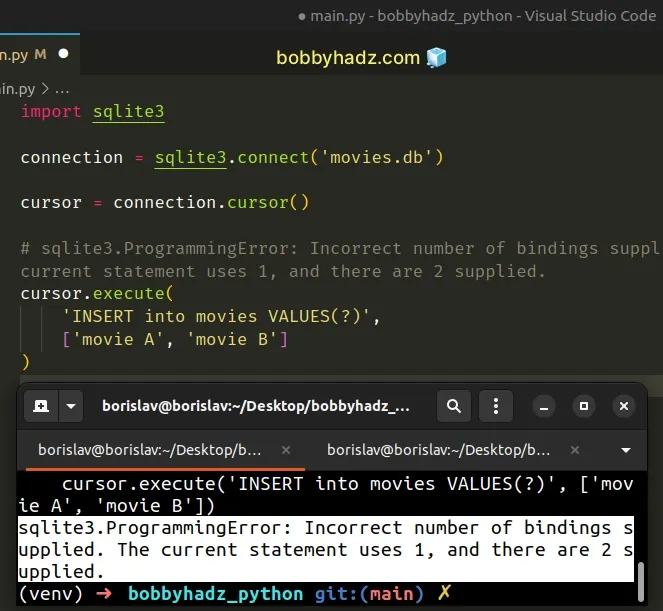
Notice that we only have 1 column VALUES(?) in the example, but we've supplied
2 values as the second parameter to cursor.execute().
You have to make sure the number of columns matches the number of supplied values to insert.
import sqlite3 connection = sqlite3.connect('movies.db') cursor = connection.cursor() cursor.execute( 'INSERT into movies VALUES(?, ?)', ['movie A', 'movie B'] )
The code sample above assumes that the table has 2 columns, so we have 2 question marks and 2 values in the list.
I've also written an article on how to open, view and query SQLite in VS Code.
# Additional Resources
You can learn more about the related topics by checking out the following tutorials:

