How to Get the length of a Queue in Python
Last updated: Apr 8, 2024
Reading time·5 min

# Table of Contents
- Get the length of a Queue in Python
- Convert a List to a Queue in Python
- Create a Fixed-size Queue in Python
- Clear all items from a Queue in Python
# Get the length of a Queue in Python
To get the length of a queue in Python:
- Use the
len()function to get the length of a deque object. - Use the
qsize()method to get the length of a queue object.
from collections import deque import queue deq = deque(['a', 'b', 'c']) # ✅ Get the length of a deque object print(len(deq)) # 👉️ 3 q = queue.Queue() for item in range(15): q.put(item) # ✅ Get the length of a queue object print('size of queue: ', q.qsize()) # 👉️ 15
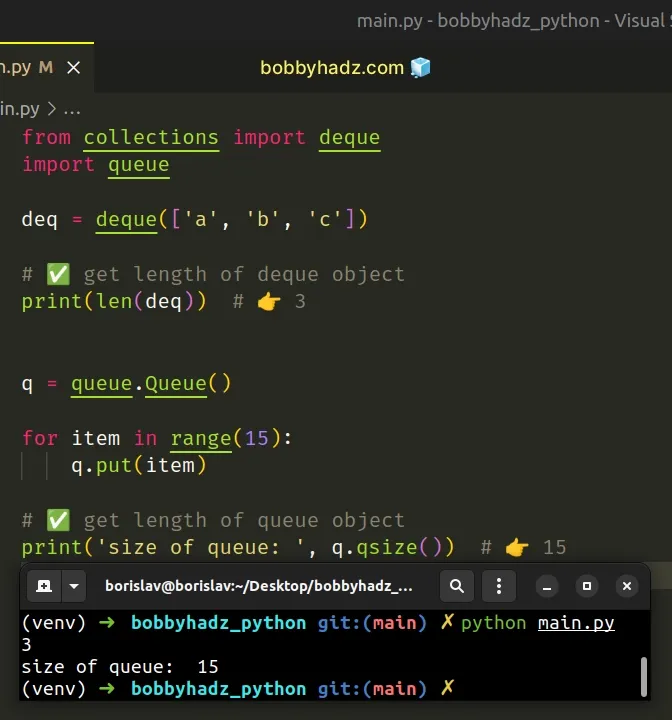
We used the len() function to get the length of a deque object.
The len() function returns the length (the number of items) of an object.
from collections import deque deq = deque(['a', 'b', 'c', 'd']) # 👇️ Get the length of a deque object print(len(deq)) # 👉️ 4
The argument the function takes may be a sequence (a string, tuple, list, range or bytes) or a collection (a dictionary, set, or frozen set).
The len() function is always guaranteed to return the correct length of the
deque object, regardless if you add or remove items.
from collections import deque deq = deque(['a', 'b']) deq.append('c') deq.append('d') print(len(deq)) # 👉️ 4 deq.remove('d') print(len(deq)) # 👉️ 3
If you use the queue module, use the qsize() method to get the length of the
queue.
import queue q = queue.Queue() for item in range(15): q.put(item) # 👇️ Get the length of a queue object print('size of queue: ', q.qsize()) # 👉️ 15 # 👇️ Check if queue is empty print(q.empty()) # 👉️ False
The Queue.qsize() method returns the approximate size of the queue.
You can use the Queue.empty() method to check if the queue is empty.
# Convert a List to a Queue in Python
You can use the collections.deque class to convert a list to a queue in
Python.
from collections import deque my_list = [1, 2, 3] # ✅ Convert list to queue deq = deque(my_list) print(deq) # 👉️ deque([1, 2, 3]) deq.append(4) print(deq) # 👉️ deque([1, 2, 3, 4]) print(deq.pop()) # 👉️ 4 print(deq.popleft()) # 👉️ 1
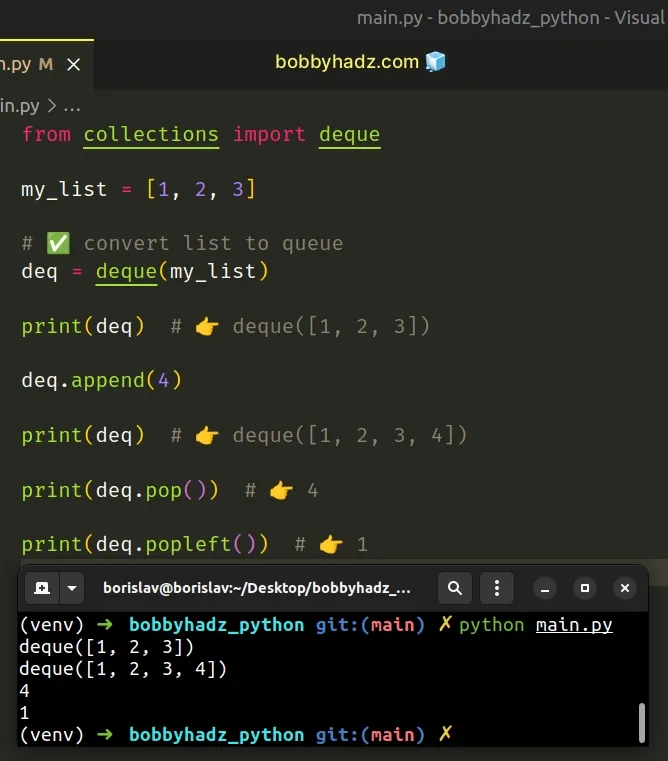
The
collections.deque()
class takes an iterable and initializes a deque object (a double-ended queue).
append(), implements the popleft() method and supports indexing and membership testing.# Use a for loop when the queue is created via the queue module
If you need to use the queue module to create your queue, use a
for loop to convert the list to a queue.
import queue my_list = [1, 2, 3] q = queue.Queue() for item in my_list: q.put(item) print(q.queue) # 👉️ deque([1, 2, 3])
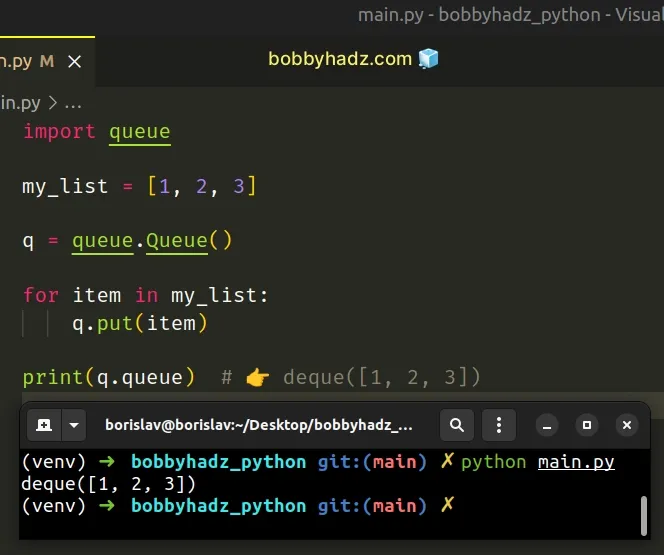
The Queue.put() method puts an item in the queue.
The queue attribute on the queue points to a deque object which is much more
full-featured.
queue module if you are running your code in a multi-threaded environment.Here are some of the most commonly used methods the deque class implements.
from collections import deque my_list = [1, 2, 3] deq = deque(my_list) # 👇️ Add a value to the right side of the deque deq.append(4) # 👇️ Add a value to the left side of the deque deq.appendleft(0) # 👇️ Extend the right side of the deque by appending the items from the iterable deq.extend([5, 6]) # 👇️ Remove and return an element from the right side of the deque print(deq.pop()) # 👉️ 6 # 👇️ Remove and return an element from the left side of the deque print(deq.popleft()) # 👉️ 0 print(deq) # 👉️ deque([1, 2, 3, 4, 5]) deq.clear() print(deq) # 👉️ deque([])
# Create a Fixed-size Queue in Python
You can use the deque class to create a fixed-size queue.
The class takes a maxlen argument that determines the maximum length of the
deque.
from collections import deque deq = deque(maxlen=3) deq.extend([1, 2, 3]) print(deq) # 👉️ deque([1, 2, 3], maxlen=3) deq.append(4) print(deq) # 👉️ deque([2, 3, 4], maxlen=3)
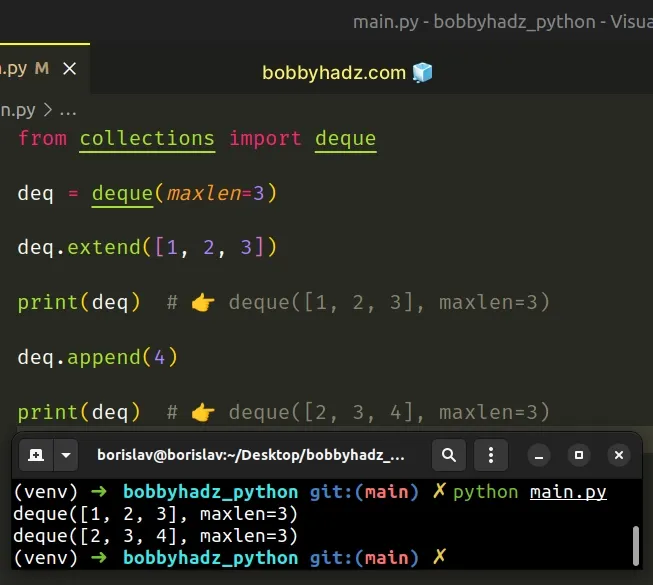
We used the
collections.deque
class to initialize a deque object.
You can also pass an iterable to the class to initialize the deque object with
items.
from collections import deque # 👇️ Initialize deque with items deq = deque([1, 2, 3], maxlen=3) print(deq) # 👉️ deque([1, 2, 3], maxlen=3) deq.append(4) print(deq) # 👉️ deque([2, 3, 4], maxlen=3)
The deque class takes a maxlen argument. If the argument is not provided or
is None, the deque object can grow to an arbitrary length.
maxlen argument is provided and the deque is full, when new items are added, the same number of items are discarded from the opposite end.If we
append
a new item to the deque, an item from the start of the deque is discarded.
from collections import deque deq = deque([1, 2, 3], maxlen=3) print(deq) # 👉️ deque([1, 2, 3], maxlen=3) deq.append(4) print(deq) # 👉️ deque([2, 3, 4], maxlen=3)
Conversely, if we use the
appendleft()
method to add an item to the left side of the deque, an item from the end of
the deque is discarded.
from collections import deque deq = deque([1, 2, 3], maxlen=3) print(deq) # 👉️ deque([1, 2, 3], maxlen=3) deq.appendleft(0) print(deq) # 👉️ deque([0, 1, 2], maxlen=3)
# Clear all items from a Queue in Python
If you need to clear all items from a queue in Python:
- Use the
queueattribute on the queue to get adequeobject. - Call the
clear()method on thedequeobject. - The
clearmethod will remove all elements from the queue.
import queue q = queue.Queue() for item in range(10): q.put(item) print(q.queue) # 👉️ deque([0, 1, 2, 3, 4, 5, 6, 7, 8, 9]) q.queue.clear() print(q.queue) # 👉️ deque([])
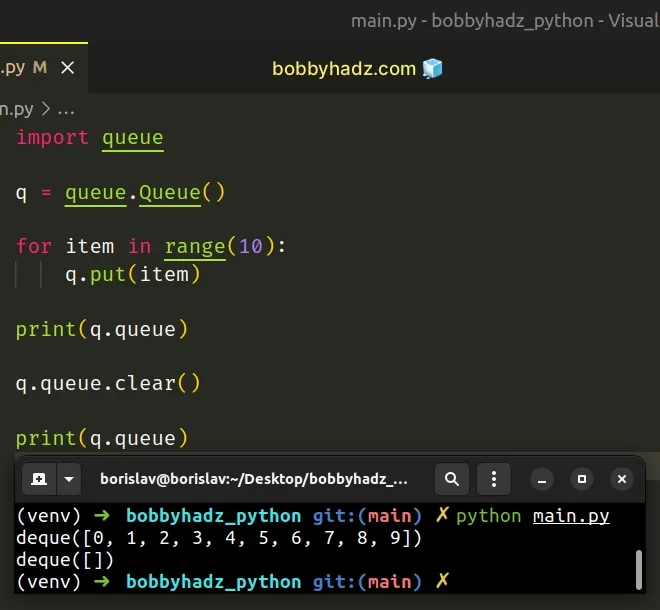
The queue attribute points to a deque object, and deque objects implement
a
clear
method.
clear() method removes all elements from the deque and leaves it with a length of 0.If you need to make the operation thread-safe, use a mutex lock.
import queue q = queue.Queue() for item in range(10): q.put(item) print(q.queue) # 👉️ deque([0, 1, 2, 3, 4, 5, 6, 7, 8, 9]) # 👇️ use mutex lock with q.mutex: q.queue.clear() print(q.queue) # 👉️ deque([])
You can use a mutex lock if your code runs in a multithreaded environment.
An alternative is to simply create a new queue and delete the old one.
import queue q = queue.Queue() for item in range(10): q.put(item) del q # 👈️ delete old queue new_q = queue.Queue() print(new_q.queue) # 👉️ deque([])
# Additional Resources
You can learn more about the related topics by checking out the following tutorials:

