Getting Queue elements and iterating over a Queue in Python
Last updated: Apr 8, 2024
Reading time·7 min
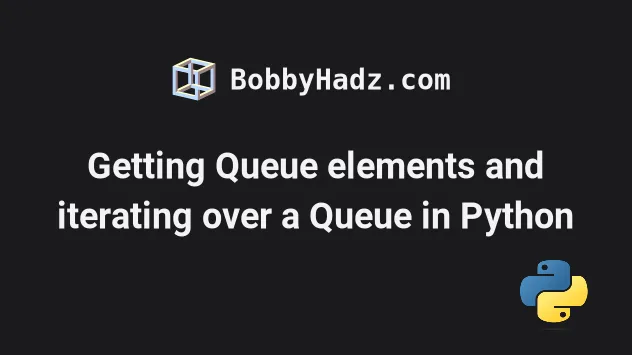
# Table of Contents
- Get an item from a Queue in Python without removing it
- Get the First element of a Queue in Python
- Check if an element is in a Queue in Python
- Put multiple items in a Queue in Python
- Iterate through a Queue in Python
- Handle the queue.Empty exception in Python
# Get an item from a Queue in Python without removing it
Use the queue attribute on the queue to get an item from a queue without
removing it, e.g. q.queue[0].
The queue attribute points to a deque object which supports indexing.
import queue q = queue.Queue() for item in range(10): q.put(item) print(q.queue[0]) # 👉️ 0 print(q.queue[0]) # 👉️ 0 print(q.queue[1]) # 👉️ 1
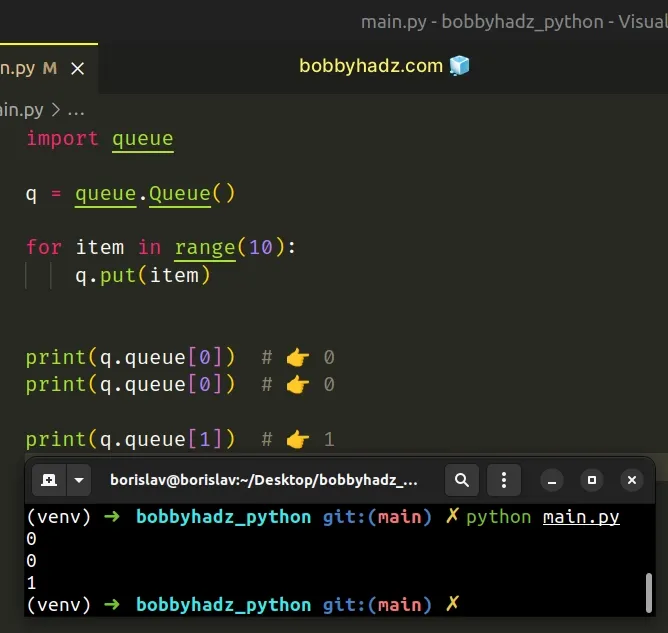
queue attribute gives us access to a deque object and deque objects support popleft() operations and indexing.If you don't want to remove the specific element of the queue and only want to
access it, use q.queue[0].
This approach also works if you use the PriorityQueue class.
import queue q = queue.PriorityQueue(maxsize=20) for item in range(10): q.put(item) print(q.queue[0]) # 👉️ 0 print(q.queue[0]) # 👉️ 0
You can also access the queue at a specific index if you use the collections.deque class.
from collections import deque deq = deque(['a', 'b', 'c']) print(deq[0]) # 👉️ 'a' print(deq[1]) # 👉️ 'b' print(deq[2]) # 👉️ 'c'
When we access the queue item at the specific index on a deque object, the
item remains in the queue.
Conversely, if you use the
get() method on
a queue object or the
popleft()
or
pop()
methods on a deque object, the item gets returned and removed from the queue.
# Get the First element of a Queue in Python
You can use the get() method to get the first element of a queue.
The get() method removes and returns an item from the queue.
import queue q = queue.Queue() for item in range(15): q.put(item) print(q.queue[0]) # 👉️ 0 get first without removing it # 👇️ Remove and return an item from the queue print(q.get()) # 👉️ 0 (get first) print(q.get()) # 👉️ 1 (get second) print(q.get()) # 👉️ 2 (get third)
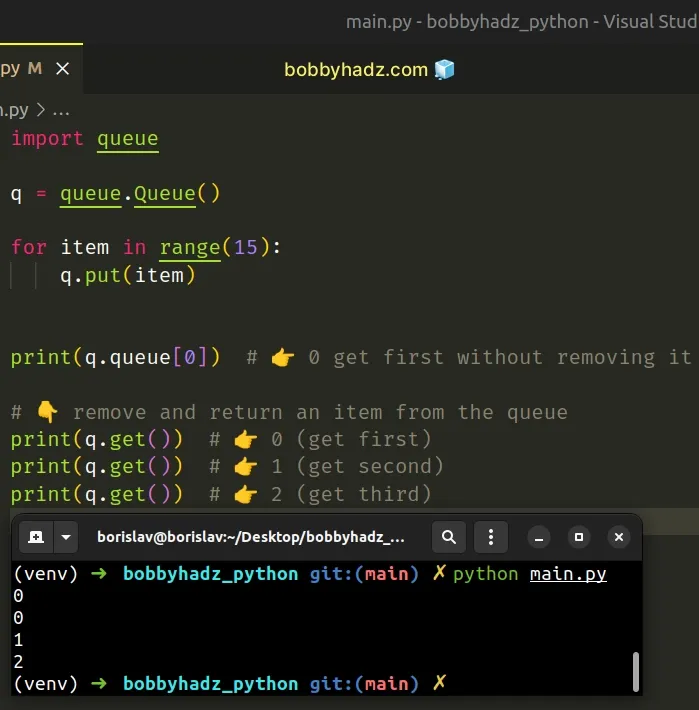
If you don't want to remove the element, use the queue attribute on the queue
and access the element at index 0.
If you use deque objects from the collections module, scroll down to the
next code snippet.
queue attribute gives us access to a deque object and deque objects support popleft() operations and indexing.If you don't want to remove the specific element of the queue and only want to
access it, use q.queue[0].
The queue.get() method removes and returns an item from the queue.
If you use the collections.deque class, you can access the first element in
the queue by accessing the deque object at index 0.
from collections import deque deq = deque(['a', 'b', 'c']) print(deq[0]) # 👉️ get first print(deq[1]) # 👉️ get second print(deq[2]) # 👉️ get third first = deq.popleft() print(first) # 👉️ 'a' print(deq) # 👉️ deque(['b', 'c'])
Deque objects also support the popleft() method.
The method removes and returns an element from the left side of the deque.
If no elements are present in the deque, the method raises an IndexError.
If you need to remove and return an element from the right side of the deque, use the pop() method.
from collections import deque deq = deque(['a', 'b', 'c']) print(deq[0]) # 👉️ get first first = deq.popleft() print(first) # 👉️ 'a' print(deq) # 👉️ deque(['b', 'c']) last = deq.pop() print(last) # 👉️ 'c' print(deq) # 👉️ deque(['b'])
# Check if an element is in a Queue in Python
If you need to check if an element is in a queue:
- Access the
queueattribute on the queue to get adequeobject. - Use the
inoperator to check if the element is in the queue. - The
inoperator tests for membership.
import queue q = queue.Queue() q.put(0) q.put(1) if 0 in q.queue: # 👇️ This runs print('0 is in queue') if 100 not in q.queue: # 👇️ This runs print('100 is NOT in queue')
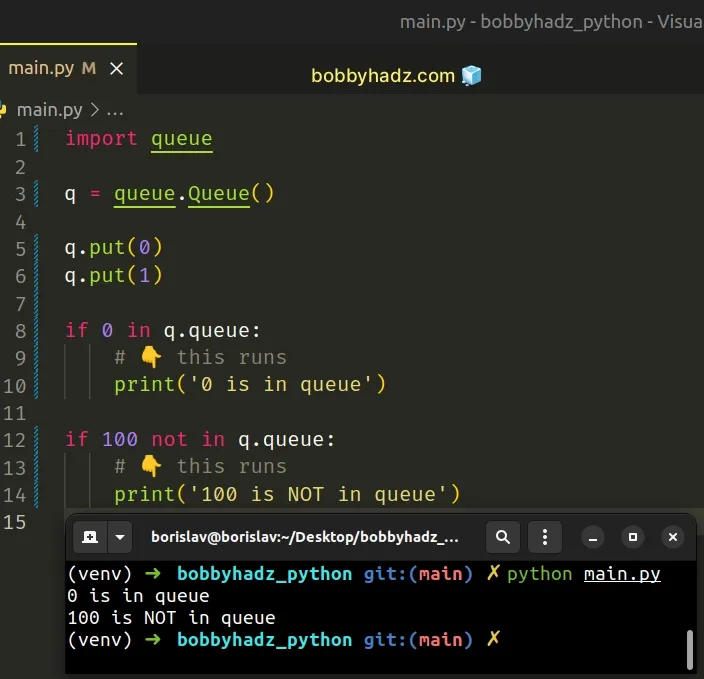
The queue attribute on the queue returns a deque object. Deque objects
support indexing and membership testing.
The in operator tests
for membership. For example, x in q evaluates to True if x is a member of
q, otherwise it evaluates to False.
If you used the
collections.deque
class to initialize a deque object, you can directly use the in operator to
check if an item is in the deque.
from collections import deque deq = deque(['a', 'b']) if 'a' in deq: print('a is in deque') if 'z' not in deq: print('z is NOT in deque')
The collections.deque class has atomic append(), implements the popleft()
method and supports indexing and membership testing.
If you used the queue module, access the queue attribute on the queue to get
a deque object.
import queue q = queue.Queue() q.put(0) q.put(1) print(q.queue) # 👉️ deque([0, 1])
# Put multiple items in a Queue in Python
If you need to put multiple items in a queue:
- Use a
forloop to iterate over an iterable or a range. - On each iteration call the
put()method on the iterable. - Pass the item to the
put()method.
import queue q = queue.Queue() my_list = list(range(10)) print(my_list) # 👇️ Iterate over list and put each item in the queue for item in my_list: q.put(item) print(q.queue) # 👉️ deque([0, 1, 2, 3, 4, 5, 6, 7, 8, 9]) for item in q.queue: print(item) # 👉️ 0 1 2 3 4 ...
We used a for loop to iterate over a list
containing 10 items and used the put() method to put each item in the queue.
The Queue.put() method puts an item in the queue.
You can also use a range if you need to put N items in the queue.
import queue q = queue.Queue() # 👇️ Iterate over range and put each item in the queue for item in range(10): q.put(item) print(q.queue) # 👉️ deque([0, 1, 2, 3, 4, 5, 6, 7, 8, 9]) for item in q.queue: print(item) # 👉️ 0 1 2 3 4 ...
If you use a deque object, you can pass an iterable directly to the extend()
method.
from collections import deque deq = deque() my_list = list(range(10)) deq.extend(my_list) print(deq) # 👉️ deque([0, 1, 2, 3, 4, 5, 6, 7, 8, 9]) for item in deq: print(item) # 0 1 2 3 4 ...
We used the collections.deque class to create a deque object.
The extend method takes an iterable as an argument and extends the right side of the deque by appending the items from the iterable.
You can also use a for loop with the append() method.
from collections import deque deq = deque() print(deq) my_list = list(range(10)) for item in my_list: deq.append(item) print(deq) # 👉️ deque([0, 1, 2, 3, 4, 5, 6, 7, 8, 9]) for item in deq: print(item) # 👉️ 0 1 2 3 4 ...
The append() method takes a value and adds it to the right side of the deque.
# Iterate through a Queue in Python
You can use a while loop to iterate through a queue.
import queue q = queue.Queue() for item in range(10): q.put(item) while not q.empty(): item = q.get() print(item) # 👉️ 0 1 2 3 4 ...
The loop checks if the queue is not empty and iterates as long as there are items in the queue.
The
queue.empty()
method returns True if the queue is empty, and False otherwise.
We use this approach to prevent blocking after the queue has been emptied.
Note that the queue.get() method removes and returns an item from the queue.
Alternatively, you can use the queue attribute on the queue to get access to a
deque object and iterate over the object using a for loop.
import queue q = queue.Queue() for item in range(10): q.put(item) for item in q.queue: print(item) # 👉️ 0 1 2 3 4 ...
Deque objects support indexing and iteration, so we can iterate over a queue as if we were iterating over a list.
queue.get() method, so it doesn't remove items from the queue.Alternatively, you can use the iter() function.
import queue q = queue.Queue() for item in range(10): q.put(item) sentinel = object() for item in iter(q.get, sentinel): print(item) # 👉️ 0 1 2 3 4 ... # 👇️ prevent queue from blocking after tasks finished q.put(sentinel) # 👈️ do this last
The iter() function returns an iterator object.
After all of the work is finished, we add a sentinel value to the queue to raise
StopIteration and prevent from blocking.
# Handle the queue.Empty exception in Python
Use a try/except statement to handle the queue.Empty exception.
import queue q = queue.Queue() q.get(False) try: item = q.get(False) # 👉️ do work here # 👇️ indicate task complete q.task_done() except queue.Empty: print('queue.Empty exception') # 👉️ handle empty queue exception pass
You can use the get() method in the try block and catch the queue.Empty
exception in the except block.
The Queue.get() method removes and returns an item from the queue.
We passed False to the method to make it non-blocking.
queue.Empty exception.You can do all the necessary work in the try block and call the
Queue.task_done
method at the end to indicate that the task is complete.
We can use the task_done() method to tell the queue that the task is complete
after each call to the get() method to fetch a task.
# Using an else block
You can also simplify this a bit by using an else block.
import queue q = queue.Queue() try: item = q.get(False) # 👉️ do work here except queue.Empty: print('queue.Empty exception') # Handle empty queue exception pass else: # 👇️ indicate task complete q.task_done()
The try/except statement has an optional else clause.
The else block runs only if the try block doesn't raise an exception.
I've also written an article on how to get the length of a Queue.

