How to generate random Words or Letters in Python
Last updated: Apr 10, 2024
Reading time·4 min
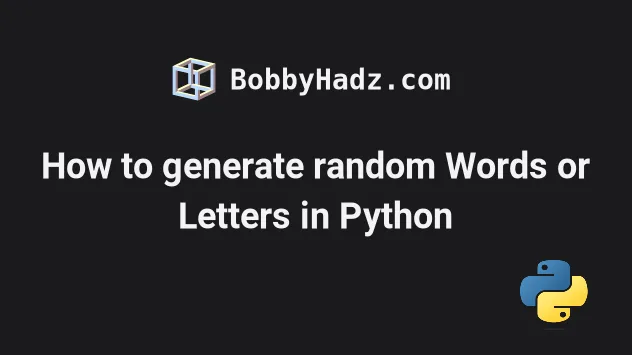
# Table of Contents
# Generate random words in Python
To generate a random word from the file system:
- Open a file in reading mode.
- Use the
str.splitlines()orstr.split()method to split the contents of the file into a list. - Use the
random.choice()method to pick as many random words from the list as necessary.
import random def get_list_of_words(path): with open(path, 'r', encoding='utf-8') as f: return f.read().splitlines() words = get_list_of_words('/usr/share/dict/words') print(words) random_word = random.choice(words) print(random_word) # 👉️ sales
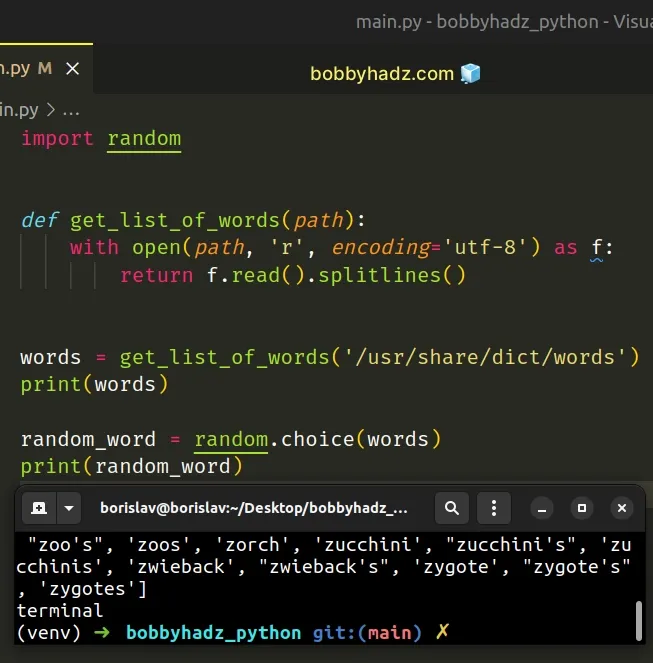
If you'd rather generate random words from a remote database (HTTP request), click on the following subheading:
The code sample generates random words from a file on the local file system.
If you are on Linux or macOS, you can use the /usr/share/dict/words/ file.
If you are on Windows, you can use this MIT word list.
.txt file right next to your Python script.We used the with statement to open the file in reading mode.
The statement automatically takes care of closing the file for us.
import random import requests def get_list_of_words(path): with open(path, 'r', encoding='utf-8') as f: return f.read().splitlines() words = get_list_of_words('/usr/share/dict/words') print(words) random_word = random.choice(words) print(random_word) # 👉️ sales
Make sure to update the path if you aren't on macOS or Linux.
We used the file.read() method to read the contents of the file into a string.
# Splitting by newlines or splitting by spaces
The str.splitlines() method splits the string on newline characters and
returns a list containing the lines in the string.
multiline_str = """\ bobby hadz com""" lines = multiline_str.splitlines() print(lines) # 👉️ ['bobby', 'hadz', 'com']

If the words in your file are separated by spaces, use the str.split() method
instead.
string = "bobby hadz . com" lines = string.split() print(lines) # 👉️ ['bobby', 'hadz', '.', 'com']
The str.split() method splits the string into a list of substrings using a delimiter.
str.split() method, it splits the input string on one or more whitespace characters.# Picking a random word from the list
If you need to pick a random word from the list, use the random.choice()
method.
import random def get_list_of_words(path): with open(path, 'r', encoding='utf-8') as f: return f.read().splitlines() words = get_list_of_words('/usr/share/dict/words') print(words) random_word = random.choice(words) print(random_word) # 👉️ unbreakable
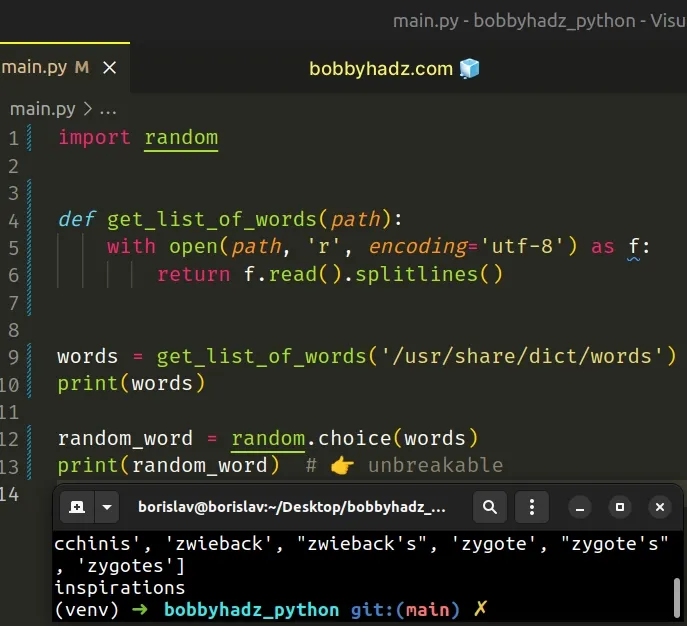
The random.choice() method takes a sequence and returns a random element from the non-empty sequence.
# Picking N random words from the list
If you need to pick N random words from the list, use a list comprehension.
import random def get_list_of_words(path): with open(path, 'r', encoding='utf-8') as f: return f.read().splitlines() words = get_list_of_words('/usr/share/dict/words') print(words) n_random_words = [ random.choice(words) for _ in range(3) ] # 👇️ ['computers', 'praiseworthiness', 'shareholders'] print(n_random_words)
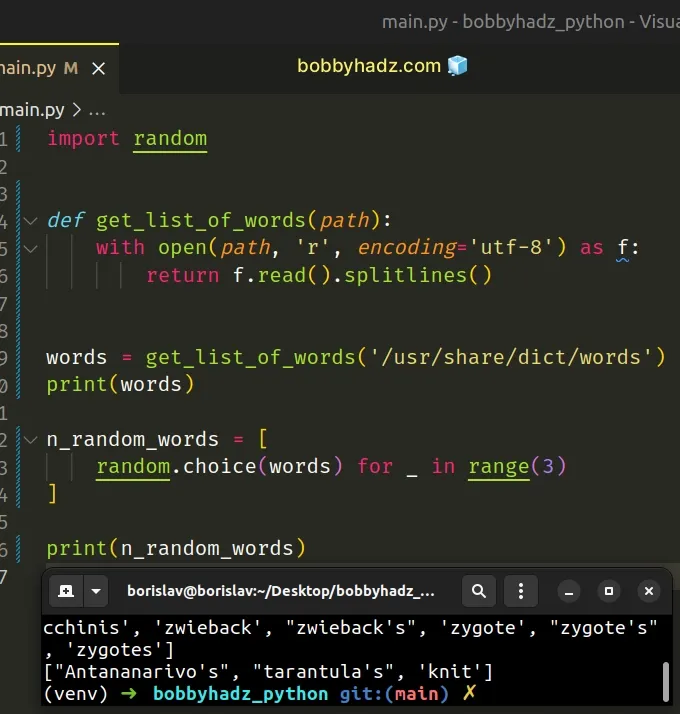
We used a list comprehension to iterate over a range object.
The range() class is commonly used for looping a specific number of times.
On each iteration, we call the random.choice() method to pick a random word
and return the result.
# Generate random words from a remote database (HTTP request)
To generate random words from a remote database:
- Make an HTTP request to a database that stores a word list.
- Use the
random.choice()method to pick a random word from the list. - Optionally, use a list comprehension to pick N random words from the list.
import random import requests def get_list_of_words(): response = requests.get( 'https://www.mit.edu/~ecprice/wordlist.10000', timeout=10 ) string_of_words = response.content.decode('utf-8') list_of_words = string_of_words.splitlines() return list_of_words words = get_list_of_words() print(words) random_word = random.choice(words) print(random_word) # 👉️ zoo
If you don't have the requests module installed, install it by running the
following command.
# 👇️ In a virtual environment or using Python 2 pip install requests # 👇️ For python 3 (could also be pip3.10 depending on your version) pip3 install requests
You can open the MIT word list in your browser to view the contents.
The list contains 10,000 words with each word on a separate line.
We used the bytes.decode() method to convert the bytes object to a string.
The bytes.decode() method returns a
string decoded from the given bytes. The default encoding is utf-8.
str.splitlines() method to split the string into a list of words.If your database responds with a long string containing space-separated words,
use the str.split() method instead.
string = "bobby hadz . com" lines = string.split() print(lines) # 👉️ ['bobby', 'hadz', '.', 'com']
# Picking a random word from the list
If you need to pick a random word from the list, use the random.choice()
method.
import random import requests def get_list_of_words(): response = requests.get( 'https://www.mit.edu/~ecprice/wordlist.10000', timeout=10 ) string_of_words = response.content.decode('utf-8') list_of_words = string_of_words.splitlines() return list_of_words words = get_list_of_words() print(words) random_word = random.choice(words) print(random_word) # 👉️ global
# Picking N random words from the list
If you need to pick N random words from the list, use a list comprehension.
import random import requests def get_list_of_words(): response = requests.get( 'https://www.mit.edu/~ecprice/wordlist.10000', timeout=10 ) string_of_words = response.content.decode('utf-8') list_of_words = string_of_words.splitlines() return list_of_words words = get_list_of_words() print(words) n_random_words = [ random.choice(words) for _ in range(3) ] # 👇️ ['clerk', 'trust', 'tr'] print(n_random_words)
The list comprehension iterates over a range object of length N and calls the
random.choice() method to pick a random word on each iteration.
# Additional Resources
You can learn more about the related topics by checking out the following tutorials:
- Generate N unique Random numbers within a Range in Python
- Generate a random alphanumeric String in Python
- Generate random Boolean (True or False) values in Python
- Generate random bytes of length N in Python
- How to generate a random IP address in Python
- Python: Assert that Mock was called with specific Arguments

