AttributeError: 'str' object has no attribute 'decode'
Last updated: Apr 8, 2024
Reading time·3 min
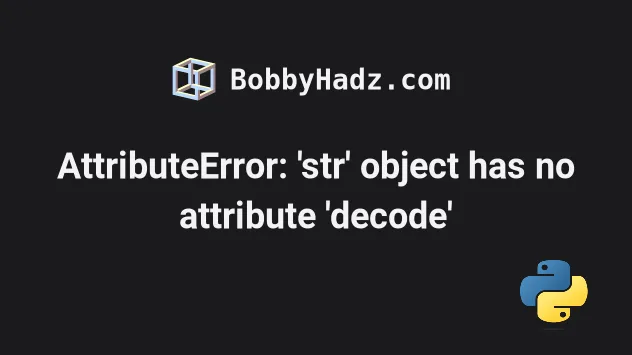
# AttributeError: 'str' object has no attribute 'decode'
The Python "AttributeError: 'str' object has no attribute 'decode'" occurs
when we call the decode() method on a string that has already been decoded
from bytes.
To solve the error, remove the call to the decode() method as the string is
already decoded.
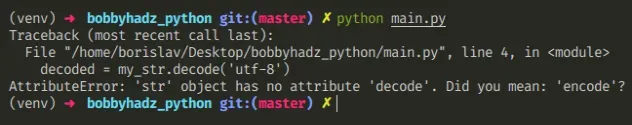
Here is an example of how the error occurs.
my_str = 'bobbyhadz.com' # ⛔️ AttributeError: 'str' object has no attribute 'decode'. Did you mean: 'encode'? decoded = my_str.decode('utf-8')
# You don't need to call decode() on strings
The issue in the code sample is that we are trying to decode a string object.
bytes object to a string and since we already have a string, we don't have to call the decode() method on it.To solve the error, remove the call to the decode() method.
my_str = 'bobbyhadz.com' print(my_str) # 👉️ "bobbyhadz.com"
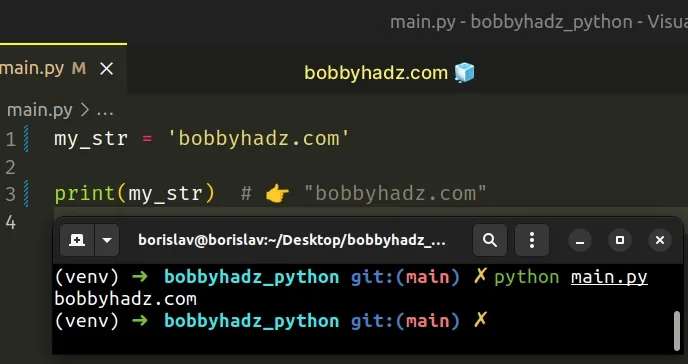
We don't have to call the decode() method on strings because all strings in
Python are already decoded.
# Use a try/except statement to handle a possible AttributeError
If you aren't sure where you have a bytes object or a string, use a
try/except statement to
handle the possible AttributeError.
my_str = 'bobbyhadz.com' try: decoded = my_str.decode('utf-8') print(decoded) except AttributeError: pass # 👉️ This runs
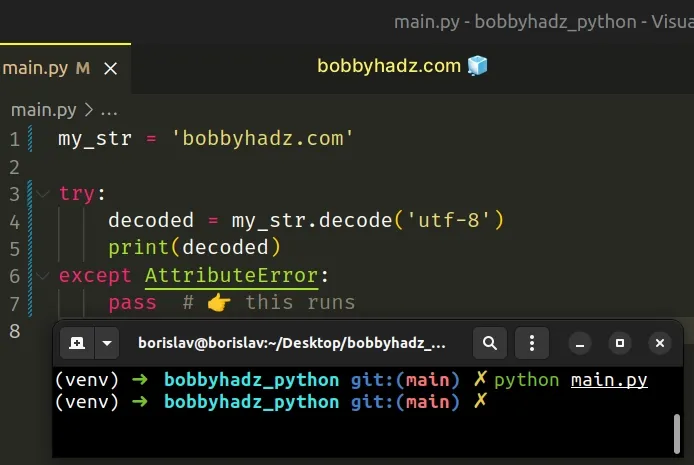
We try to decode the value and if it doesn't have a decode() attribute (it's
not a bytes object), we handle the AttributeError.
You can also extract the logic into a reusable function.
def decode(string): try: decoded = string.decode('utf-8') return decoded except AttributeError: return string result = decode('bobbyhadz.com') print(result) # 👉️ bobbyhadz.com result = decode(b'bobbyhadz.com') print(result) # 👉️ bobbyhadz.com
string to a bytes object and decoding is the process of converting a bytes object to a string.# Encoding a string vs Decoding a bytes object
You can use the str.encode() method to go from str to bytes and
bytes.decode() to go from bytes to str.
my_text = 'bobbyhadz.com' my_binary_data = my_text.encode('utf-8') print(my_binary_data) # 👉️ b'bobbyhadz.com' my_text_again = my_binary_data.decode('utf-8') print(my_text_again) # 👉️ 'bobbyhadz.com'
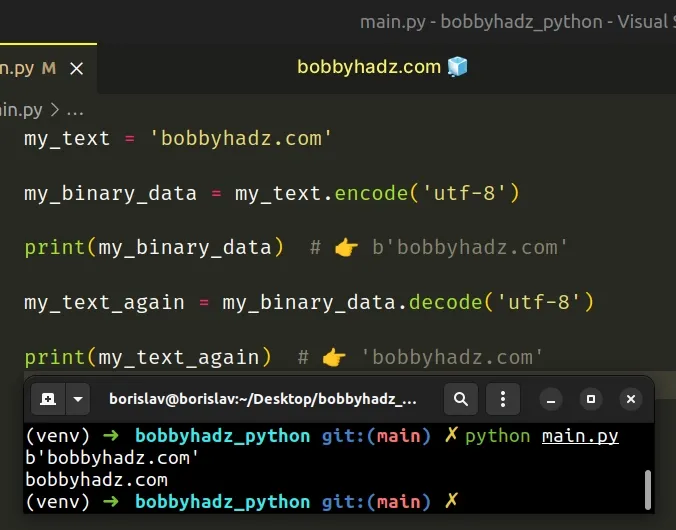
The str.encode() method is the
opposite of bytes.decode() and returns a bytes representation of the Unicode
string, encoded in the requested encoding.
# Using bytes() and str() functions instead
You can also use bytes(s, encoding=...) and str(b, encoding=...).
my_text = 'bobbyhadz.com' my_binary_data = bytes(my_text, encoding='utf-8') print(my_binary_data) # 👉️ b'bobbyhadz.com' my_text_again = str(my_binary_data, encoding='utf-8') print(my_text_again) # 👉️ 'bobbyhadz.com'
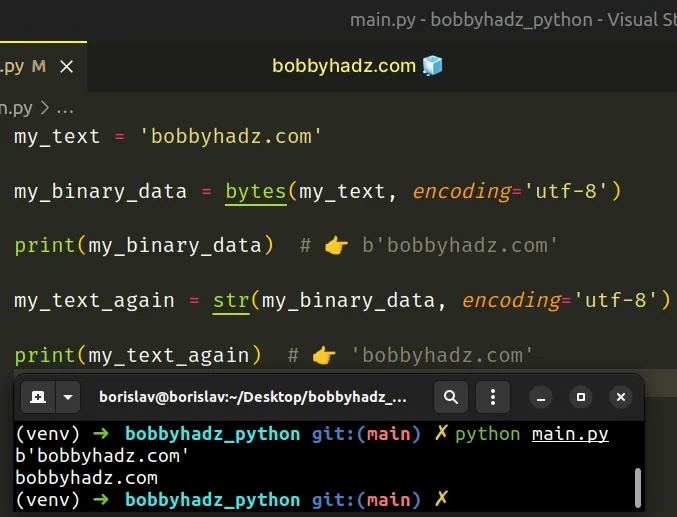
The str class returns a string version of the given object. If an object is not provided, the class returns an empty string.
The syntax for using the
bytes class is the
same, except that a b prefix is added.
# All text in Python is Unicode
All text in Python is Unicode, however, encoded Unicode is represented as binary data.
You can use the str type to store text and the bytes type to store binary
data.
u'...' literals for Unicode text because all strings are now Unicode.However, you must use b'...' literals for binary data.
A good way to start debugging is to print(dir(your_object)) and see what
attributes a string has.
Here is an example of what printing the attributes of a string looks like.
my_string = 'bobbyhadz.com' # [ 'capitalize', 'casefold', 'center', 'count', 'encode', 'endswith', 'expandtabs', 'find', 'format', # 'format_map', 'index', 'isalnum', 'isalpha', 'isascii', 'isdecimal', 'isdigit', 'isidentifier', # 'islower', 'isnumeric', 'isprintable', 'isspace', 'istitle', 'isupper', 'join', 'ljust', 'lower', # 'lstrip', 'maketrans', 'partition', 'removeprefix', 'removesuffix', 'replace', 'rfind', 'rindex', # 'rjust', 'rpartition', 'rsplit', 'rstrip', 'split', 'splitlines', 'startswith', 'strip', 'swapcase', # 'title', 'translate', 'upper', 'zfill'] print(dir(my_string))
If you pass a class to the dir() function, it returns a list of names of the class's attributes, and recursively of the attributes of its bases.
Since decode() is not a method implemented by strings, the error is caused.
If the error persists, follow the instructions in my AttributeError: 'str' object has no attribute 'X in Python article.
# Additional Resources
You can learn more about the related topics by checking out the following tutorials:

