AttributeError: 'str' object has no attribute 'strftime'
Last updated: Apr 8, 2024
Reading time·3 min
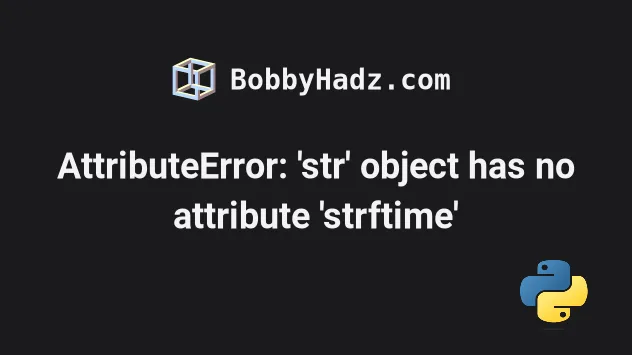
# AttributeError: 'str' object has no attribute 'strftime'
The Python "AttributeError: 'str' object has no attribute 'strftime'" occurs
when we try to call the strftime() method on a string instead of a datetime
object.
To solve the error, call the method on a datetime object or convert the
string to one before calling strftime.
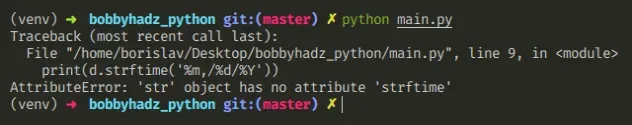
Here is an example of how the error occurs.
d = '2024-11-24 09:30:00.000123' # ⛔️ AttributeError: 'str' object has no attribute 'strftime' print(d.strftime('%m,/%d/%Y'))
The issue is that we are calling the date.strftime() on a string instead of a
datetime object.
# Call the strftime() method on a datetime object instead
To solve the error, create a datetime object or convert your string to one
before calling strftime().
from datetime import datetime # today = datetime.today() # 👈️ for today's date # 👇️ create a `datetime` object d = datetime(2024, 11, 24, 9, 30, 0) # 👇️ call strftime() method on datetime object print(d.strftime('%m/%d/%Y')) # 👉️ 11/24/2024
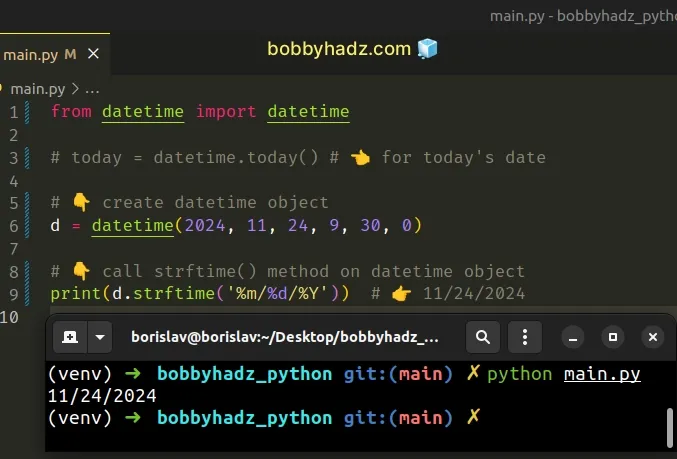
# Converting a string to a datetime object before calling strftime()
If you have a string and need to convert it to a datetime object, use the
datetime.strptime()
method.
from datetime import datetime d = '2024-11-24 09:30:00.000123' # 👇️ Convert the string to datetime object datetime_obj = datetime.strptime(d, '%Y-%m-%d %H:%M:%S.%f') # 👇️ Sunday, 24. November 2024 09:30AM print(datetime_obj.strftime("%A, %d. %B %Y %I:%M%p"))
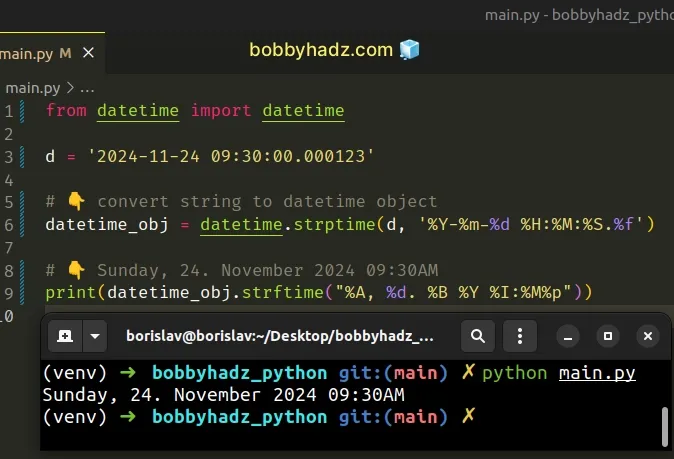
You can view all the format codes the strftime() and strptime() methods
support in
this table of the official docs.
# Printing today's date as YYYY-MM-DD and the time as hh:mm:ss
Here is an example that prints today's date as YYYY-MM-DD and the current time
as hh:mm:ss.
from datetime import datetime today = datetime.today() print(today) # 👉️ "2023-07-20 16:11:12.995887" todays_date = today.strftime('%Y-%m-%d') print(todays_date) # 👉️ "2023-07-20" current_time = today.strftime('%H:%M:%S') print(current_time) # 👉️ "16:11:12"
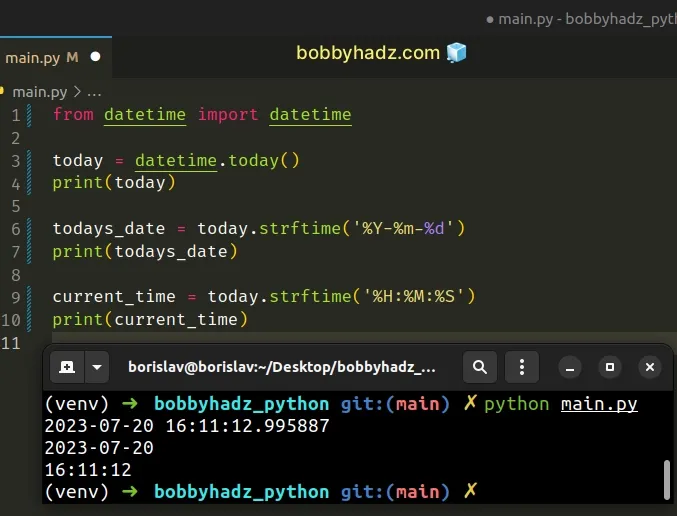
If you need to customize the formatting of your date or time, refer to this table for the supported format codes.
The
strftime()
method is supported by date, datetime and time objects and returns a
string that represents the date and time, controlled by an explicit format
string.
Conversely, the
datetime.strptime()
method returns a datetime object that corresponds to the provided date string,
parsed according to the format.
ValueError is raised if the date string and format can't be parsed by
time.strptime().
The strftime() and strptime() methods support the same
format codes.
A good way to start debugging is to print(dir(your_object)) and see what
attributes a string has.
Here is an example of what printing the attributes of a string looks like.
my_string = 'bobbyhadz.com' # [ 'capitalize', 'casefold', 'center', 'count', 'encode', 'endswith', 'expandtabs', 'find', 'format', # 'format_map', 'index', 'isalnum', 'isalpha', 'isascii', 'isdecimal', 'isdigit', 'isidentifier', # 'islower', 'isnumeric', 'isprintable', 'isspace', 'istitle', 'isupper', 'join', 'ljust', 'lower', # 'lstrip', 'maketrans', 'partition', 'removeprefix', 'removesuffix', 'replace', 'rfind', 'rindex', # 'rjust', 'rpartition', 'rsplit', 'rstrip', 'split', 'splitlines', 'startswith', 'strip', 'swapcase', # 'title', 'translate', 'upper', 'zfill'] print(dir(my_string))
If you pass a class to the dir() function, it returns a list of names of the class's attributes, and recursively of the attributes of its bases.
Since strftime() is not a method implemented by strings, the error is caused.
If the error persists, follow the instructions in my AttributeError: 'str' object has no attribute 'X in Python article.
# Additional Resources
You can learn more about the related topics by checking out the following tutorials:

