How to access Parent class Attributes in Python
Last updated: Apr 9, 2024
Reading time·4 min

# Table of Contents
- Accessing parent class attributes in Python
- Accessing parent class variables
- Accessing parent instance variables
- Accessing a method that's defined in the Parent class
- Get the Name of a Parent class in Python
# Accessing parent class attributes in Python
To access parent class attributes in a child class:
- Use the
super()method to call the constructor of the parent in the child. - The
__init__()method will set the instance variables. - Access any of the parent class's attributes or methods on the
selfobject.
class Employee(): cls_id = 'emp-cls' def __init__(self, name): self.salary = 100 self.name = name class Developer(Employee): def __init__(self, name): # 👇️ invoke parent __init__() method super().__init__(name) # 👇️ accessing parent instance variable print(self.salary) # 👉️ 100 # 👇️ accessing parent class variable print(self.cls_id) # 👉️ emp-cls d1 = Developer('bobbyhadz') print(d1.salary) # 👉️ 100 print(d1.cls_id) # 👉️ 'emp-cls'
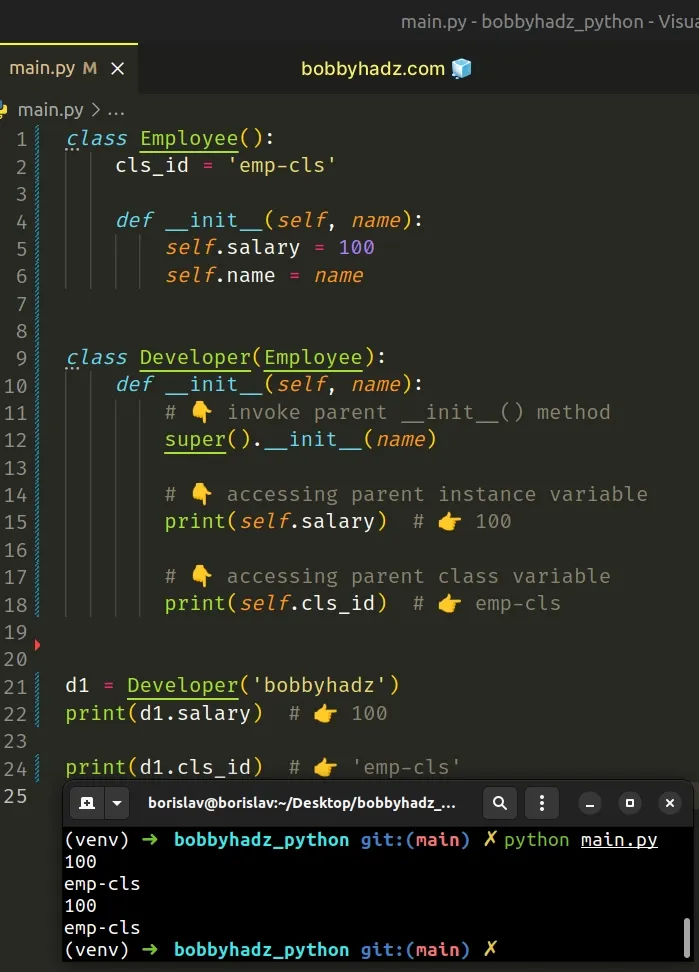
The code snippet shows how to access parent class variables and parent instance variables from a child class.
# Accessing parent class variables
The cls_id attribute is a class variable.
Class variables can be accessed directly on an instance of the child or the child class itself.
class Employee(): cls_id = 'emp-cls' class Developer(Employee): def __init__(self, name): # 👇️ accessing parent class variable print(self.cls_id) # 👉️ emp-cls d1 = Developer('bobbyhadz') print(d1.cls_id) # 👉️ 'emp-cls' print(Developer.cls_id) # 👉️ 'emp-cls'
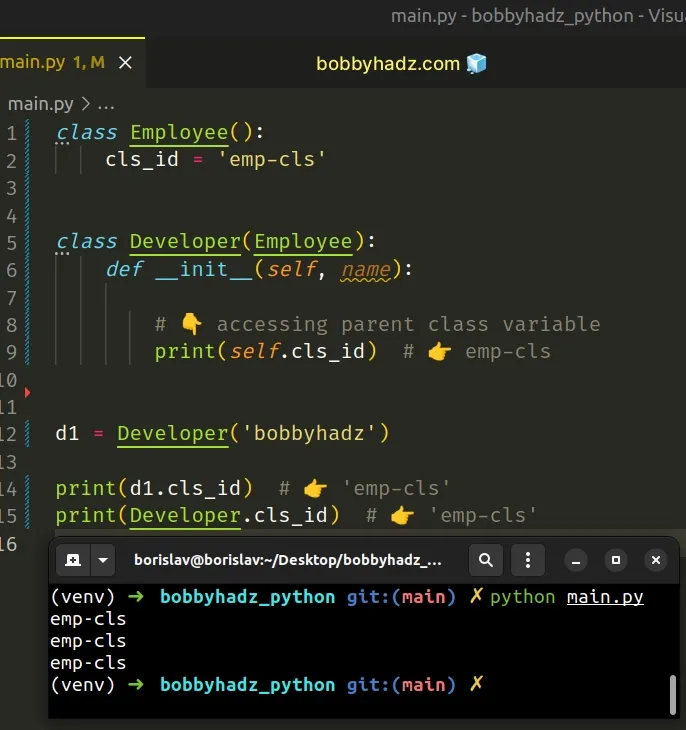
# Accessing parent instance variables
To access parent instance variables, call the class's constructor method to run the code in the parent's __init__() method.
class Employee(): def __init__(self, name): self.salary = 100 self.name = name class Developer(Employee): def __init__(self, name): # 👇️ call parent __init__() method super().__init__(name) print(self.salary) # 👉️ 100 d1 = Developer('bobbyhadz') print(d1.salary) # 👉️ 100
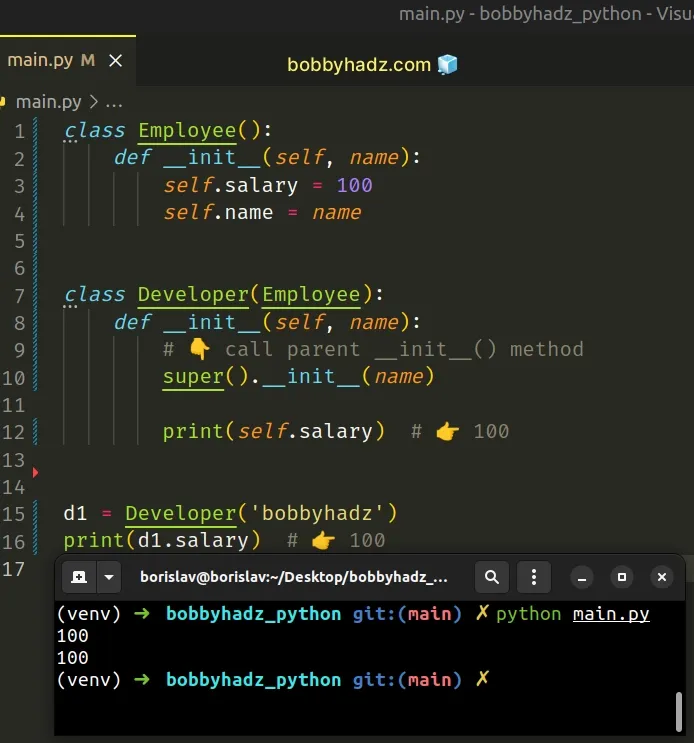
The super() method gives us access to the base class without explicitly
referring to it.
# Using super() vs the class's name
We could replace the call to super() with Employee to achieve the same
result.
class Employee(): def __init__(self, name): self.salary = 100 self.name = name class Developer(Employee): def __init__(self, name): Employee.__init__(self, name) print(self.salary) # 👉️ 100 d1 = Developer('bobbyhadz') print(d1.salary) # 👉️ 100

super() is more flexible and more commonly used than explicitly referring to the base class.The call to the parent's __init__ method runs the method and assigns the
salary and name attributes to the instance.
Now we can access the parent class's salary and name attributes on an
instance of the child class.
The classes in the example assume that a name argument is required.
Here is the same example, but without passing any arguments when instantiating the child class.
class Employee(): def __init__(self): self.salary = 100 class Developer(Employee): def __init__(self): super().__init__() print(self.salary) # 👉️ 100 d1 = Developer() print(d1.salary) # 👉️ 100
Once the code in the parent's __init__() method runs, the instance gets
assigned a salary attribute, which can be accessed on the
self object.
# Accessing a method that's defined in the Parent class
You can use the same approach to access a method defined in the parent class from the child class.
class Employee(): def __init__(self, name): self.salary = 100 self.name = name def greet(self): print(f'Hello {self.name}') class Developer(Employee): def __init__(self, name): super().__init__(name) print(self.salary) # 👉️ 100 self.greet() # 👉️ Hello bobbyhadz d1 = Developer('bobbyhadz') print(d1.salary) # 👉️ 100 d1.greet() # 👉️ Hello bobbyhadz
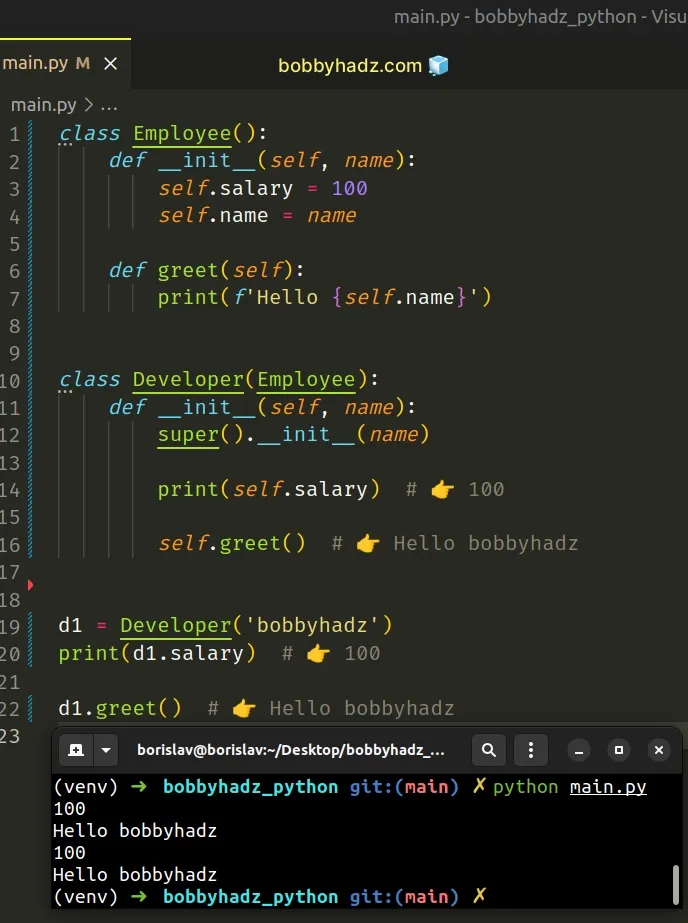
The parent defines a greet() method which the child instance can access via
the self object.
# Get the name of a Parent class in Python
To get the name of a parent class:
- Use the
__bases__attribute on the class to get a tuple of parent classes. - Use a
forloop to iterate over the tuple. - Use the
__name__attribute on each class to get the name of the parent classes.
class Person(): pass class Employee(Person): pass class Developer(Employee): pass immediate_parents = Developer.__bases__ print(immediate_parents) # 👉️ (<class '__main__.Employee'>,) for parent in immediate_parents: print(parent.__name__) # 👉️ Employee print(immediate_parents[0].__name__) # 👉️ Employee
We used the class.__bases__ attribute to get a tuple of the parent classes of a class.
# Getting the name of a Parent class when you only have access to an instance
If you only have access to an instance of the class, access the __bases__
attribute on the result of calling the type() class with the instance.
class Person(): pass class Employee(Person): pass class Developer(Employee): pass d1 = Developer() immediate_parents = type(d1).__bases__ print(immediate_parents) # 👉️ (<class '__main__.Employee'>,) for parent in immediate_parents: print(parent.__name__) # 👉️ Employee print(immediate_parents[0].__name__) # 👉️ Employee
The type class returns the type of an object.
__class__ attribute on the object.# Getting the names of the class's parent classes
You can use the same approach to get the names of the class's parent classes inside of the class.
class Person(): pass class Employee(Person): pass class Developer(Employee): def get_parent_class_names(self): immediate_parents = self.__class__.__bases__ print(immediate_parents) for parent in immediate_parents: print(parent.__name__) d1 = Developer() # (<class '__main__.Employee'>,) # Employee d1.get_parent_class_names()
The __bases__ attribute only returns the immediate parent classes of the given
class.
# Additional Resources
You can learn more about the related topics by checking out the following tutorials:
- How to Add attributes to an Object in Python
- Call a class method from another Class in Python
- Purpose of 'return self' from a class method in Python
- Convert a string to a Class object in Python
- Creating class instances from a Dictionary in Python
- How to Create an incremental ID in a Class in Python
- How to get the File path of a Class in Python
- How to import all Functions from a File in Python
- Warning: Shadows shadows name X from outer scope in PyCharm
- AttributeError: can't set attribute in Python [Solved]

