How to Create an incremental ID in a Class in Python
Last updated: Apr 9, 2024
Reading time·3 min

# Table of Contents
- Create an incremental ID in a Class in Python
- Specifying a different count value to start from
- Creating an incremental ID in a Class manually
# Create an incremental ID in a Class in Python
To create an incremental ID in a class:
- Use the
itertools.count()method to get an auto-incrementingcountobject. - Assign the
idinstance variable to the result of callingnext()with thecountobject. - Each class instance will have a unique
idattribute.
import itertools class Employee(): id_obj = itertools.count() def __init__(self, name, salary): self.id = next(Employee.id_obj) self.name = name self.salary = salary alice = Employee('Alice', 100) bob = Employee('Bobbyhadz', 100) carl = Employee('Carl', 100) print(alice.id) # 👉️ 0 print(bob.id) # 👉️ 1 print(carl.id) # 👉️ 2
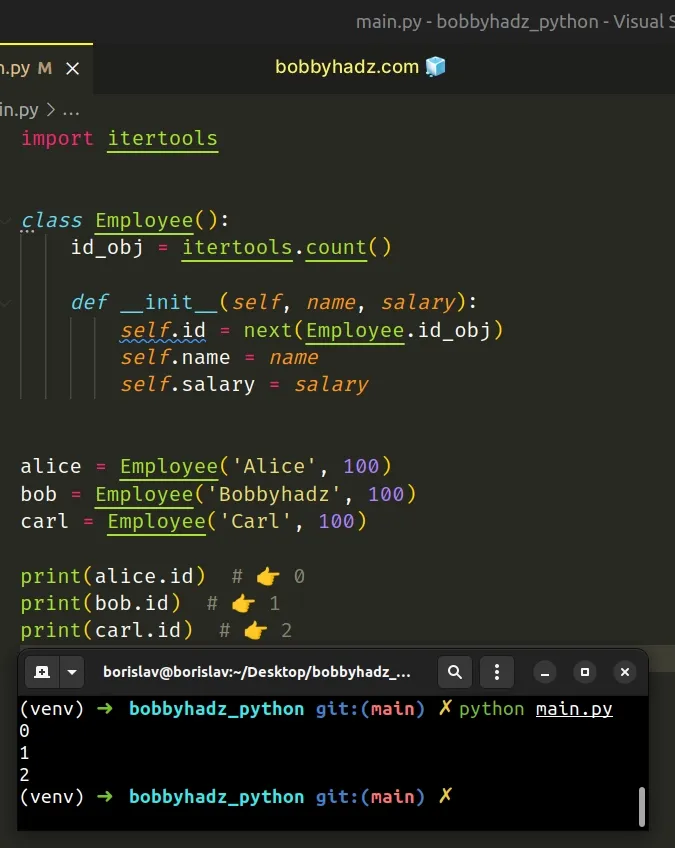
We used the
itertools.count()
method to make an iterator that returns an auto-incrementing count object.
import itertools id_obj = itertools.count() print(next(id_obj)) # 👉️ 0 print(next(id_obj)) # 👉️ 1 print(next(id_obj)) # 👉️ 2
Notice that we assign the id attribute of each instance in the
__init__() method to
the result of calling next() with the count object.
itertools.count() method takes a start argument that is set to 0 by default.# Specifying a different count value to start from
You can specify a value for the start argument if you need to create an
incremental ID that starts at 1 or any other value.
import itertools class Employee(): # 👇️ Start incremental ID at 1 id_obj = itertools.count(1) def __init__(self, name, salary): self.id = next(Employee.id_obj) self.name = name self.salary = salary alice = Employee('Alice', 100) bob = Employee('Bobbyhadz', 100) carl = Employee('Carl', 100) print(alice.id) # 👉️ 1 print(bob.id) # 👉️ 2 print(carl.id) # 👉️ 3
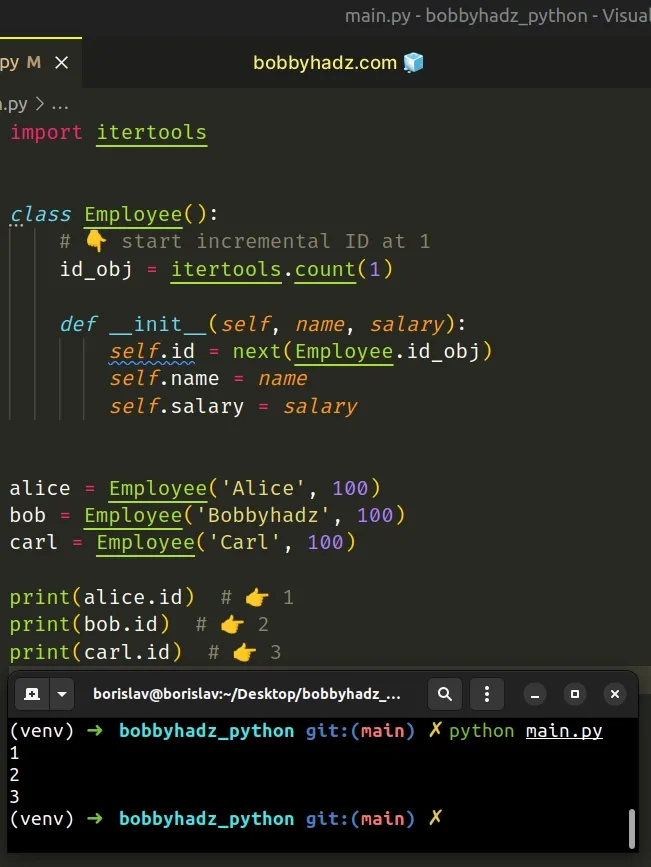
We specified a value of 1 for the start argument, so the auto-incrementing
IDs start at 1.
Each time a class instance is created, the __init__() method runs and its id
attribute gets set to the result of calling next() with the count object.
An iterator object represents a stream of data. Every time we pass the iterator
to the next() function, the next item in the stream is returned.
# Creating an incremental ID in a Class manually
You can also manually manage the ID attribute by using a class variable.
class Employee(): cls_id = 0 def __init__(self, name, salary): self.id = Employee.cls_id self.name = name self.salary = salary Employee.cls_id += 1 alice = Employee('Alice', 100) bob = Employee('Bobbyhadz', 100) carl = Employee('Carl', 100) print(alice.id) # 👉️ 0 print(bob.id) # 👉️ 1 print(carl.id) # 👉️ 2
The class has a cls_id class variable that is incremented by 1 each time an
instance is created.
When an instance is created, the __init__() method runs, where we set the id
attribute on the instance to the current cls_id value and increment the value
of the cls_id class variable.
You can change the initial value of the cls_id attribute if you need to start
counting from a different value.
class Employee(): cls_id = 1 def __init__(self, name, salary): self.id = Employee.cls_id self.name = name self.salary = salary Employee.cls_id += 1 alice = Employee('Alice', 100) bob = Employee('Bobbyhadz', 100) carl = Employee('Carl', 100) print(alice.id) # 👉️ 1 print(bob.id) # 👉️ 2 print(carl.id) # 👉️ 3
The class has an incremental cls_id attribute starting at 1 instead of 0.
# Additional Resources
You can learn more about the related topics by checking out the following tutorials:

