How to Add attributes to an Object in Python
Last updated: Apr 10, 2024
Reading time·3 min

# Table of Contents
- Add attributes to an Object in Python
- Add attribute to an Object using dot notation
- Add multiple attributes to an object using a for loop
- Add attributes to an Object using SimpleNamespace()
# Add attributes to an Object in Python
Use the setattr() function to add attributes to an object, e.g.
setattr(obj, 'name', 'value').
The setattr function takes an object, the name of the attribute and its
value as arguments and adds the specified attribute to the object.
class Employee(): def __init__(self, name): self.name = name emp1 = Employee('bobby') setattr(emp1, 'salary', 100) setattr(emp1, 'age', 30) print(getattr(emp1, 'salary')) # 👉️ 100 print(getattr(emp1, 'age')) # 👉️ 30 print(getattr(emp1, 'name')) # 👉️ bobby

We instantiated the Employee() class and used the setattr() function to add
attributes to the object.
The setattr() function adds an attribute to an object.
The function takes the following 3 arguments:
| Name | Description |
|---|---|
| object | the object to which the attribute is added |
| name | the name of the attribute |
| value | the value of the attribute |
The name string may be an existing or a new attribute.
If you need to create a generic object, use the pass statement in a class.
class GenericClass(): pass obj1 = GenericClass() setattr(obj1, 'salary', 100) setattr(obj1, 'age', 30) print(getattr(obj1, 'salary')) # 👉️ 100 print(getattr(obj1, 'age')) # 👉️ 30
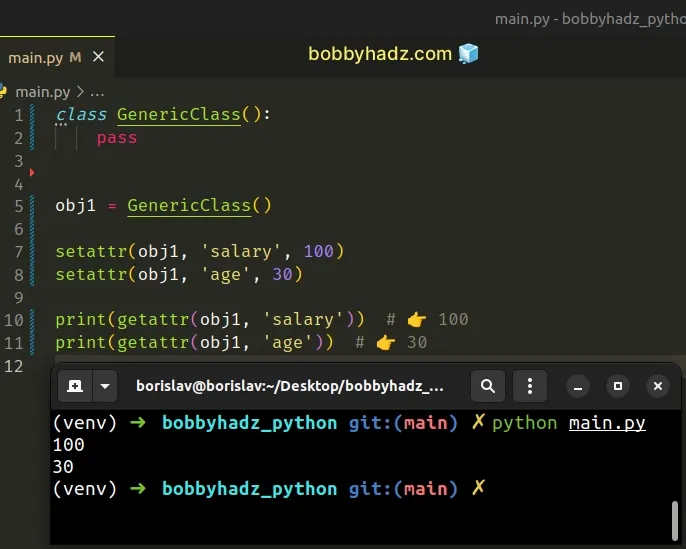
The pass statement does nothing and is used when a statement is required syntactically but the program requires no action.
Make sure your class does not extend from the built-in object class.
object class doesn't have a __dict__ attribute, therefore we can't assign attributes to an instance of the class.# Add attribute to an Object using dot notation
You can also use dot notation to add an attribute to an object.
class GenericClass(): pass obj1 = GenericClass() obj1.salary = 100 obj1.age = 30 print(getattr(obj1, 'salary')) # 👉️ 100 print(getattr(obj1, 'age')) # 👉️ 30 print(obj1.salary) # 👉️ 100 print(obj1.age) # 👉️ 30
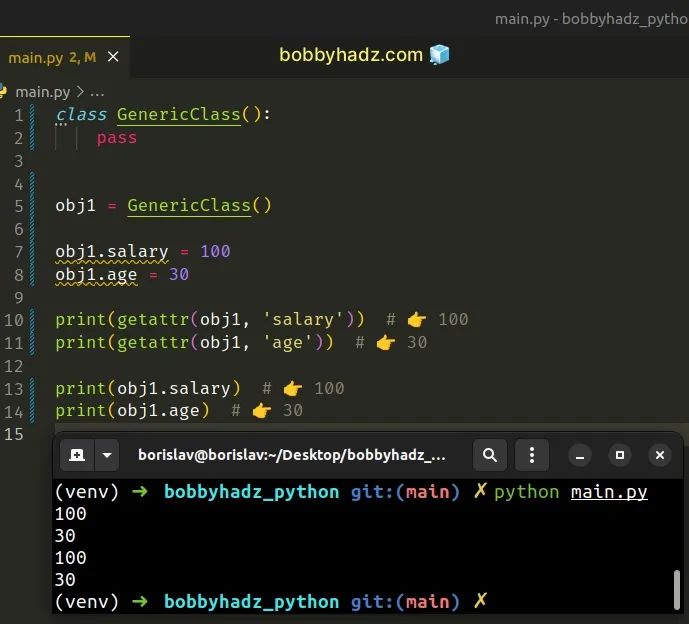
Using dot notation is equivalent to using the setattr() method.
However, when using dot notation, you might get linting warnings for defining attributes outside of the __init__() method.
# Add multiple attributes to an object using a for loop
You can use a for loop if you need to add multiple attributes to an object.
class GenericClass(): pass my_dict = {'name': 'bobbyhadz', 'age': 30} obj1 = GenericClass() for key, value in my_dict.items(): setattr(obj1, key, value) print(getattr(obj1, 'name')) # 👉️ bobbyhadz print(getattr(obj1, 'age')) # 👉️ 30
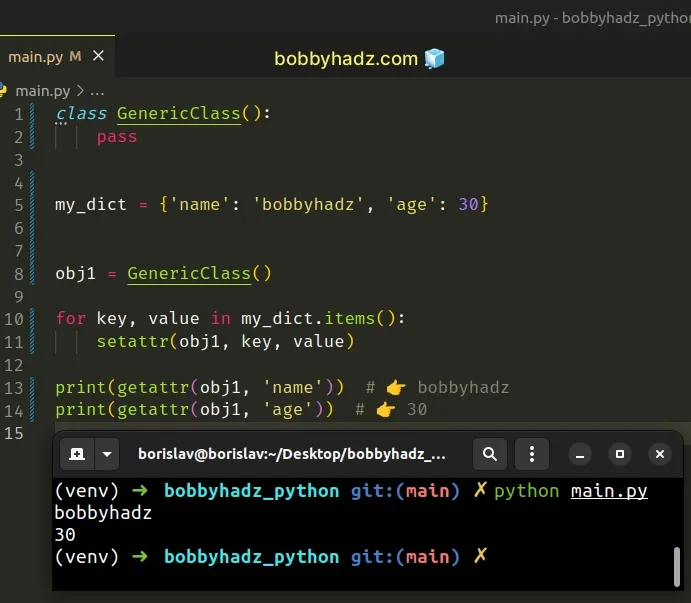
We used a for loop to iterate over a dictionary's items and added the
key-value pairs as attributes to the object.
setattr method from within a class method, you would pass self as the first argument.class GenericClass(): def __init__(self, dictionary): for key, value in dictionary.items(): setattr(self, key, value) my_dict = {'name': 'bobbyhadz', 'age': 30} obj1 = GenericClass(my_dict) print(getattr(obj1, 'name')) # 👉️ bobbyhadz print(getattr(obj1, 'age')) # 👉️ 30
You can also use the SimpleNamespace class if you need to create a generic
object to which you can add attributes.
# Add attributes to an Object using SimpleNamespace()
This is a two-step process:
- Use the
SimpleNamespaceclass to create an object. - Use the
setattr()function to add attributes to the object.
from types import SimpleNamespace obj1 = SimpleNamespace() setattr(obj1, 'salary', 100) setattr(obj1, 'language', 'Python') print(getattr(obj1, 'salary')) # 👉️ 100 print(getattr(obj1, 'language')) # 👉️ Python print(obj1) # 👉️ namespace(salary=100, language='Python')
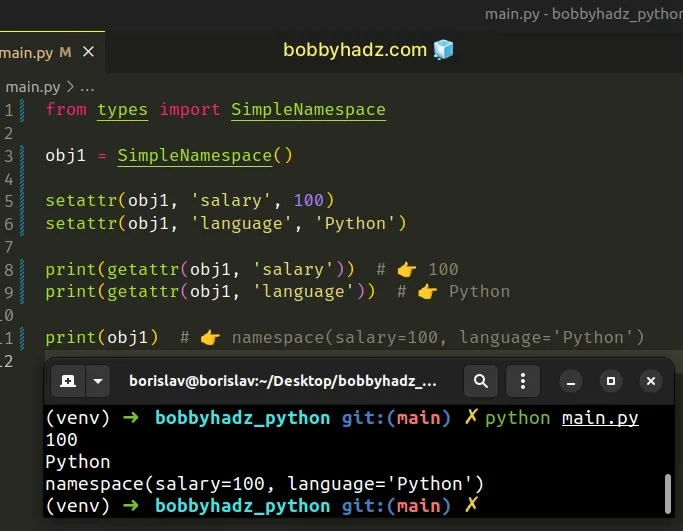
The
SimpleNamespace
class is a subclass of object and provides attribute access to its namespace.
We can't add attributes to instances of the built-in object class, however, we
can attributes to instances of the SimpleNamespace class.
The class can also be initialized with keyword arguments.
from types import SimpleNamespace obj1 = SimpleNamespace(name='bobby', age=30) setattr(obj1, 'salary', 100) setattr(obj1, 'language', 'Python') print(getattr(obj1, 'salary')) # 👉️ 100 print(getattr(obj1, 'language')) # 👉️ Python print(getattr(obj1, 'name')) # 👉️ bobby print(getattr(obj1, 'age')) # 👉️ 30 # 👇️ namespace(name='bobby', age=30, salary=100, language='Python') print(obj1)
The SimpleNamespace class is quite convenient when you need to create a blank
object to which you can add attributes.
Attributes cannot be added to the built-in object class, so the
SimpleNamespace should be your preferred approach.
# Additional Resources
You can learn more about the related topics by checking out the following tutorials:

