How to List all virtual environments in Python
Last updated: Apr 11, 2024
Reading time·2 min

# Table of Contents
- How to List all virtual environments in Python
- List all virtual environments created by Conda
- List all virtual environments created by
virtualenvwrapper
# How to List all virtual environments in Python
If you use the native Python venv command to create virtual environments or
the virtualenv package, you can list the virtual environments by running a
find command that looks for Python installations.
For example, if you are on Linux, you can use the following command.
# For Linux locate -b '\activate' | grep "/home"
If you are on macOS, you can use the following command.
# For macOS find $HOME -name "*activate" -type f
The following command works on both Linux and macOS.
# For macOS and Linux find ~ -d -name "site-packages" 2>/dev/null
The command looks for directories under $HOME that are named site-packages.
The venv module places its pip-installed modules in a folder named
site-packages.
On macOS and Linux, you can also use the following command which finds all symlinks to the Python binary.
# For macOS and Linux find ~ -type l -name python
If you are on macOS, you can also use the mdfind command.
# For macOS mdfind -name activate | egrep /bin/activate$| xargs -o egrep -l nondestructive 2>/dev/null | xargs -L 1 dirname | xargs -L 1 dirname
# List all virtual environments created by Conda
If you need to list all virtual environments that were created using conda,
use the conda info --envs command.
conda info --envs
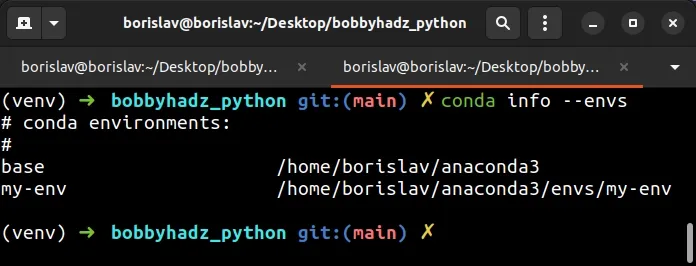
You can also use the conda env list command.
conda env list
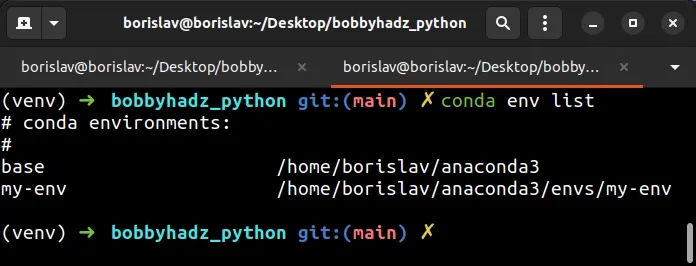
Both commands list all virtual environments created by conda.
# List all virtual environments created by virtualenvwrapper
If you need to list all virtual environments that were created by the
virtualenvwrapper module, use the lsvirtualenv command.
lsvirtualenv -b
The -b flag stands for brief mode and disables the verbose output.
If you want to run the command in long mode, use the -l flag.
lsvirtualenv -l
Note that the command only lists the virtual environments that were created by
virtualenvwrapper (with the mkvirtualenv command).
The environment variables that were created using the mkvirtualenv command are
usually all stored in ~/.virtualenvs by default.
lsvirtualenv, you have to have the virtualenvwrapper module installed as shown in this section of the docs.You can also use the workon command without passing it any arguments if you
use the virtualenvwrapper module.
workon
The workon command is used to list or change the working virtual environments.
If no environment name is given, the command prints the available virtual environments to stdout.
# Additional Resources
You can learn more about the related topics by checking out the following tutorials:
- Install a specific package version using conda (anaconda)
- How to deactivate or disable the Anaconda Base environment
- CondaEnvironmentError: cannot remove current environment
- 'conda' is not recognized as an internal or external command
- The environment is inconsistent, please check the package plan carefully

