Jest: Your test suite is leaking memory. Please ensure all references are cleaned
Last updated: Mar 7, 2024
Reading time·4 min

# Jest: Your test suite is leaking memory. Please ensure all references are cleaned
Here is the complete error message:
Your test suite is leaking memory. Please ensure all references are cleaned. There is a number of things that can leak memory: - Async operations that have not finished (e.g. fs.readFile). - Timers not properly mocked (e.g. setInterval, setTimeout). - Keeping references to the global scope. jest: failed to cache transform results in: Failure message: ENOMEM: not enough memory, write
The Jest error "Your test suite is leaking memory. Please ensure all references are cleaned" occurs when you have a memory leak in your tests.
To resolve the issue:
- Open your terminal in your project's root directory (where your
package.jsonfile) and run thejestcommand with the--logHeapUsageflag.
npx jest --logHeapUsage
The --logHeapUsage flag logs the heap usage after every test.
The command is useful when debugging memory leaks.
The output of the command will likely show that your memory consumption increases from test to test.
PASS __tests__/folder/file.test.js (156 MB heap size) PASS __tests__/folder/file2.test.tsx (196 MB heap size) PASS __tests__/folder/file3.test.tsx (201 MB heap size) PASS __tests__/folder/file4.test.tsx (208 MB heap size)
- Run the
jestcommand with the--runInBandand--expose-gcflags throughnode.
node --expose-gc ./node_modules/.bin/jest --runInBand --logHeapUsage
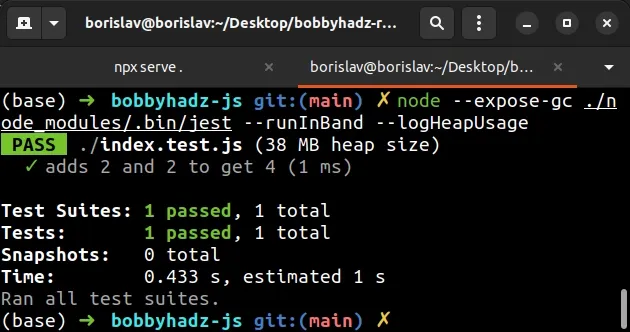
If you are on Windows, you might have to run the following command instead.
node --expose-gc node_modules\.bin\jest --runInBand --logHeapUsage
The command should lower the memory consumption of your tests.
Update the test command in your package.json file to not have to remember to
run the command every time.
{ "scripts": { "test": "node --expose-gc ./node_modules/.bin/jest --runInBand --logHeapUsage" } }
Make sure to set the correct value of the test command depending on your
operating system.
You can now run the command with npm run test.
npm run test
Or with yarn test if you use yarn.
yarn test
The command should be able to resolve the leaky garbage collector issue in Jest.
# Setting the --maxWorkers flag to 1
If the issue persists, try to set the
--maxWorkers flag to 1 when
issuing the jest command.
npx jest --maxWorkers 1
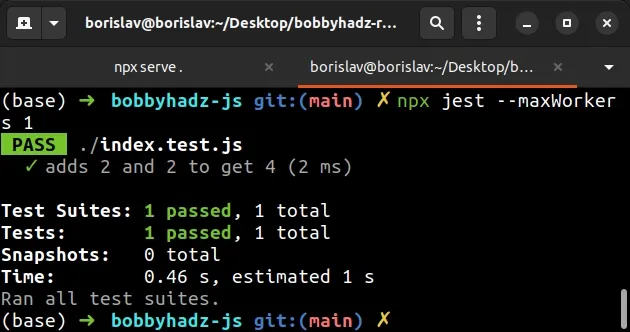
The --maxWorkers flag is used to specify the maximum number of works that are
spawned for running tests.
Setting the flag to 1 often helps in resource-limited environments like CI servers.
# Try to set the workerIdleMemoryLimit property
If the issue persists, try to set the
workerIdleMemoryLimit
configuration property in your jest.config.js file.
/** @type {import('jest').Config} */ const config = { // ... rest workerIdleMemoryLimit: '512MB', }; module.exports = config;
The workerIdleMemoryLimit property is used to specify the memory limit for
workers before they are recycled.
After the worker has run a test, its memory usage is checked.
If it exceeds the workerIdleMemoryLimit value, the worker is stopped and
restarted.
You can read more about the configuration property in this section of the Jest docs.
Try to run your tests after making the change.
npx jest
# Update jest to the latest version
If the issue persists, try to update jest to the latest version.
Open your terminal in your project's root directory (where your package.json)
file is and run the following command.
# with NPM npm install jest@latest jest-environment-jsdom@latest --save-dev # or with YARN yarn add jest@latest jest-environment-jsdom@latest --dev
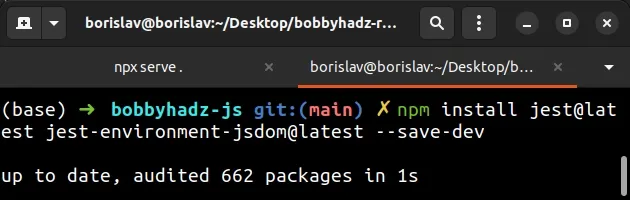
Try to rerun your tests after updating jest.
npx jest
# Downgrade Node.js to version 16.10
If none of the suggestions helped, try to downgrade Node.js to version 16.10.
You can use nvm to manage your Node.js version.
If you already have nvm installed issue to following 2 commands to switch to
the LTS version.
nvm install 16.10 nvm use 16.10
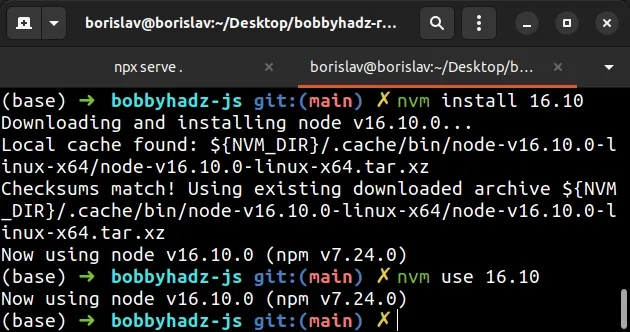
If you don't have nvm installed, click on the link that relates to your
operating system:
After you install nvm, run the following commands.
nvm install 16.10 nvm use 16.10
And check if the Jest issue is resolved.
Downgrading Node.js to version 16.10 often solves the issue as shown in this and this GitHub comments.
# Additional Resources
You can learn more about the related topics by checking out the following tutorials:
- Jest: Exceeded timeout of 5000 ms for a test. Add a timeout value to this test
- Testing exceptions in Jest (Sync and Async code)
- Received: serializes to the same string Jest error [Solved]
- TypeScript Jest: Cannot use import statement outside module
- How to clear or disable the Cache in Jest [4 Ways]
- Error: Timeout of 2000ms exceeded. For async tests and hooks, ensure "done()" is called
- Jest: Exceeded timeout of 5000 ms for a test. Add a timeout value to this test
- Jest: Your test suite must contain at least one test [Fixed]
- Check multiple arguments on multiple calls for Jest mocks
- How to reset Mock functions and Spies in Jest

