Iterate over the Elements of a Set using JavaScript
Last updated: Mar 3, 2024
Reading time·3 min
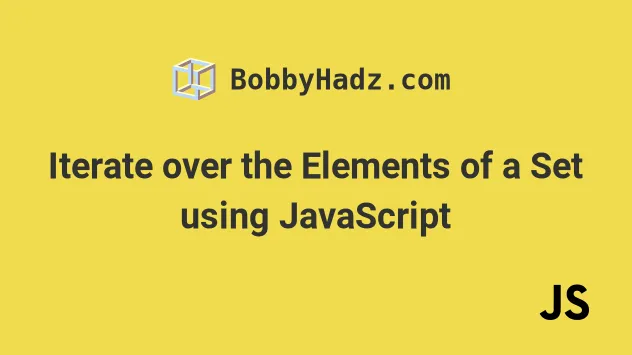
# Iterate over the Elements of a Set in JavaScript
Use the forEach() method to iterate over the elements of a Set. The
forEach method takes a function that gets invoked once for each value in the
Set object.
const set1 = new Set(['bobby', 'hadz', 'com']); // ✅ ️ using forEach set1.forEach(element => { console.log(element); // 👉️ bobby, hadz, com });
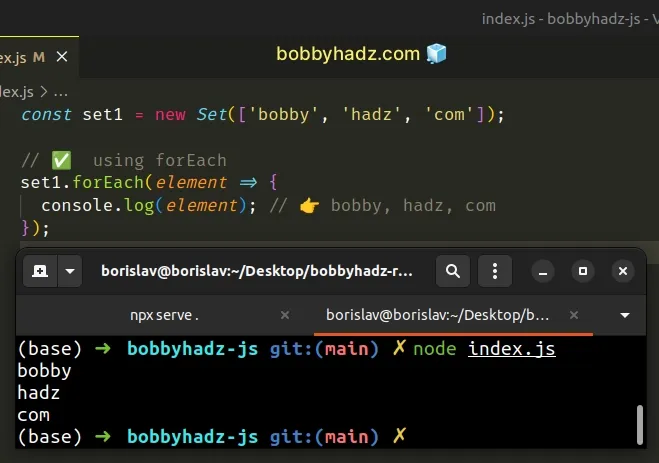
We used the
Set.forEach()
method to iterate over the elements in the Set.
The function we passed to the method gets called with 3 arguments:
- the element value
- the element key
- the
Setobject
Set object and the parameter is added to be consistent with the forEach methods of Map objects and arrays.The callback function gets invoked once for each element in the Set, even if
it has a value of undefined.
However, the function doesn't get invoked for values that have already been
deleted from the Set.
The Set.forEach() method returns undefined, so its output shouldn't be
stored in a variable.
# Iterate over the Elements of a Set using a for...of loop
An alternative approach is to use a for...of loop.
The loop assigns the current Set element to a variable on each iteration.
const set1 = new Set(['bobby']); set1.add('hadz'); set1.add('com'); // ✅ using for...of for (const element of set1) { console.log(element); // 👉️ bobby, hadz, com }
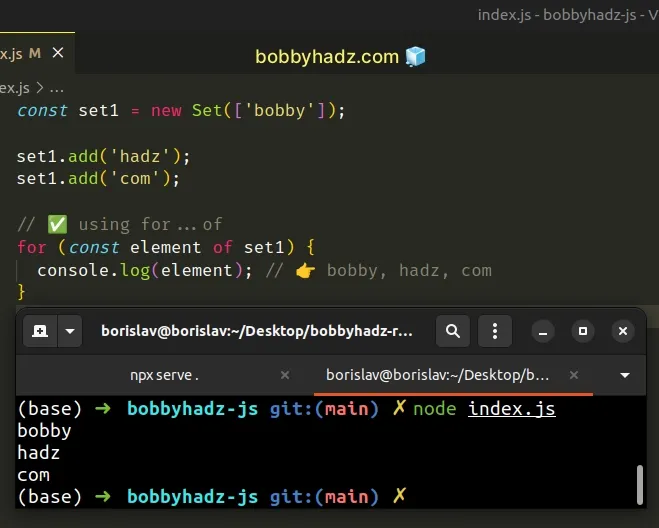
The for...of statement is
used to loop over iterable objects like arrays, strings, Map, Set and
NodeList objects and generators.
This might be your preferred approach if you have to use the break statement
to exit a loop prematurely. The break statement is not supported in the
forEach() method.
const set1 = new Set(['bobby', 'hadz', 'com']); let counter = 0; for (const element of set1) { counter += 1; console.log(element); if (element === 'hadz') { break; } } console.log(counter); // 👉️ 2
We used a for...of loop to iterate over the Set object.
On each iteration, we check if the current element is equal to a specific value.
If the condition is met, we use the break statement to exit the loop.
break statement is not available in the function we pass to the Set.forEach() method.If you need to exit the loop if a certain condition is met, use the for...of
loop instead.
You might also see examples online that call the values() method on the Set
object in the for...of loop.
const set1 = new Set(['bobby', 'hadz', 'com']); for (const element of set1.values()) { console.log(element); // 👉️ bobby, hadz, com }
The
Set.values()
method returns an iterator object that contains the values of the Set object
in insertion order.
const set1 = new Set(['bobby', 'hadz', 'com']); // 👇️ [ 'bobby', 'hadz', 'com' ] console.log(Array.from(set1.values()));
However, calling the values() method explicitly in the for...of loop is not
necessary.
const set1 = new Set(['bobby', 'hadz', 'com']); for (const element of set1) { console.log(element); // 👉️ bobby, hadz, com }
The for...of loop iterates only over an object's own properties, as opposed to
the for...in loop which also iterates over inherited properties.
# Additional Resources
You can learn more about the related topics by checking out the following tutorials:
- How to merge Sets using JavaScript
- How to Initialize a Set with Values in JavaScript
- Get the Union of Two Arrays or Sets in JavaScript
- How to get the Length of a Set in JavaScript
- Get the Intersection of two Arrays or Sets in JavaScript
- How to Get the First Element of a Set in JavaScript
- How to iterate over a FileList in JavaScript [5 Ways]
- Iterate over all keys stored in localStorage in JavaScript

