Get one or Multiple Random Elements from an Array in JS
Last updated: Mar 3, 2024
Reading time·8 min
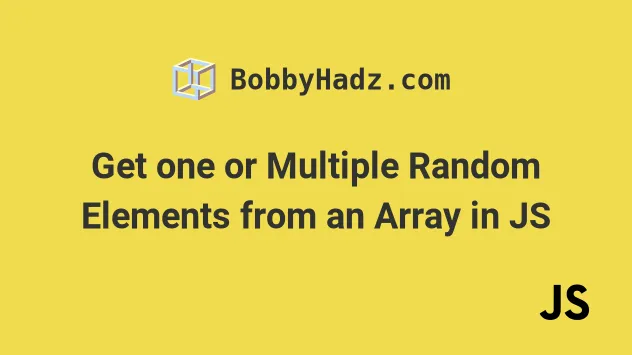
# Table of Contents
- Get Multiple Random Elements from an Array in JavaScript
- Get One random Element from an Array in JavaScript
- Get a Random Property from an Object in JavaScript
# Get Multiple Random Elements from an Array in JavaScript
To get multiple random elements from an array:
- Use the
sort()method to shuffle the array. - Use the
slice()method on the shuffled array to get multiple random elements.
function getMultipleRandom(arr, num) { const shuffled = [...arr].sort(() => 0.5 - Math.random()); return shuffled.slice(0, num); } const arr = ['b', 'c', 'a', 'd']; console.log(getMultipleRandom(arr, 2)); // 👉️ ['a', 'c']; console.log(getMultipleRandom(arr, 3)); // 👉️ ['c', 'b', 'c']
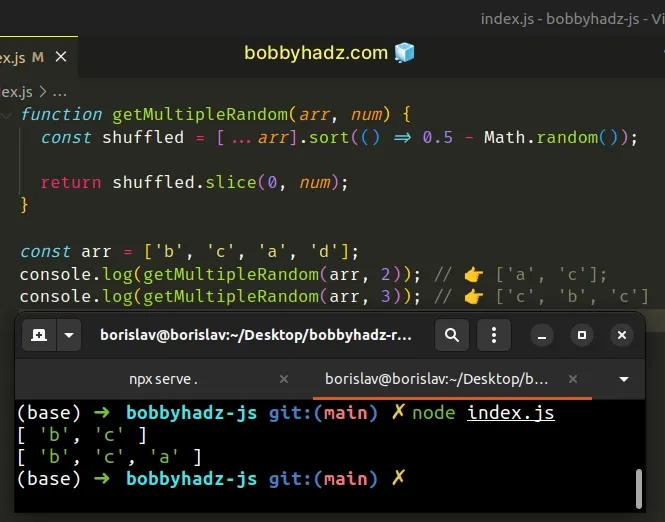
If you only need to get 1 random element from an array, click on the following subheading:
We created a reusable function that takes an array and the number of random elements we want to get back.
The first step is to use the spread syntax (...) to create a shallow copy of the original array.
This is necessary because the Array.sort() method mutates the original array.
const arr = ['bobby', 'hadz', '.', 'com']; arr.sort(); console.log(arr); // 👉️ [ '.', 'bobby', 'com', 'hadz' ]
The only argument we passed to the sort() method is a compare function.
function getMultipleRandom(arr, num) { const shuffled = [...arr].sort(() => 0.5 - Math.random()); return shuffled.slice(0, num); }
The function gets called with a pair of array elements (a and b) and defines
the sort order of the array.
We used the Math.random() function to get a randomly sorted array.
The Math.random() function returns a random number from 0 up to 1.
console.log(Math.random()) // 👉️ 0.99453534... console.log(Math.random()) // 👉️ 0384848858... console.log(Math.random()) // 👉️ 0.58584833... console.log(0.5 - Math.random()); // 👉️ -0.10394939... console.log(0.5 - Math.random()); // 👉️ 0.364345434... console.log(0.5 - Math.random()); // 👉️ 0.075445654...
The compare function we passed to the sort() method gets called with 2 array
elements every time - a and b.
These are the 3 scenarios that could happen on each iteration:
- If the return value of the compare function is greater than
0, then elementbgets sorted beforea. - If the return value is less than
0, then elementagets sorted beforeb. - If the return value is equal to
0, then the original order of the array elements is kept.
The Math.random() function returns a float from 0 to 1, so we picked a
number in the middle (0.5) from which we subtract the result of calling
Math.random().
This basically shuffles the array.
The last step is to use the Array.slice() method to get multiple elements from the shuffled array.
function getMultipleRandom(arr, num) { const shuffled = [...arr].sort(() => 0.5 - Math.random()); return shuffled.slice(0, num); }
The slice method takes the following 2 arguments:
| Name | Description |
|---|---|
| start index | The index of the first element to include in the returned array |
| end index | The index of the first element to exclude from the returned array |
When only a single argument is passed to the Array.slice() method, the slice
goes to the end of the array.
slice method returns a new array containing multiple elements from the shuffled array.This is a two-step process:
- Sort the array in random order.
- Get a slice from the shuffled array containing multiple elements.
Here's the complete example.
function getMultipleRandom(arr, num) { const shuffled = [...arr].sort(() => 0.5 - Math.random()); return shuffled.slice(0, num); } const arr = ['b', 'c', 'a', 'd']; console.log(getMultipleRandom(arr, 2)); // 👉️ ['d', 'a']; console.log(getMultipleRandom(arr, 3)); // 👉️ ['b', 'a', 'c']
# Table of Contents
- Get One random Element from an Array in JavaScript
- Get a Random Property from an Object in JavaScript
# Get Multiple Random Elements from an Array using lodash
Alternatively, you can use the lodash library.
First, make sure you have lodash installed by running the following command
from your terminal.
npm init -y npm install lodash
Now you can import and use the lodash.sampleSize() method.
import _ from 'lodash'; const arr = ['bobby', 'hadz', '.', 'com']; console.log(_.sampleSize(arr, 2)); // 👉️ [ 'bobby', 'com' ] console.log(_.sampleSize(arr, 2)); // 👉️ [ 'com', '.' ] console.log(_.sampleSize(arr, 3)); // 👉️ [ 'hadz', 'bobby', '.' ] console.log(_.sampleSize(arr, 3)); // 👉️ [ 'com', 'bobby', '.' ]
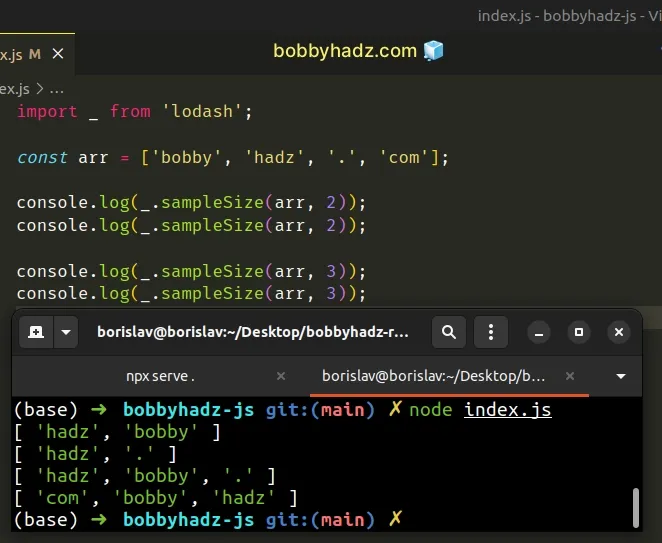
The sampleSize method takes an array and n as parameters and returns n
random elements from the array.
Note: If you need to get a random property from an object, click on the following subheading:
# Get a random Element from an Array in JavaScript
To get a random element from an array:
- Use the
Math.floor()andMath.random()methods to get a random index in the array. - Use bracket notation to access the array at the random index.
function getRandomElement(arr) { return arr[Math.floor(Math.random() * arr.length)]; } const arr = ['bobby', 'hadz', 'com']; console.log(getRandomElement(arr)); // 👉️ hadz console.log(getRandomElement(arr)); // 👉️ com console.log(getRandomElement(arr)); // 👉️ bobby
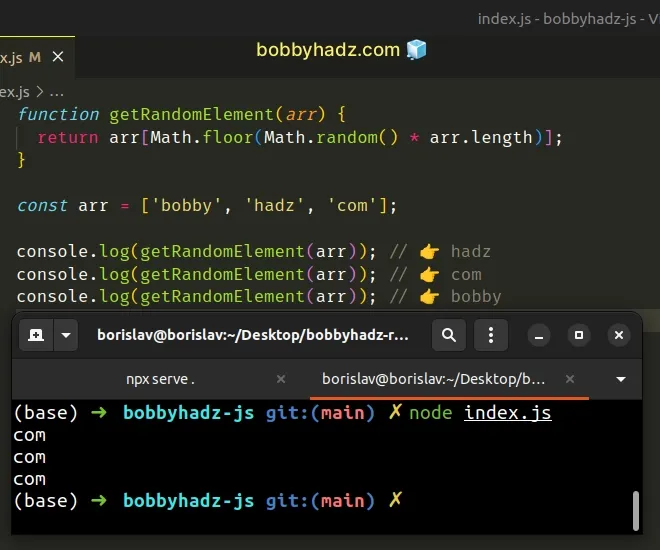
The expression in the square brackets [] evaluates to a random index in the
array.
The Math.floor() function rounds a number down if the number has a decimal.
Otherwise, the function returns the number as is.
console.log(Math.floor(4.99)); // 👉️ 4 console.log(Math.floor(4.01)); // 👉️ 4 console.log(Math.floor(4)); // 👉️ 4
The Math.random() function returns
a random number in the range 0 to less than 1. The function could return
0, but it could never return 1.
console.log(Math.random()); // 👉️ 0.5434554... console.log(Math.random()); // 👉️ 0.3348588... console.log(Math.random()); // 👉️ 0.8547547...
We multiplied the result of calling Math.round() by the array's length.
function getRandomElement(arr) { return arr[Math.floor(Math.random() * arr.length)]; }
The max value we could get is, if Math.random() returns 0.9999... and we
multiply the number by the array's length (3).
We would get a value of 2.997.
console.log(0.999 * 3); // 👉️ 2.997
However, JavaScript indexes are zero-based, so the last element in an array has
an index of array.length - 1 (3 - 1 = 2).
This is why we used the Math.floor() function to round the number down to the
nearest integer, which is 2 (the last index in the array).
console.log(0.999 * 3); // 👉️ 2.997 console.log(Math.floor(0.999 * 3)); // 👉️ 2
Conversely, the min value we could get is if Math.random() returns 0.
We would then multiply 0 by the array's length and get 0 back.
console.log(0 * 3); // 👉️ 0
Calling the Math.floor() function with 0 would return 0 and we would
access the first element in the array.
The expression returns an index from 0 up to (but not including)
array.length.
When using this approach, we could never access an index out of bounds.
function getRandomElement(arr) { return arr[Math.floor(Math.random() * arr.length)]; } const arr = ['bobby', 'hadz', 'com']; console.log(getRandomElement(arr)); // 👉️ hadz console.log(getRandomElement(arr)); // 👉️ com console.log(getRandomElement(arr)); // 👉️ bobby
The getRandomElement function takes an array as a parameter and returns a
random element from the array.
Note: If you need to get a random property from an object, click on the following subheading:
# Get a random element from an array using lodash
Alternatively, you can use the lodash library.
First, install the lodash module if you haven't already.
# 👇️ initialize a package.json file npm init -y npm install lodash
You can now import and use the lodash.sample() method.
import _ from 'lodash'; const arr = ['bobby', 'hadz', 'com']; console.log(_.sample(arr)); // 👉️ bobby console.log(_.sample(arr)); // 👉️ com console.log(_.sample(arr)); // 👉️ bobby
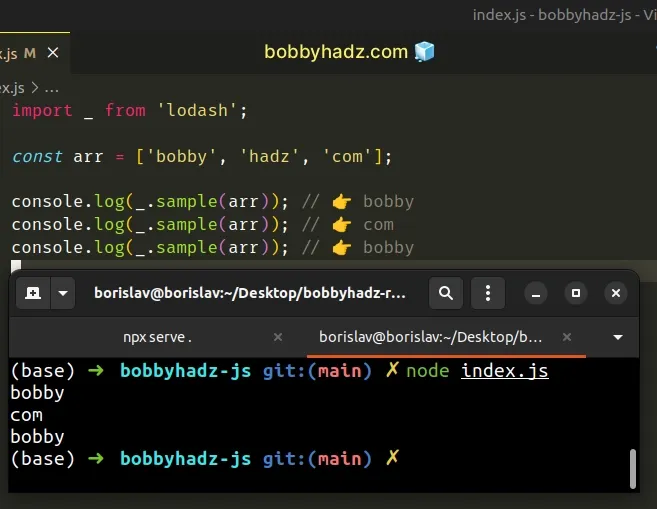
The sample() method returns a random element from the supplied collection.
# Get a random element from an array using Bitwise NOT (~)
You can also use the bitwise NOT (~) operator to get a random element from an array.
function getRandomElement(arr) { return arr[~~(Math.random() * arr.length)]; } const arr = ['bobby', 'hadz', 'com']; console.log(getRandomElement(arr)); // 👉️ hadz console.log(getRandomElement(arr)); // 👉️ com console.log(getRandomElement(arr)); // 👉️ bobby
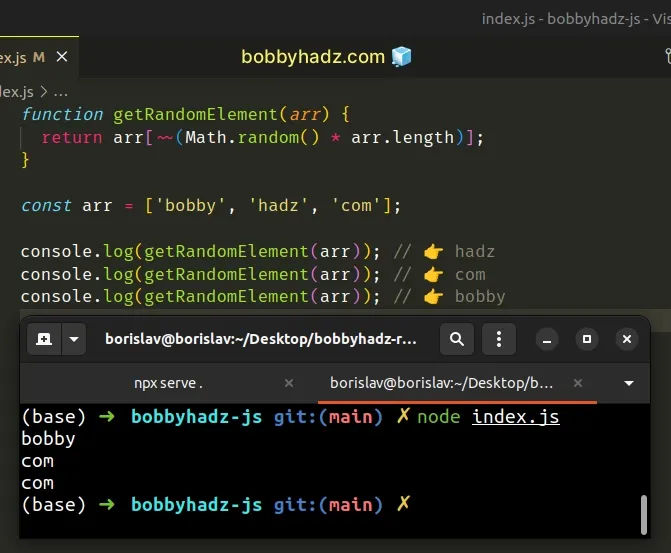
Notice that we replaced the call to the Math.floor() method with two bitwise
NOT (~) operators.
The two
bitwise NOT (~)
operators round the number toward 0.
console.log(~~1.9999); // 👉️ 1 console.log(~~1.0011); // 👉️ 1
This way we can be sure that the expression won't return an array index out of bounds.
Which approach you pick is a matter of personal preference. I'd use the
Math.floor() option as I find it more explicit and quite intuitive.
# Get a Random Property from an Object in JavaScript
To get a random property from an object:
- Use the
Object.keys()method to get an array of the object's keys. - Use the
Math.floor()andMath.random()functions to get a random index of the array. - Use the random index to access one of the object's properties.
const obj = { name: 'bobby hadz', country: 'Chile', age: 30, }; function getRandomProperty(obj) { const keys = Object.keys(obj); return keys[Math.floor(Math.random() * keys.length)]; } console.log(getRandomProperty(obj)); // 👉️ name console.log(getRandomProperty(obj)); // 👉️ age console.log(getRandomProperty(obj)); // 👉️ name console.log(obj[getRandomProperty(obj)]); // 👉️ bobby hadz
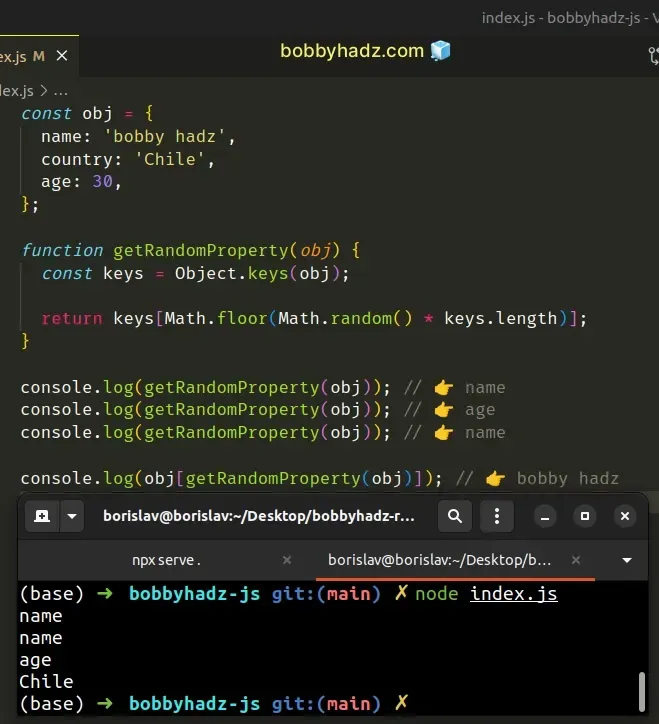
We created a reusable function that returns a random property from an object.
The first step is to get an array of the object's keys using the Object.keys() method.
const obj = { name: 'bobby hadz', country: 'Chile', age: 30, }; // 👇️ ['name', 'country', 'age'] console.log(Object.keys(obj));
If you need to get a random value from the object, you would use the
Object.values() method instead of Object.keys().
const obj = { name: 'bobby hadz', country: 'Chile', age: 30, }; function getRandomValue(obj) { const values = Object.values(obj); return values[Math.floor(Math.random() * values.length)]; } console.log(getRandomValue(obj)); // 👉️ Chile console.log(getRandomValue(obj)); // 👉️ Chile console.log(getRandomValue(obj)); // 👉️ bobby hadz
The Object.values() method returns an array of the object's values.
const obj = { name: 'bobby hadz', country: 'Chile', age: 30, }; // 👇️ [ 'bobby hadz', 'Chile', 30 ] console.log(Object.values(obj));
The Math.floor() function rounds a number down if the number has a decimal, otherwise, the function returns the number as is.
console.log(Math.floor(2.99)); // 👉️ 2 console.log(Math.floor(2.01)); // 👉️ 2 console.log(Math.floor(2)); // 👉️ 2
The Math.random() function returns
a random number in the range 0 to less than 1.
The function could return 0, but it could never return 1.
console.log(Math.random()); // 👉️ 0.1034543... console.log(Math.random()); // 👉️ 0.5438454... console.log(Math.random()); // 👉️ 0.5438483... // 👇️ Multiplied by keys.length const keys = ['name', 'country', 'age']; console.log(Math.random() * keys.length); // 👉️ 2.534... console.log(Math.random() * keys.length); // 👉️ 1.543... console.log(Math.random() * keys.length); // 👉️ 1.754... console.log(Math.random() * keys.length); // 👉️ 0.324...
The max value we could get is if Math.random() returns 0.999... and we
multiply the number by the array's length (3).
We would get a value of 2.997.
console.log(0.999 * 3); // 👉️ 2.997
However, JavaScript indexes are zero-based, so the last element in an array has
an index of array.length - 1.
This is why we used the Math.floor() method to round the number down to the
next integer - 2, which is the last index in the array of keys.
console.log(0.999 * 3); // 👉️ 2.997 console.log(Math.floor(0.999 * 3)); // 👉️ 2
Conversely, the min value we could get is if Math.random() returns 0.
In this case, we would multiply 0 by the array's length and get 0.
console.log(0 * 3); // 👉️ 0
Calling the Math.floor() method with 0 returns 0.
In this scenario, we would access the first element in the keys array.
The expression returns an index from 0, up to (but not including)
array.length.
This guarantees us that we can never access an index that is out of bounds.
const obj = { name: 'bobby hadz', country: 'Chile', age: 30, }; function getRandomProperty(obj) { const keys = Object.keys(obj); return keys[Math.floor(Math.random() * keys.length)]; } console.log(getRandomProperty(obj)); // 👉️ name console.log(getRandomProperty(obj)); // 👉️ age console.log(getRandomProperty(obj)); // 👉️ name console.log(obj[getRandomProperty(obj)]); // 👉️ bobby hadz
# Get a Random Property from an Object using lodash
Alternatively, you can use the lodash library.
First, install the lodash module if you haven't already.
# 👇️ initialize a package.json file npm init -y npm install lodash
You can now import and use the lodash.sample() method.
import _ from 'lodash'; const obj = { name: 'bobby hadz', country: 'Chile', age: 30, }; const keys = Object.keys(obj); console.log(_.sample(keys)); // 👉️ name console.log(_.sample(keys)); // 👉️ name console.log(_.sample(keys)); // 👉️ country
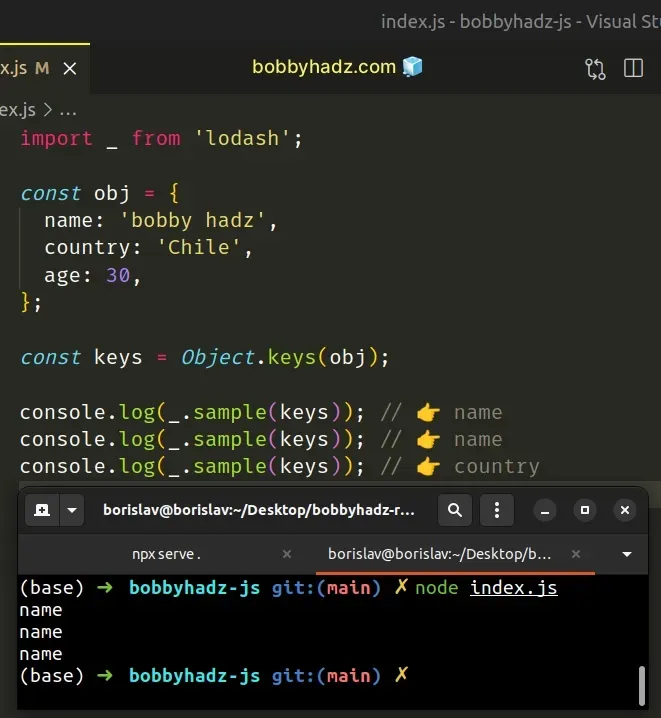
We used the Object.keys() method to get an array of the object's keys and used
the lodash.sample() method to pick a random element from the collection.
If you need to get a random value from the object, use the Object.values()
method to get an array of the object's values.
import _ from 'lodash'; const obj = { name: 'bobby hadz', country: 'Chile', age: 30, }; const values = Object.values(obj); console.log(_.sample(values)); // 👉️ bobby hadz console.log(_.sample(values)); // 👉️ Chile console.log(_.sample(values)); // 👉️ 30
# Get multiple random properties from an object
If you need to get multiple random properties from an object, use the
lodash.sampleSize method.
import _ from 'lodash'; const obj = { name: 'bobby hadz', country: 'Chile', age: 30, }; const keys = Object.keys(obj); console.log(_.sampleSize(keys, 2)); // 👉️ [ 'name', 'country' ] console.log(_.sampleSize(keys, 2)); // 👉️ [ 'age', 'country' ] console.log(_.sampleSize(keys, 2)); // 👉️ [ 'age', 'country' ]
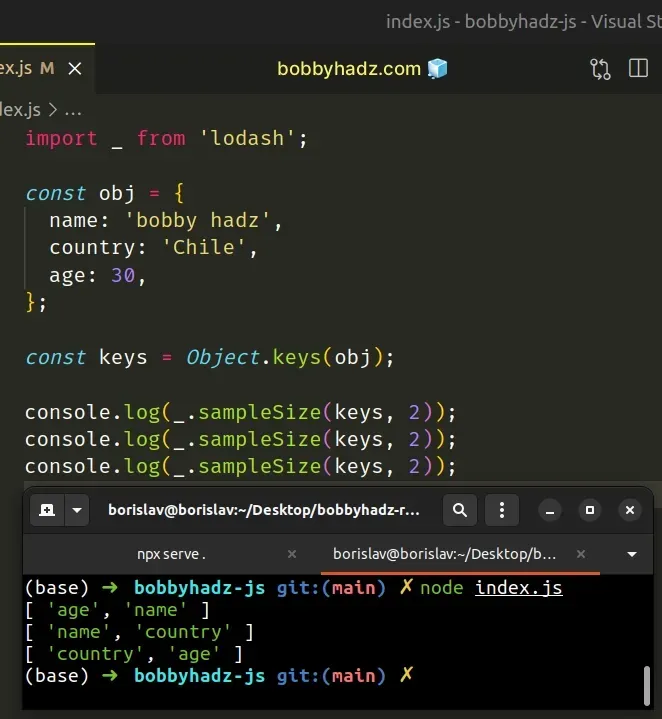
The sampleSize method takes a
collection and n as parameters and returns n random elements from the
collection.
You can use the same approach to get multiple random values from an object.
import _ from 'lodash'; const obj = { name: 'bobby hadz', country: 'Chile', age: 30, }; const values = Object.values(obj); console.log(_.sampleSize(values, 2)); // 👉️ [ 30, 'Chile' ] console.log(_.sampleSize(values, 2)); // 👉️ [ 'Chile', 30 ] console.log(_.sampleSize(values, 2)); // 👉️ [ 30, 'bobby hadz' ]
# Additional Resources
You can learn more about the related topics by checking out the following tutorials:

