Get the First/Last element with specific Class name in JS
Last updated: Mar 5, 2024
Reading time·4 min
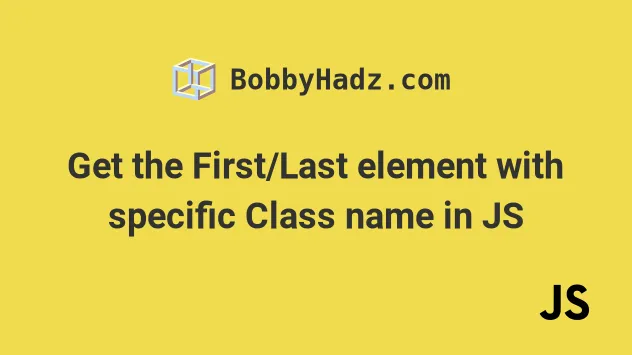
# Table of Contents
- Get the First element with a specific Class name in JS
- Get the Last element with a specific Class name in JS
# Get the First element with a specific Class name in JS
Use the querySelector() method to get the first element with a specific
class name, e.g. document.querySelector('.box').
The method returns the first element that matches the provided selector or
null if no element matches.
Here is the HTML for the example.
<!DOCTYPE html> <html lang="en"> <head> <meta charset="UTF-8" /> <title>bobbyhadz.com</title> </head> <body> <div class="box">Box 1</div> <div class="box">Box 2</div> <div class="box">Box 3</div> <script src="index.js"></script> </body> </html>
And here is the related JavaScript code.
const first = document.querySelector('.box'); console.log(first); // 👉️ div.box console.log(first.textContent); // 👉️ "Box 1"
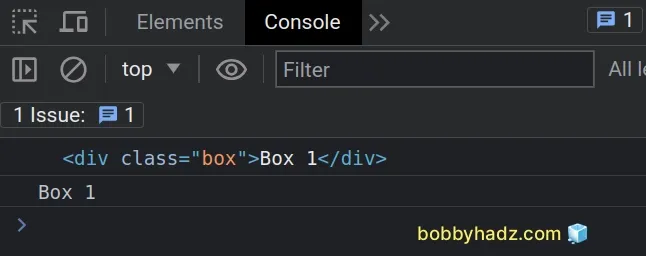
The document.querySelector() method takes a string that is a valid CSS selector as a parameter.
null if no element matches.Alternatively, you could use the getElementsByClassName() method to get an
HTMLCollection of the matching elements and access the element at index 0 to
get the first element with the specified class.
const first = document.getElementsByClassName('box')[0]; console.log(first); // 👉️ div.box
Notice that the document.getElementsByClassName() method takes the class name and not a selector as a parameter.
HTMLCollection is returned.If you are unable to find the element you are looking for, use the
getElementsByClassName() method to get a collection of all elements with the
specific class name and iterate over the collection looking for the element.
const boxes = document.getElementsByClassName('box'); let element; for (const box of boxes) { if (box.textContent.toLowerCase() === 'box 1') { console.log('✅ box found'); element = box; break; } } console.log(element); // 👉️ div.box console.log(element.textContent); // 👉️ "Box 1"
We used the for...of loop to iterate over the collection of elements with the
class box.
On each iteration, we
check if the element has a text content
of box 1. If the condition is met, we assign the element to a variable.
When the element is found, use the break keyword to break out of the for
loop to avoid doing unnecessary work.
# Get the Last element with a specific Class name in JS
To get the last element with a specific class name:
- Use the
querySelectorAll()method to get aNodeListcontaining the elements with the specific class. - Convert the
NodeListto an array. - Use the
pop()method to get the last element of the array.
Here is the HTML for the example.
<!DOCTYPE html> <html lang="en"> <head> <title>bobbyhadz.com</title> <meta charset="UTF-8" /> </head> <body> <div class="box">Box 1</div> <div class="box">Box 2</div> <div class="box">Box 3</div> <script src="index.js"></script> </body> </html>
And here is the related JavaScript code.
const last = Array.from( document.querySelectorAll('.box') ).pop(); console.log(last); // 👉️ div.box console.log(last.textContent); // 👉️ "Box 3"
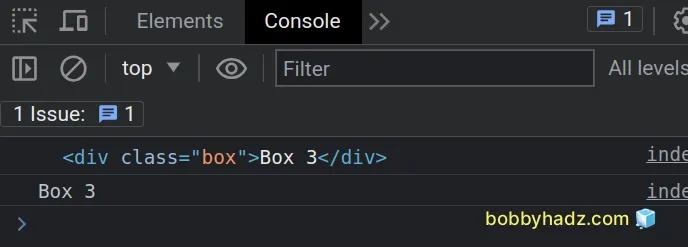
The document.querySelectorAll() method
takes a string that contains a valid CSS selector as a parameter and returns a
NodeList containing the matching elements.
We used the Array.from method to convert
the NodeList to an array, so we can use the
Array.pop() method.
pop method removes the last element from an array and returns it.You could use the document.getElementsByClassName() method to achieve the same result.
const last = Array.from( document.getElementsByClassName('box') ).pop(); console.log(last); // 👉️ div.box console.log(last.textContent); // 👉️ "Box 3"
The getElementsByClassName() method takes a class name as a parameter and
returns an HTMLCollection that contains the matching elements.
querySelectorAll method, but querySelectorAll is more flexible because it can be passed a CSS selector and not just a class name.If you can't find the element you are looking for, use the
getElementsByClassName() method to get a collection of all elements with the
specific class name and iterate over the collection looking for the specific
element.
const boxes = document.getElementsByClassName('box'); let element; for (const box of boxes) { if (box.textContent.toLowerCase() === 'box 3') { console.log('✅ box found'); element = box; break; } } console.log(element); // 👉️ div.box console.log(element.textContent); // 👉️ "Box 3"
We used the for...of loop to iterate over the collection of elements with the
class box.
box 1, and if the condition is met, we assign the element to a variable.When the element is found, use the break keyword to break out of the for
loop and avoid doing unnecessary work.
# Additional Resources
You can learn more about the related topics by checking out the following tutorials:

