Get the current Date and Time in UTC/GMT using JavaScript
Last updated: Mar 5, 2024
Reading time·5 min
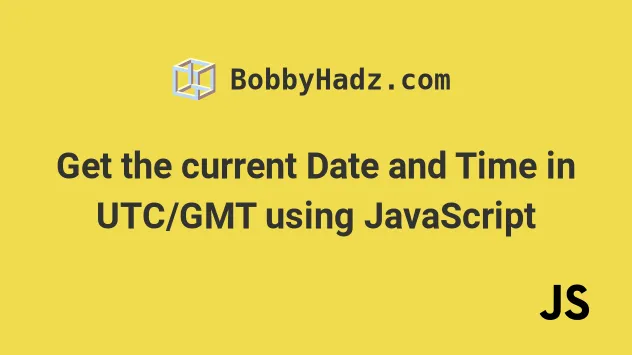
# Table of Contents
- Get the current Date and Time in UTC/GMT using JavaScript
- Get a GMT/UTC Date or convert a Date to GMT/UTC in JavaScript
# Get the current Date and Time in UTC/GMT using JavaScript
Use the toUTCString() method to get the current date and time in UTC/GMT,
e.g. new Date().toUTCString().
The method converts the date to a string, using the UTC time zone, which shares the same current time with GMT.
const utcStr = new Date().toUTCString(); console.log(utcStr); // 👉️ "Mon, 24 Jul 2023 16:46:35 GMT" const isoStr = new Date().toISOString(); console.log(isoStr); // 👉️ "2023-07-24T16:46:35.269Z"
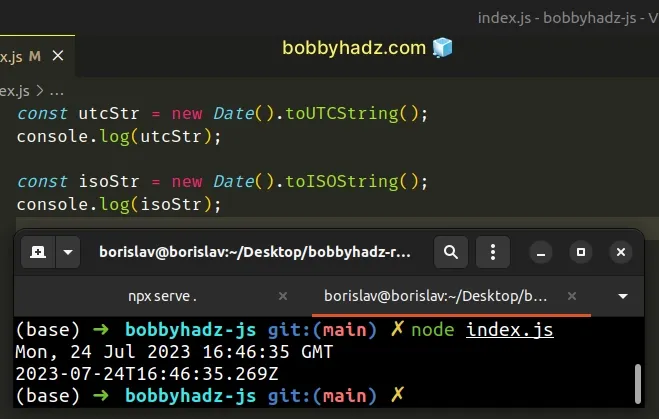
The toUTCString() method returns a string that represents the date using the UTC time zone.
# Get the current Date and Time in UTC/GMT using toISOString()
You could also use the toISOString() method to get a string in the ISO 8601
format of YYYY-MM-DDTHH:mm:ss.sssZ.
The Z at the end of the format means UTC, that is, an offset from UTC of zero
hours, minutes and seconds.
const isoStr = new Date().toISOString(); console.log(isoStr); // 👉️ "2023-07-24T16:47:57.673Z"
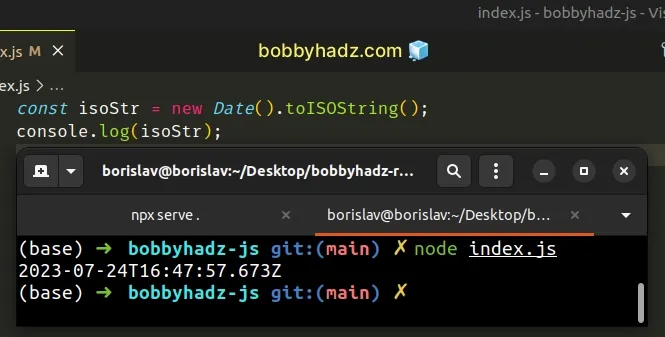
The toISOString method returns a string representing the date in the ISO 8601
format, according to universal time.
You can also use the available getUTC* methods that return the date and time
components according to universal time.
const date = new Date(); // 👉️ "Sat Jan 15 2022 18:23:51 GMT+0200" console.log(date); // 👇️ returns UTC year of the date console.log(date.getUTCFullYear()); // 👉️ 2022 // 👇️ returns UTC month (0-11) // 0 is January, 11 is December console.log(date.getUTCMonth()); // 👉️ 0 // 👇️ returns UTC day of the month (1-31) console.log(date.getUTCDate()); // 👉️ 15 // 👇️ returns UTC Hour of the date console.log(date.getUTCHours()); // 👉️ 16 // 👇️ returns UTC Minutes of the date console.log(date.getUTCMinutes()); // 👉️ 23 // 👇️ returns UTC Seconds of the date console.log(date.getUTCSeconds()); // 👉️ 51
All of the getUTC* methods return the date or time component according to
universal time.
Note that the getUTCMonth method returns the month of the specified date as a zero-based value (0 = January, 1 = February, etc.)
Here is an example that uses the getUTC* methods to format a Date as
YYYY-MM-DD hh:mm:ss.
function padTo2Digits(num) { return num.toString().padStart(2, '0'); } function formatDate(date) { return ( [ date.getFullYear(), padTo2Digits(date.getUTCMonth() + 1), padTo2Digits(date.getUTCDate()), ].join('-') + ' ' + [ padTo2Digits(date.getUTCHours()), padTo2Digits(date.getUTCMinutes()), padTo2Digits(date.getUTCSeconds()), ].join(':') ); } // 👇️ "2022-01-15 16:25:12" console.log(formatDate(new Date()));
We created a reusable function that formats the date and time as
YYYY-MM-DD hh:mm:ss using the UTC time standard.
/, or make any other changes that suit your use case.# Get a GMT/UTC Date or convert a Date to GMT/UTC in JavaScript
You can also use the toUTCString() method to get a UTC/GMT date set to a
different time.
The method converts the date to a string, using the UTC time zone, which shares the same current time with GMT.
// ✅ (Optionally) Create a Date using Universal time (= GMT) // instead of local time const d1 = new Date(Date.UTC(2022, 0, 14, 14, 30, 0)); console.log(d1); // -------------------------------------------- // ✅ Get a String representing the given Date // using UTC (= GMT) time zone. const d2 = new Date(); const result = d2.toUTCString(); console.log(result); // 👉️ "Fri, 14 Jan 2022 16:50:03 GMT" // 👇️ returns UTC (=GMT) Hour of the date console.log(d2.getUTCHours()); // 👉️ 16 // 👇️ returns UTC (=GMT) Minutes of the date console.log(d2.getUTCMinutes()); // 👉️ 50 // 👇️ returns UTC (=GMT) Seconds of the date console.log(d2.getUTCSeconds()); // 👉️ 03
The difference between them is that GMT is a time zone, whereas UTC is a time standard and is the basis for time zones worldwide.
In the first example, we used the Date.UTC method, which treats the passed-in parameters as UTC.
const d1 = new Date(Date.UTC(2022, 0, 14, 14, 30, 0)); console.log(d1); // 👉️ 2022-01-14T14:30:00.000Z
The parameters we passed to the Date.UTC method are the year, month (0 -
11), day, hour, minute, second.
In the second example, we used the toUTCString method to get the GMT/UTC representation of the date.
const d2 = new Date(); const result = d2.toUTCString(); console.log(result); // 👉️ "Fri, 14 Jan 2022 16:50:03 GMT"
The method converts the date to a string, using the UTC time zone, which shares the same current time with GMT.
You can also use the available getUTC* methods that return the date and time
components according to universal time (= GMT).
const d2 = new Date(); const result = d2.toUTCString(); console.log(result); // 👉️ "Fri, 14 Jan 2022 16:50:03 GMT" // 👇️ returns UTC (=GMT) Hour of the date console.log(d2.getUTCHours()); // 👉️ 16 // 👇️ returns UTC (=GMT) Minutes of the date console.log(d2.getUTCMinutes()); // 👉️ 50 // 👇️ returns UTC (=GMT) Seconds of the date console.log(d2.getUTCSeconds()); // 👉️ 03 // 👇️ returns UTC (=GMT) year of the date console.log(d2.getUTCFullYear()); // 👉️ 2022 // 👇️ returns UTC (=GMT) month (0-11) // 0 is January, 11 is December console.log(d2.getUTCMonth()); // 👉️ 0 // 👇️ returns UTC (=GMT) day of the month (1-31) console.log(d2.getUTCDate()); // 👉️ 14
All of the getUTC* methods return the date or time component according to
universal time (= GMT).
const date = new Date(); console.log( [ padTo2Digits(date.getUTCHours()), padTo2Digits(date.getUTCMinutes()), padTo2Digits(date.getUTCSeconds()) ].join(':') ); // 👉️ "17:30:20" (hh:mm:ss) function padTo2Digits(num) { return num.toString().padStart(2, '0'); }
Note that the getUTCMonth() method returns the month of the specified date as a zero-based value (0 = January, 1 = February, etc.)
You can view all of the getUTC methods by visiting the
MDN docs.
There is a non-UTC equivalent for each of these methods, for example getUTCFullYear() vs Date.getFullYear().
The getUTC* methods return the date or time component according to universal
time (= GMT), whereas the get* methods return them according to local time
(the time zone the visitor's computer is in).
The get* methods return different results depending on where the user visits
your site from.
For consistency, you should mostly use local time when you have to render a date and time to the user, but store the actual values in UTC (=GMT).
I've also written an article on how to get a UTC/GMT timestamp in JS.
# Additional Resources
You can learn more about the related topics by checking out the following tutorials:

