Show a default image if image is not found using JavaScript
Last updated: Mar 5, 2024
Reading time·2 min
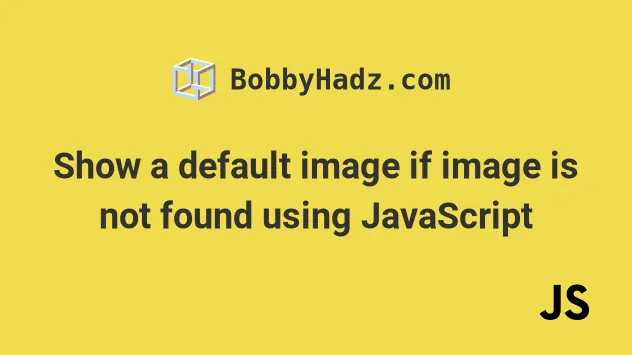
# Show a default image if image is not found using JavaScript
To show a default image if the original image is not found:
- Add an
errorevent listener to the image. - If the image doesn't load successfully, change its
srcattribute. - Optionally, change the image's
altattribute.
Here is the HTML for the examples.
<!DOCTYPE html> <html lang="en"> <head> <title>bobbyhadz.com</title> <meta charset="UTF-8" /> </head> <body> <img id="img" src="does-not-exist.png" alt="banner" /> <script src="index.js"></script> </body> </html>
And here is the related JavaScript code.
const img = document.getElementById('img'); img.addEventListener('error', function handleError() { const defaultImage = 'https://bobbyhadz.com/images/blog/javascript-show-div-on-select-option/banner.webp'; img.src = defaultImage; img.alt = 'default'; });
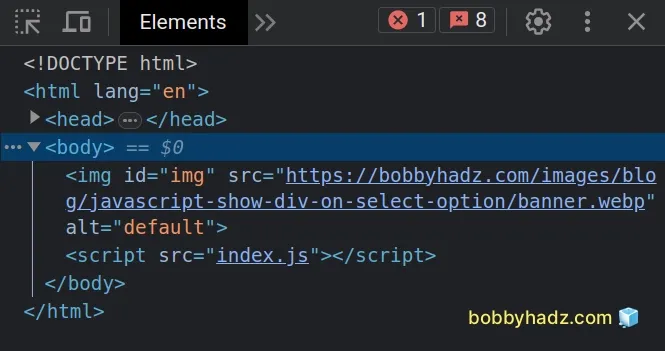
We added an
error
event listener to the img element.
If the image fails to load, an error event is fired at the element that
initiated the load and the onerror() handler on the image is invoked.
src attribute to a non-existent image, it would re-trigger the error event, causing an infinite loop.Inside the error handler function, we update the image's src attribute to a
default image and change the value of the image's alt attribute.
# Show a default image if multiple images are not found
If you need to show a default image if the original is not found for multiple images:
- Select the images using the
querySelectorAll()method. - Iterate over the collection using the
forEach()method. - Add an
errorevent listener to each image.
<!DOCTYPE html> <html lang="en"> <head> <title>bobbyhadz.com</title> <meta charset="UTF-8" /> </head> <body> <img src="does-not-exist.png" alt="banner" /> <img src="does-not-exist.png" alt="banner" /> <img src="does-not-exist.png" alt="banner" /> <script src="index.js"></script> </body> </html>
And here is the related JavaScript code.
const images = document.querySelectorAll('img'); images.forEach(img => { img.addEventListener('error', function handleError() { const defaultImage = 'https://bobbyhadz.com/images/blog/javascript-show-div-on-select-option/banner.webp'; img.src = defaultImage; img.alt = 'default'; }); });
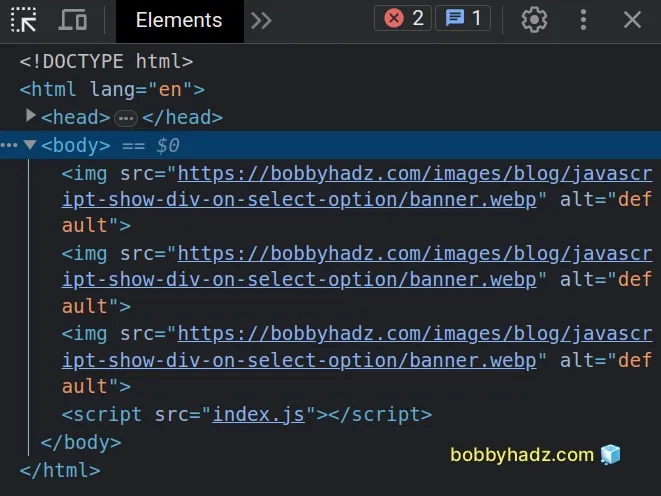
We used the document.querySelectorAll
method to select all of the img elements on the page.
The method takes a string containing one or more valid CSS selectors.
The function we passed to the
forEach()
method gets called with each image in the NodeList.
On each iteration, we add the error event listener to the image to provide a
backup if the original doesn't load.
# Additional Resources
You can learn more about the related topics by checking out the following tutorials:

