Convert Object to Query String and vice versa in JavaScript
Last updated: Mar 4, 2024
Reading time·5 min
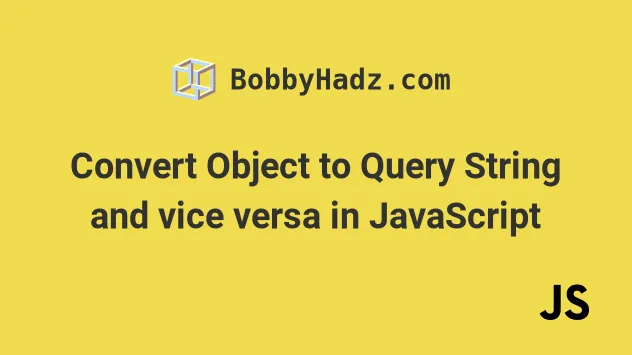
# Table of Contents
# Convert an Object to a Query String in JavaScript
Use the URLSearchParams() constructor to convert an object to a query
string.
Calling the toString() method on the result returns a query string without
the question mark. If the provided object is empty, an empty string is
returned.
const obj = { page: 2, limit: 10, filter: 'js', }; const result = '?' + new URLSearchParams(obj).toString(); console.log(result); // 👉️ "?page=2&limit=10&filter=js"
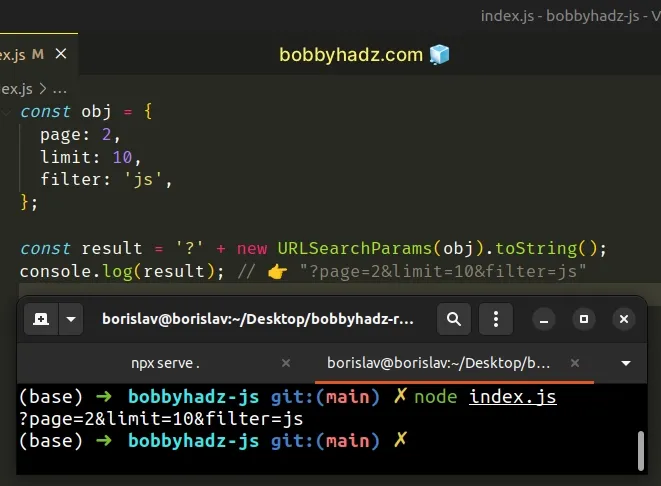
If you need to convert a query string to an object, click on the following subheading.
We passed an object to the URLSearchParams() constructor and called the
toString() method on the result.
The URLSearchParams class returns an object that is used to work with the query string of a URL.
URLSearchParams.toString() method returns a query string without the question mark.We used the addition (+) operator to prepend a question mark to the result to make it a valid query string.
# Convert an Object to a Query String using Object.keys()
This is a four-step process:
- Use the
Object.keys()method to get an array of the object's keys. - Use the
map()method to iterate over the array. - On each iteration, return a string containing the query param name and value.
- Join the results with an ampersand
&symbol.
const obj = { page: 2, limit: 10, filter: 'js', }; const str = '?' + Object.keys(obj) .map(key => { return `${key}=${encodeURIComponent(obj[key])}`; }) .join('&'); console.log(str); // 👉️ "?page=2&limit=10&filter=js"
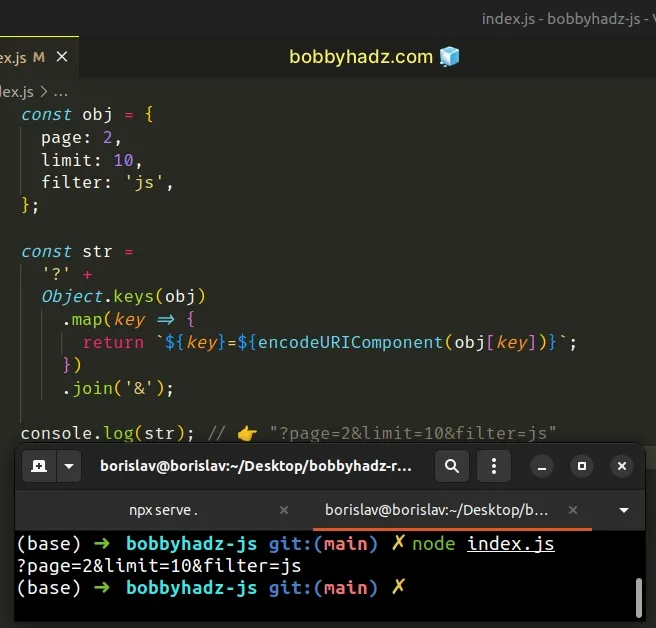
The Object.keys() method returns an array of the object's keys.
const obj = { page: 2, limit: 10, filter: 'js', }; // 👇️ ['page', 'limit', 'filter'] console.log(Object.keys(obj));
The next step is to use the Array.map() method to iterate over the array of keys.
map() method gets called with each element in the array.On each iteration, we return a string in the form of key=value.
We used the encodeURIComponent() function to encode the query parameter values.
This basically replaces characters like ?, =, & with escape sequences to
produce a more consistent query string.
We used the Array.join() method to join the array of strings with an ampersand separator.
const arr = ['page=2', 'limit=10', 'filter=js']; // 👇️ "page=2&limit=10&filter=js" console.log(arr.join('&'));
The only argument the Array.join() method takes is a separator - the string
used to separate the elements of the array.
The last step is to prepend a question mark to the result to form a valid query string.
# Convert a Query String to an Object in JavaScript
Use the URLSearchParams constructor to convert a query string to an
object.
The constructor returns an object instance from which we can access the query
string parameters using the get() method, e.g. obj.get('page').
const queryString = '?page=3&filter=js'; const obj = new URLSearchParams(queryString); // ✅ Get query parameters from the object console.log(obj.get('page')); // 👉️ "3" console.log(obj.get('filter')); // 👉️ "js" // ✅ Check if object contains query parameter console.log(obj.has('page')); // 👉️ true console.log(obj.has('test')); // 👉️ false // ✅ Set new query parameters on the object obj.set('limit', 10); console.log(obj.get('limit')); // 👉️ "10" // ✅ Get the Query String equivalent of the object // 👇️ "page=3&filter=js&limit=10" console.log(obj.toString());
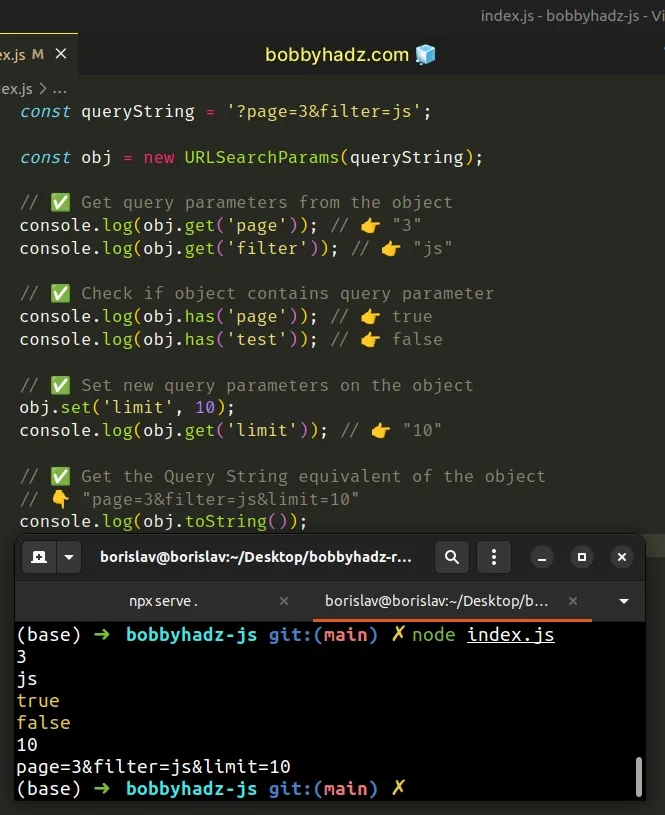
You can use the window.location.search property to get the query string that
has to be passed to the URLSearchParams constructor.
const obj = new URLSearchParams(window.location.search); console.log(obj.get('page')); // 👉️ "3" console.log(obj.get('filter')); // 👉️ "js"
The search property returns a string containing a ? followed by the
parameters of the URL, e.g. ?page=123.
The URLSearchParams class takes a query string as a parameter, but if you have an entire URL, you can use this approach instead.
const url = new URL('https://bobbyhadz.com?page=3&filter=js'); const obj = new URLSearchParams(url.search); console.log(obj.get('page')); // 👉️ "3" console.log(obj.get('filter')); // 👉️ "js"
The URL()
constructor returns a newly created URL object that represents the URL it got
passed as a parameter.
# Converting the URLSearchParams object to a native JS Object
If you want to convert the URLSearchParams object to a native JavaScript
object, pass the object instance to the Object.fromEntries method.
// ✅ If you have Query String const queryString = '?page=3&filter=js'; const obj1 = Object.fromEntries( new URLSearchParams(queryString), ); // 👇️ {page: '3', filter: 'js'} console.log(obj1); // ---------------------------------------------------- // ✅ If you have entire URL const url = new URL('https://example.com?page=3&filter=js'); const obj2 = Object.fromEntries(new URLSearchParams(url.search)); // 👇️ {page: '3', filter: 'js'} console.log(obj2);
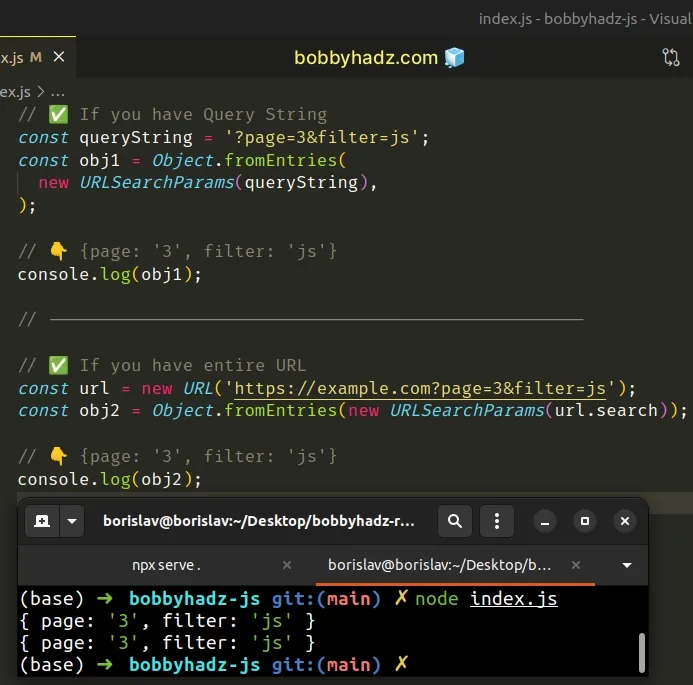
However, you probably don't need to convert the return value of the
URLSearchParams constructor to a native object as it implements many
convenient methods.
# Get the value of a query parameter
The
URLSearchParams.get
method takes the name of the query parameter and returns the corresponding value
if the parameter is found, otherwise null is returned.
const obj = new URLSearchParams(window.location.search); console.log(obj.get('page')); // 👉️ "3" console.log(obj.get('filter')); // 👉️ "js"
Note that the value returned from the get() method has a type of string.
If you need to convert the value to a number, you can pass it to the Number()
constructor, e.g. const pageNum = Number(page);.
# Check if a query parameter exists
If you need to check whether the query parameter is contained in the object, you can use the URLSearchParams.has method.
const obj = new URLSearchParams(window.location.search); console.log(obj.has('page')); // 👉️ true console.log(obj.has('test')); // 👉️ false
The method takes the name of the parameter and returns true if the parameter
is present and false otherwise.
# Adding query parameters to the object
You can use the URLSearchParams.set method if you need to add query parameters to the object.
const obj = new URLSearchParams(window.location.search); obj.set('limit', 10); console.log(obj.get('limit')); // 👉️ "10"
The set() method takes 2 parameters:
- the name of the parameter to set
- the value of the parameter
# Getting the query string from the object
When you need to get the equivalent query string, you just need to call the URLSearchParams.toString() method.
const obj = new URLSearchParams(window.location.search); // 👇️ page=123&limit=10 console.log(obj.toString());
Note that the toString() method returns a query string without the question
mark.
You would probably have to add the question mark if appending the result to a URL.
const obj = new URLSearchParams(window.location.search); // 👇️ "page=3&filter=js&limit=10" console.log(obj.toString()); const withQuestionMark = '?' + obj.toString(); // 👇️ "?page=2&filter=js&limit=10" console.log(withQuestionMark);
The object that the URLSearchParams() constructor returns implements many of
the commonly used array methods, e.g. keys(), values() and forEach().
const queryString = '?page=3&filter=js'; const obj = new URLSearchParams(queryString); const keys = obj.keys(); console.log(keys); // 👉️ (iterator) {'page', 'filter'} const values = obj.values(); console.log(values); // 👉️ (iterator) {'3', 'js'}
# Iterating over the URLSearchParams object
If you need to iterate over the object, use the URLSearchParams.forEach method.
const queryString = '?page=3&filter=js'; const obj = new URLSearchParams(queryString); obj.forEach((value, key) => { console.log(value); // 👉️ "3", "js" console.log(key); // 👉️ "page", "filter" });
The forEach method takes a function and invokes it for every key-value pair in
the object of query parameters.
The first parameter the function is passed is the value and the second is the key of the query parameter.
# Additional Resources
You can learn more about the related topics by checking out the following tutorials:

