Check if a value is a Float or an Integer in JavaScript
Last updated: Mar 2, 2024
Reading time·4 min
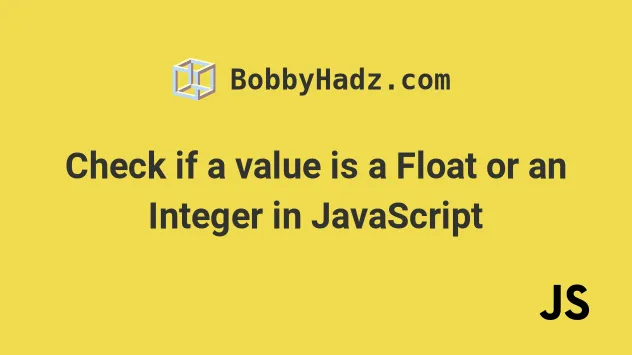
# Check if a value is a Float or an Integer in JavaScript
To check if a value is a float or an integer:
- Use the
Number.isInteger()method to check if a value is an integer. - Check if the value has a type of number and is not an integer or
NaNto check if the value is a float.
// ✅ check if a value is a float function isFloat(value) { if ( typeof value === 'number' && !Number.isNaN(value) && !Number.isInteger(value) ) { return true; } return false; } console.log(isFloat(1)); // 👉️ false console.log(isFloat(1.5)); // 👉️ true console.log(isFloat(-1.5)); // 👉️ true console.log(isFloat('1.5')); // 👉️ false
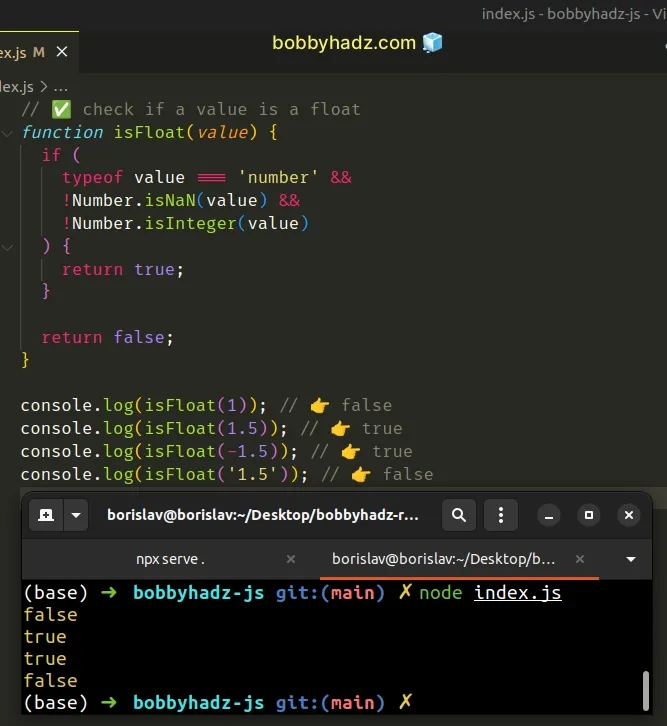
To check if a number is a float, check if the value has a type of number and is
not an integer or NaN.
We first
check if the provided value has a type of number.
If it doesn't we return false straight away.
function isFloat(value) { if ( typeof value === 'number' && !Number.isNaN(value) && !Number.isInteger(value) ) { return true; } return false; }
We used the
logical AND (&&)
operator to check for multiple conditions. For our if block to run, all
conditions have to be met.
The second condition checks if a value isn't NaN (not a number).
Unfortunately, NaN has a type of number in JavaScript.
console.log(typeof Number.NaN); // 👉️ number
If the provided value is of type number, is not NaN and is not an integer,
then the value is a floating-point number.
# Checking if a value is an integer
We used the Number.isInteger() method to check if a value is an integer.
console.log(Number.isInteger(1)); // 👉️ true console.log(Number.isInteger('1')); // 👉️ false console.log(Number.isInteger(1.5)); // 👉️ false
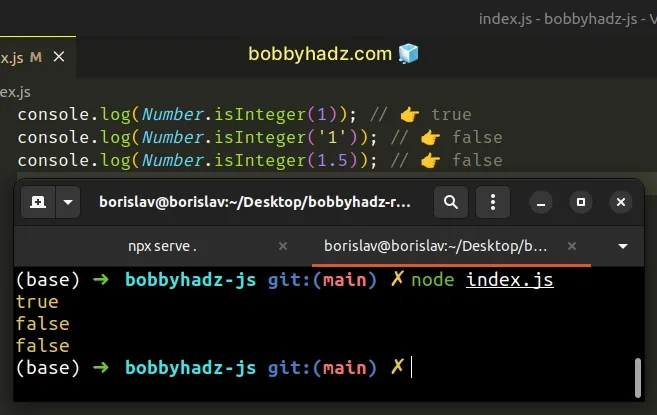
There is a catch when using the Number.isInteger() method.
It returns true if the passed-in value:
- is an integer
- is a float that can be represented as an integer
Here's an example of a float that can be represented as an integer.
console.log(Number.isInteger(10.0)); // 👉️ true
It depends on your use case whether you consider 10.0 to be an integer or
float.
Our implementation of the function considers numbers like 1.0 and 5.0 to be
integers.
# A custom function that checks if the value is int or float
You can combine the conditions into a single function to check if a value is a float or an integer.
function isIntOrFloat(value) { if (typeof value === 'number' && !Number.isNaN(value)) { if (Number.isInteger(value)) { console.log('The value is an integer', value); } else { console.log('The value is a floating-point number', value); } } else { console.log('The value is not a number', value); } } isIntOrFloat(1); // 👉️ The value is an integer 1 isIntOrFloat(1.5); // 👉️ The value is a floating-point number 1.5 isIntOrFloat('1'); // 👉️ The value is not a number 1 isIntOrFloat(5.0); // 👉️ The value is an integer 5 isIntOrFloat('test'); // 👉️ The value is not a number test
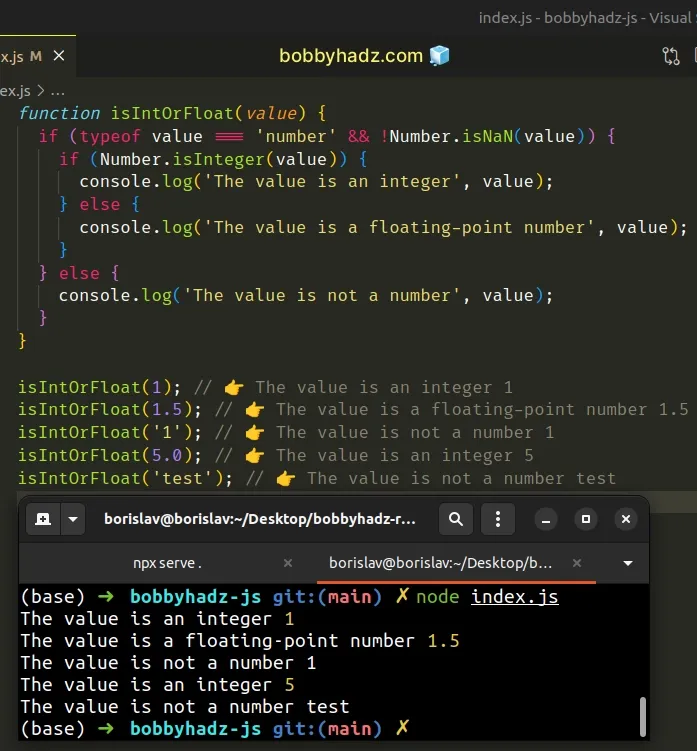
The function first checks if the value is a number and is not NaN because
NaN has a type of number in JavaScript.
If we enter the if block, we know that the value is a number.
The next step is to check if the value is an integer using the
Number.isInteger() function.
If the value is an integer, the if block runs.
else block runs.If the initial conditional check fails and the value does not have a type of
number or is NaN, then the value is not a number.
# Checking if the value is a valid integer using RegExp.test()
You can also use the RegExp.test() method to check if a value is a valid
integer.
function isInteger(value) { return /^-?[0-9]+$/.test(value); } console.log(isInteger(12)); // 👉️ true console.log(isInteger(-12)); // 👉️ true console.log(isInteger(1.0)); // 👉️ true console.log(isInteger('1')); // 👉️ true console.log(isInteger(1.5)); // 👉️ false
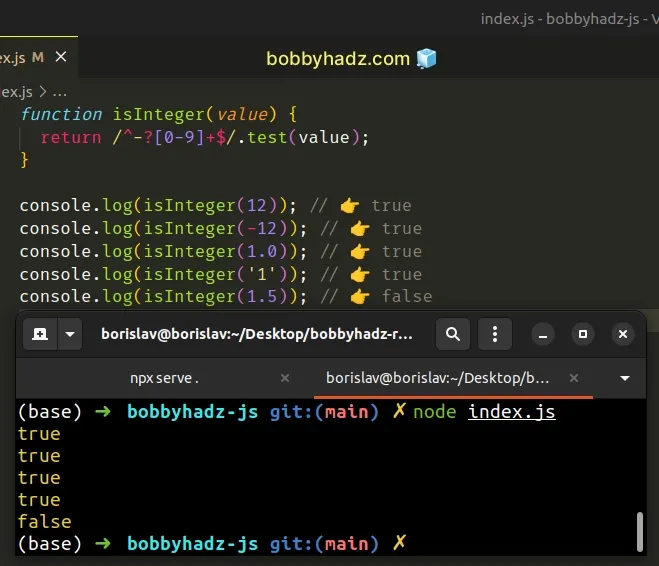
The
RegExp.test()
method matches the specified regular expression against the supplied value and
returns true if the regular expression is matched in the string and false
otherwise.
The forward slashes / / mark the beginning and end of the regular expression.
The caret ^ matches the beginning of the input and the dollar sign $ matches
the end of the input.
We used a hyphen to also allow for negative integers.
? matches the preceding item (the minus) 0 or 1 times. In other words, the minus - might be there, or it might not be there.The character class [0-9] matches the digits in the range.
The plus + matches the preceding item (the range of digits) one or more times.
If you ever need help reading a regular expression, check out this regular expression cheat sheet by MDN.
It contains a table with the name and the meaning of each special character with examples.
# Additional Resources
You can learn more about the related topics by checking out the following tutorials:

