Set Cookies when making an Axios request in JS and Node
Last updated: Mar 7, 2024
Reading time·4 min
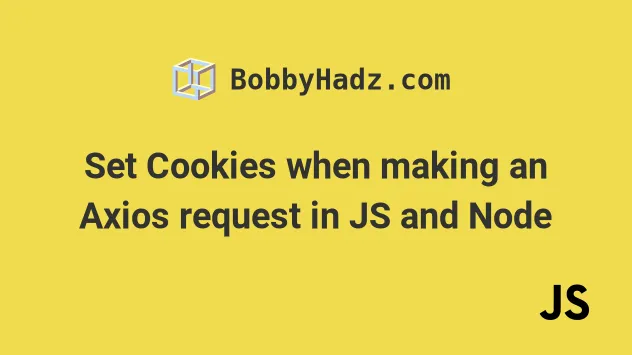
# Set Cookies when making an Axios request in JS and Node
You can set the withCredentials property to true in the configuration
object to set cookies when making an Axios HTTP request.
When the withCredentials property is set to true, axios makes the HTTP
request using credentials.
import axios from 'axios'; async function getUser() { try { const response = await axios.get( 'https://randomuser.me/api/', // 👇️ set withCredentials to `true` { withCredentials: true, }, ); return response.data; } catch (err) { console.log(err); } } console.log(await getUser());
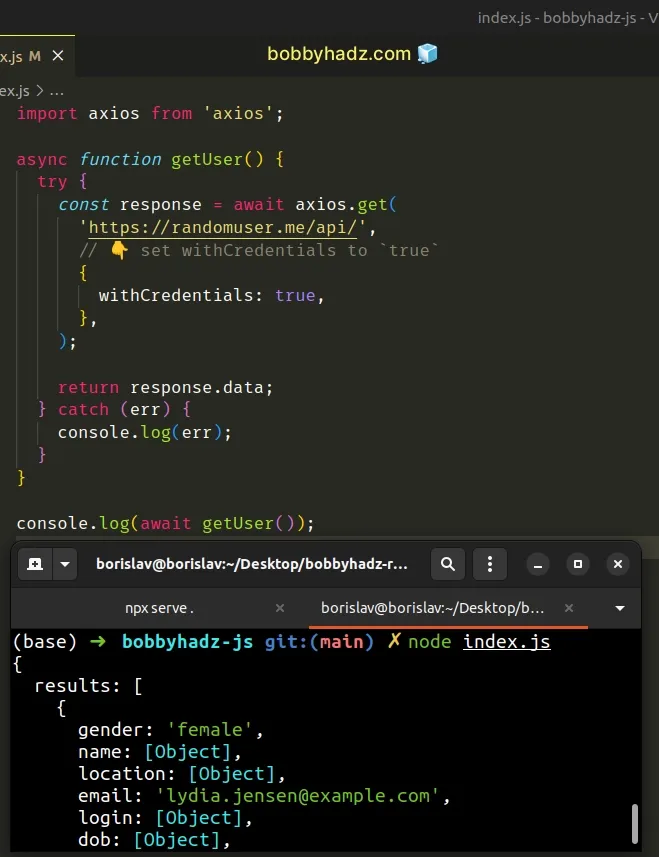
Notice that we set the withCredentials property to true in the
Request Config object.
When withCredentials is true,
cross-site Access-Control requests
are made using credentials such as cookies, authorization headers or TLS client
certificates.
The syntax for making an HTTP request with the cookies included is as follows.
// 👇️ HTTP GET request axios.get('YOUR_URL', {withCredentials: true}); // 👇️ HTTP POST request axios.post('YOUR_URL', data, {withCredentials: true}); // 👇️ HTTP PUT request axios.put('YOUR_URL', data, {withCredentials: true}); // 👇️ HTTP PATCH request axios.patch('YOUR_URL', data, {withCredentials: true}); // 👇️ HTTP DELETE request axios.delete('your_url', {withCredentials: true}); // 👇️ HTTP OPTIONS request axios.options('your_url', {withCredentials: true}); // 👇️ HTTP HEAD request axios.head('your_url', {withCredentials: true});
Notice that the request config object comes after the data argument when
making a POST, PUT or PATCH HTTP request.
You can read more about the withCredentials property in
this section
of the MDN docs.
The property only applies when making requests to a different origin.
Responses from a different domain cannot set cookie values for their own domain
unless withCredentials is set to true when making the request.
In other words, when the withCredentials property is set to true, axios
sends cookies and other credentials automatically.
The cookies honor the same-origin policy and are not accessible through
document.cookie or from the response headers.
When the withCredentials setting is set to true,
the Access-Control-Allow-Origin header cannot be set to a wildcard *.
Instead, the header has to be set to one or more, specific domains.
# Setting the withCredentials property globally
You can also set the withCredentials property in your global axios defaults
config.
axios.defaults.withCredentials = true
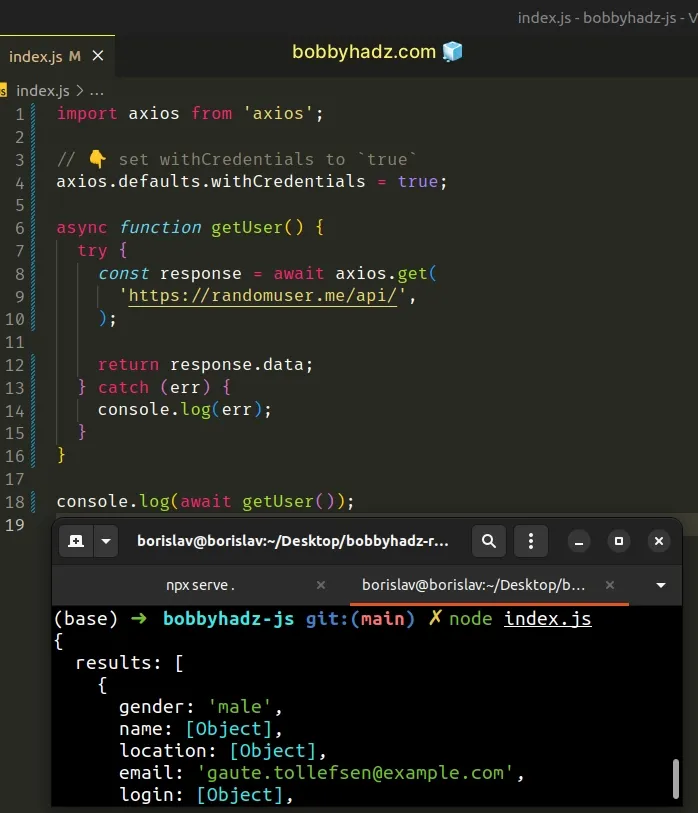
The config defaults are applied to every request.
However, you might not want to set the withCredentials property on all
requests, especially if you make axios requests to different domains.
In this case, you can create a custom instance.
// Set config defaults when creating the instance const instance = axios.create({ baseURL: 'https://api.example.com', withCredentials: true, }); // Alter defaults after instance has been created instance.defaults.headers.common['Authorization'] = AUTH_TOKEN;
Then you would use the instance to make HTTP requests.
instance.get('/users')
# Adding the Set-Cookie header to the exposed headers in Express
One way to try to access the Set-Cookie header when using Express.js is to
include the header in the list of exposed headers.
import express from 'express'; import cors from 'cors'; // 👇️ using commonJS require() syntax // const express = require('express') // const cors = require('cors') const app = express(); const corsOptions = { origin: [ 'http://localhost:3000', 'http://127.0.0.1', 'http://example.com', // your origins here ], credentials: true, exposedHeaders: ['set-cookie'], }; app.use(cors(corsOptions));
You can also only set the CORS options object for a single route.
app.use('/users', cors(corsOptions), router);
When issuing the axios request, make sure you have withCredentials set to
true.
// 👇️ HTTP GET request axios.get('YOUR_URL', {withCredentials: true}); // 👇️ HTTP POST request axios.post('YOUR_URL', data, {withCredentials: true}); // 👇️ HTTP PUT request axios.put('YOUR_URL', data, {withCredentials: true});
The exposedHeaders property configures the
Access-Control-Expose-Headers
CORS header.
The header adds the specified headers to the list of allowed headers and enables you to access them in JavaScript Code in browsers.
For example, if Access-Control-Expose-Headers is set as follows.
Access-Control-Expose-Headers: X-My-Custom-Header, Set-Cookie
Then, the 2 specified headers are going to be exposed to the browser.
# Explicitly setting the Cookie header
You can also set the headers property in the config object when making an
axios request.
// 👇️ HTTP GET request axios.get('YOUR_URL', { Cookie: 'cookie1=value; cookie2=value; cookie3=value;' }); // 👇️ HTTP POST request axios.post('YOUR_URL', data, { Cookie: 'cookie1=value; cookie2=value; cookie3=value;' });
The Cookie HTTP request header contains the stored HTTP cookies that are associated with the server.
These are cookies that the server previously sent using the Set-Cookie header.
# Additional Resources
You can learn more about the related topics by checking out the following tutorials:
- The value of the 'Access-Control-Allow-Origin' header in the response must not be the wildcard '*' when the request's credentials mode is 'include'
- CORS error: Request header field Authorization is not allowed by Access-Control-Allow-Headers in preflight response
- TypeError: Failed to fetch and CORS in JavaScript [Solved]
- How to convert an Object to FormData in JavaScript
- How to set the Filename of a Blob in JavaScript
- How to access and set Session Variables in JavaScript
- How to change the Base URL in Axios [4 ways]
- How to check if a Cookie exists using JavaScript
- How to clear all Cookies or a specific Cookie in Postman
- Convert an HTML table to JSON and export it to a file in JS
- How to handle Timeouts when using Axios [3 easy Ways]
- How to use Basic Auth with Axios in JavaScript

