Run multiple Python files concurrently / one after the other
Last updated: Apr 13, 2024
Reading time·4 min
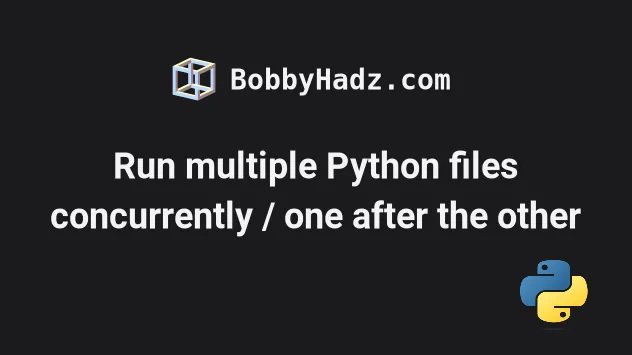
# Table of Contents
- Run multiple Python files concurrently
- Run multiple Python files concurrently via the command line
- Creating a bash script to run multiple Python files concurrently
- Creating a bash script to run multiple Python files one after the other
- Run multiple Python files one after the other
- Running multiple Python files concurrently with subprocess.run()
- Run multiple Python files one after the other using os.system()
- Wrapping the code in your files in a main() function
# Run multiple Python files concurrently
You can use the subprocess.Popen() class to run multiple files concurrently
in Python.
The class takes a sequence of program arguments and runs a child program in a new process.
Suppose, we have the following a.py, b.py and c.py files.
This is a.py.
print('A file contents')
This is b.py.
print('B file contents')
And this is c.py.
print('C file contents')
Here is the main.py file that runs the a.py, b.py and c.py files
concurrently.
import subprocess # Create and start the processes proc1 = subprocess.Popen(['python', 'a.py']) proc2 = subprocess.Popen(['python', 'b.py']) proc3 = subprocess.Popen(['python', 'c.py']) # Wait for the processes to finish proc1.wait() proc2.wait() proc3.wait()
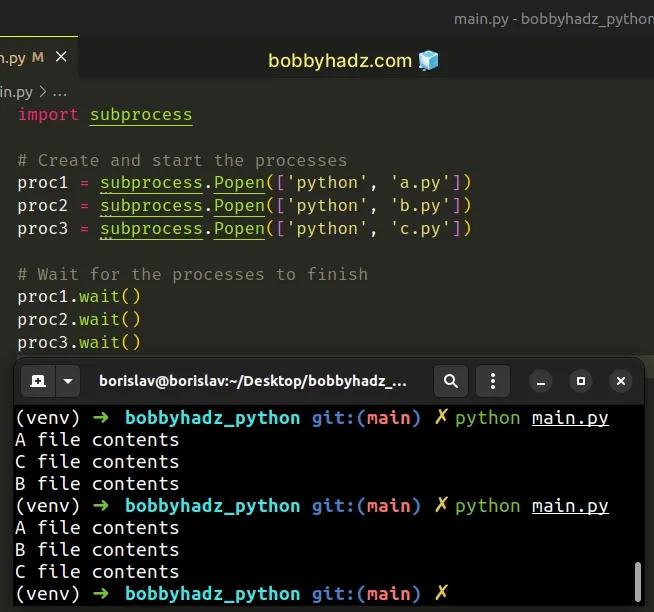
Notice that the files are run concurrently, therefore the print() statements
run in a different order.
If you use python3 or py instead of python, you might have to change the
first argument in the args list that is passed to subprocess.Popen().
# python3 (macOS and Linux) proc1 = subprocess.Popen(['python3', 'a.py']) # or py alias (Windows) proc1 = subprocess.Popen(['py', 'a.py'])
The list we passed to the subprocess.Popen() class is a sequence of program
arguments.
By default, the program to execute is the first item in the args list.
The Popen.wait() method waits for the child process to terminate.
# Wait for the processes to finish proc1.wait() proc2.wait() proc3.wait()
You can optionally pass a timeout argument to the method.
proc1.wait(timeout=10) proc2.wait(timeout=10) proc3.wait(timeout=10)
If the process doesn't terminate after timeout seconds, a TimeoutExpired
exception is raised.
# Run multiple Python files concurrently via the command line
If you want to run multiple files concurrently via the command line, issue the following command.
python a.py & python b.py & python c.py
Make sure to replace a.py, b.py and c.py with the names of the files you
want to run concurrently.
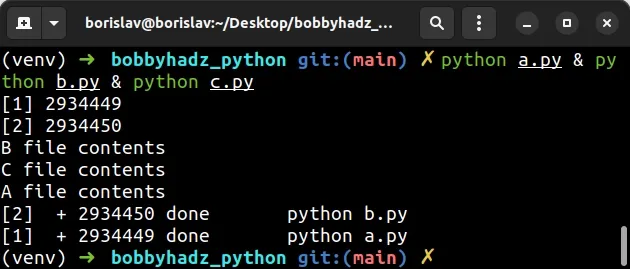
The ampersand syntax is valid in bash and zsh.
You can also add an ampersand & after the last filename to have the files
running in the background.
python a.py & python b.py & python c.py &
# Creating a bash script to run multiple Python files concurrently
You can also create a bash script to run multiple Python files concurrently.
Create a file named my-script.sh with the following contents.
#!/bin/bash python a.py & python b.py & python c.py &
To run your script, open your terminal in the same directory and issue the
./my-script.sh command.
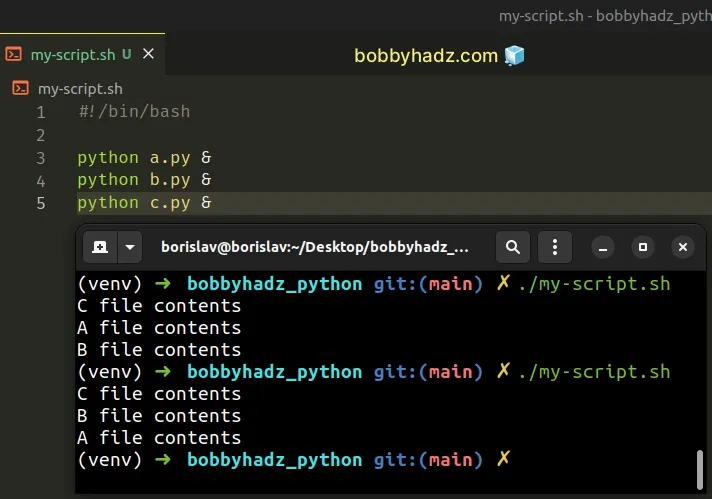
# Creating a bash script to run multiple Python files one after the other
If you want to run the files one after the other remove the ampersand &
characters.
#!/bin/bash python a.py python b.py python c.py
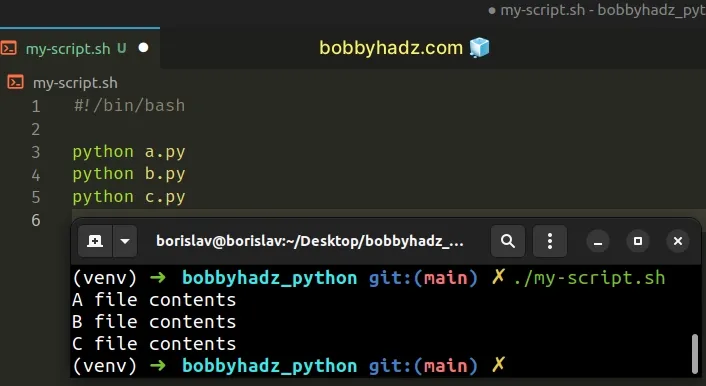
# Run multiple Python files one after the other
If you need to run multiple Python files one after the other, use the subprocess.run() method.
import subprocess subprocess.run('python a.py', shell=True, check=False) subprocess.run('python b.py', shell=True, check=False) subprocess.run('python c.py', shell=True, check=False)
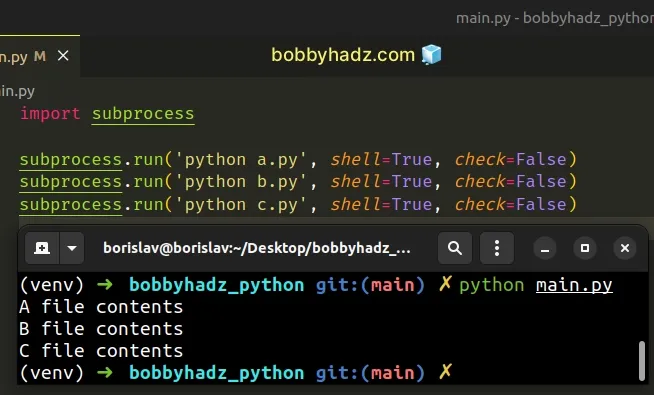
The subprocess.run() method runs the supplied command, waits for the command
to complete and returns a CompletedPorcess instance.
Depending on your Python installation, you might also have to use the python3
or py commands.
# python3 (macOS and Linux) subprocess.run('python3 a.py', shell=True, check=False) # py alias (Windows) subprocess.run('py a.py', shell=True, check=False)
If the shell argument is True, the specified command is executed through the
shell.
If the check argument is True and the process exits with a non-zero exit
code, a CalledProcessError exception is raised.
The attributes of the exception hold the arguments, the exit code and stdout
and stderr.
# Running multiple Python files concurrently with subprocess.run()
You can also use the subprocess.run() method to run multiple Python files
concurrently.
import subprocess subprocess.run( 'python a.py & python b.py & python c.py', shell=True, check=False )
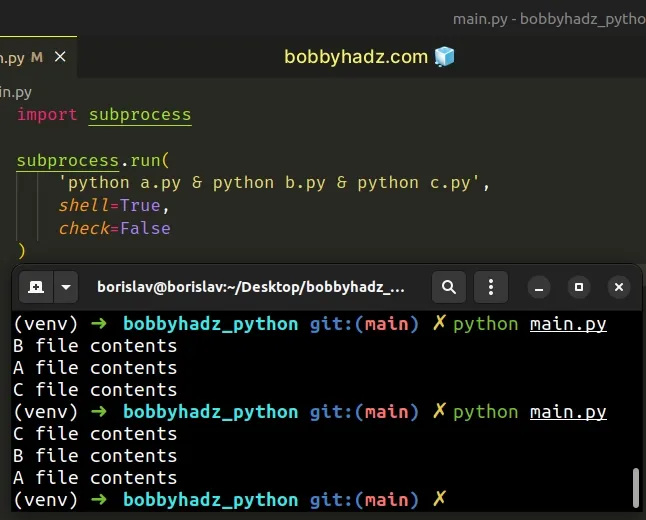
Notice that the filenames are separated by an ampersand &.
# Run multiple Python files one after the other using os.system()
You can also use the os.system method to run multiple files one after the other in Python.
import os os.system('python a.py') os.system('python b.py') os.system('python c.py')
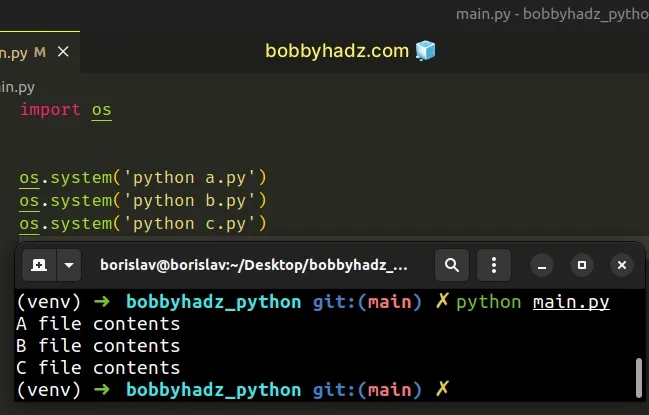
The os.system() method executes the supplied command in a subshell.
As with the previous example, depending on your Python installation, you might
have to use python3 or py instead of python.
# Wrapping the code in your files in a main() function
Alternatively, you can wrap the code in your a.py, b.py and c.py files in
main functions, so it
doesn't automatically run the module's code when it is imported.
Here is the updated code for a.py.
def main(): print('A file contents')
Here is the code for b.py.
def main(): print('B file contents')
And here is the code for c.py.
def main(): print('C file contents')
Here is the updated main.py module.
import a import b import c a.main() b.main() c.main()
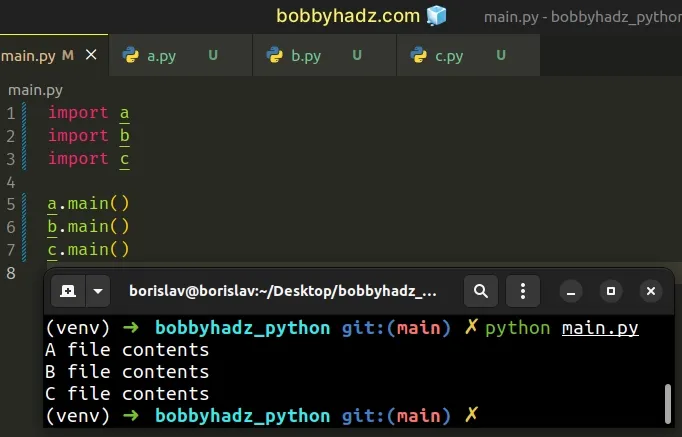
The example runs the files one after the other.
Alternatively, you can use multiple threads.
import a import b import c from threading import Thread Thread(target=a.main).start() Thread(target=b.main).start() Thread(target=c.main).start()
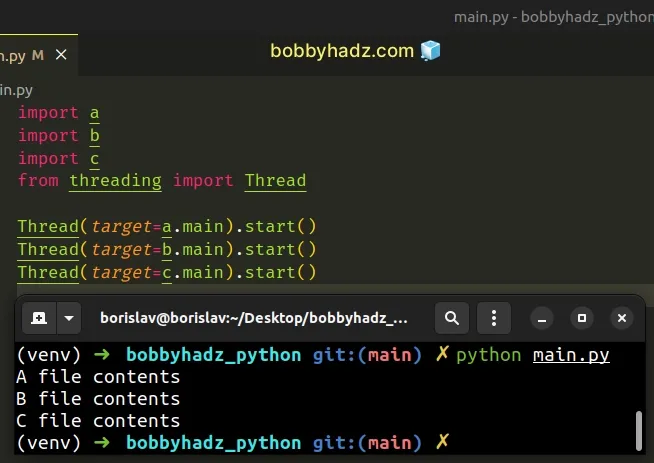
# Additional Resources
You can learn more about the related topics by checking out the following tutorials:

