Cypress verification timed out after 30000 milliseconds
Last updated: Apr 5, 2024
Reading time·3 min

# Cypress verification timed out after 30000 milliseconds
The error "Cypress verification timed out after 30000 milliseconds" occurs when the Cypress verification process times out.
Use the npx cypress verify command to resolve the issue or increase your
timeout by setting the CYPRESS_VERIFY_TIMEOUT environment variable.
Here is the complete stack trace.
It looks like this is your first time using Cypress Verifying Cypress can run Cypress verification timed out. This command failed with the following output: ------- Command timed out after 30000 milliseconds ------- Platform: win32 Cypress version:
# Using the npx cypress verify command to solve the error
One way to solve the error is to use the npx cypress verify command.
Open your terminal in your project's root directory (where your package.json
file is) and run the following command.
npx cypress verify
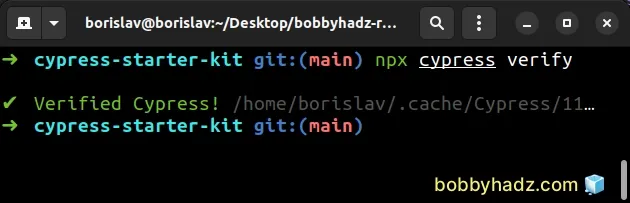
The command verifies that Cypress is installed correctly and is executable.
The cypress open or cypress run commands execute the cypress verify
command under the hood.
# Set the CYPRESS_VERIFY_TIMEOUT environment variable if the issue persists
If the error persists, the verification process might be timing out.
The default timeout is set to 30 seconds (=30000 milliseconds).
You can set the CYPRESS_VERIFY_TIMEOUT environment variable to increase the
timeout.
For example, if you are on macOS or Linux, issue the following command in bash
or zsh.
# macOS or Linux export CYPRESS_VERIFY_TIMEOUT=100000
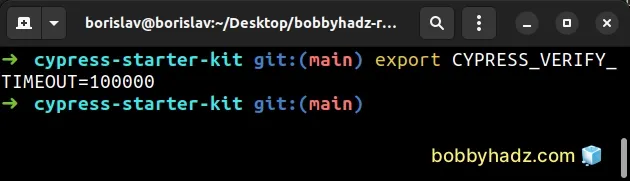
If you are on Windows and use CMD, use the following command instead.
# Windows CMD set CYPRESS_VERIFY_TIMEOUT=100000
If you are on Windows and use PowerShell, use the following command instead.
# Windows PowerShell $env:CYPRESS_VERIFY_TIMEOUT=100000
The command sets the verification timeout to 100000 milliseconds (100 seconds).
After you increase the verification timeout to 100 seconds, issue the
npx cypress verify command.
npx cypress verify
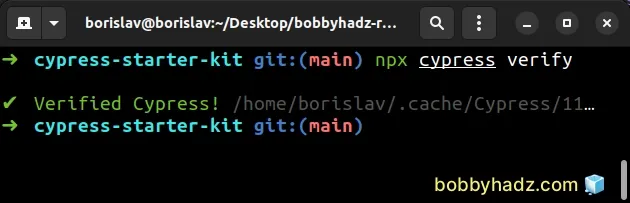
If the issue persists, try to relaunch Cypress by issuing the cypress run or
cypress open command once again.
# Setting the environment variable in your package.json file
Another thing you can try is to set the environment variable in your
package.json file, immediately before issuing cypress open or cypress run.
Open your terminal and install the cross-env package.
# 👇️ with NPM npm install cross-env # 👇️ with YARN yarn add cross-env
Now set the CYPRESS_VERIFY_TIMEOUT environment variable in your NPM script,
right before issuing the cypress command.
{ "scripts": { "cypress": "cross-env CYPRESS_VERIFY_TIMEOUT=100000 && cypress run --e2e", "cypress:open": "cross-env CYPRESS_VERIFY_TIMEOUT=100000 && cypress open --e2e" } }
Now you should be able to run the cypress and cypress:open commands without
getting a verification timeout.
# Clean your NPM cache
If you still get the error, try to clean your NPM cache.
npm cache clean --force
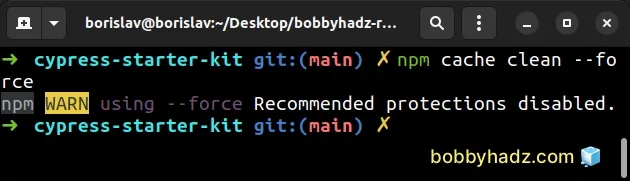
Try to rerun the cypress run or cypress open command after clearing your
cache.
After you've increased your verification timeout sufficiently, the error should be resolved.
# Additional Resources
You can learn more about the related topics by checking out the following tutorials:
- Could not proxy request from localhost:3000 to http://localhost:5000
- Fix Error while fetching extensions. XHR failed in VS Code
- npm ERR! code ENOENT syscall open error [Solved]
- Cannot read properties of null (reading 'pickAlgorithm')
- npm install hangs on 'sill idealTree buildDeps' [Solved]
- React not reading .env file Environment Variables [Solved]
- setTimeout or setInterval not working in JavaScript [Fixed]

