Solving Cannot find Module Error in AWS CDK
Borislav Hadzhiev
Last updated: Jan 26, 2024
Reading time·2 min

# Cannot find module 'aws-cdk/*' Error in AWS CDK
There are two common reasons why we usually get the "Cannot find module" Error in CDK:
- We forgot to install a module we've imported.
- We have the necessary packages installed but they are glitched and we have to
delete the
node_modulesdirectory and runnpm installagain.
I was working on a project yesterday where I had all of the necessary dependencies but I kept getting the error one package name after another:
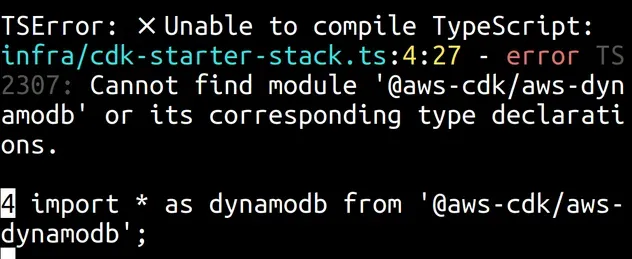
To solve the error, we have to:
- Check if we have installed all of the CDK packages we're importing. You can
run the
npm lscommand to list all packages, or just go through yourpackage.jsonfile. - If we have all CDK packages installed, remove the
node_modulesdirectory and run theinstallcommand again:
shell
# 👇️ delete node_modules and package-lock.json rm -rf node_modules rm -f package-lock.json # 👇️ clean npm cache npm cache clean --force npm install
- If we're missing a package, we have to install it, for example:
shell
npm install --save-exact @aws-cdk/aws-dynamodb@latest
To test whether the issue is resolved - run the npx aws-cdk synth command.
# Additional Resources
You can learn more about the related topics by checking out the following tutorials:

